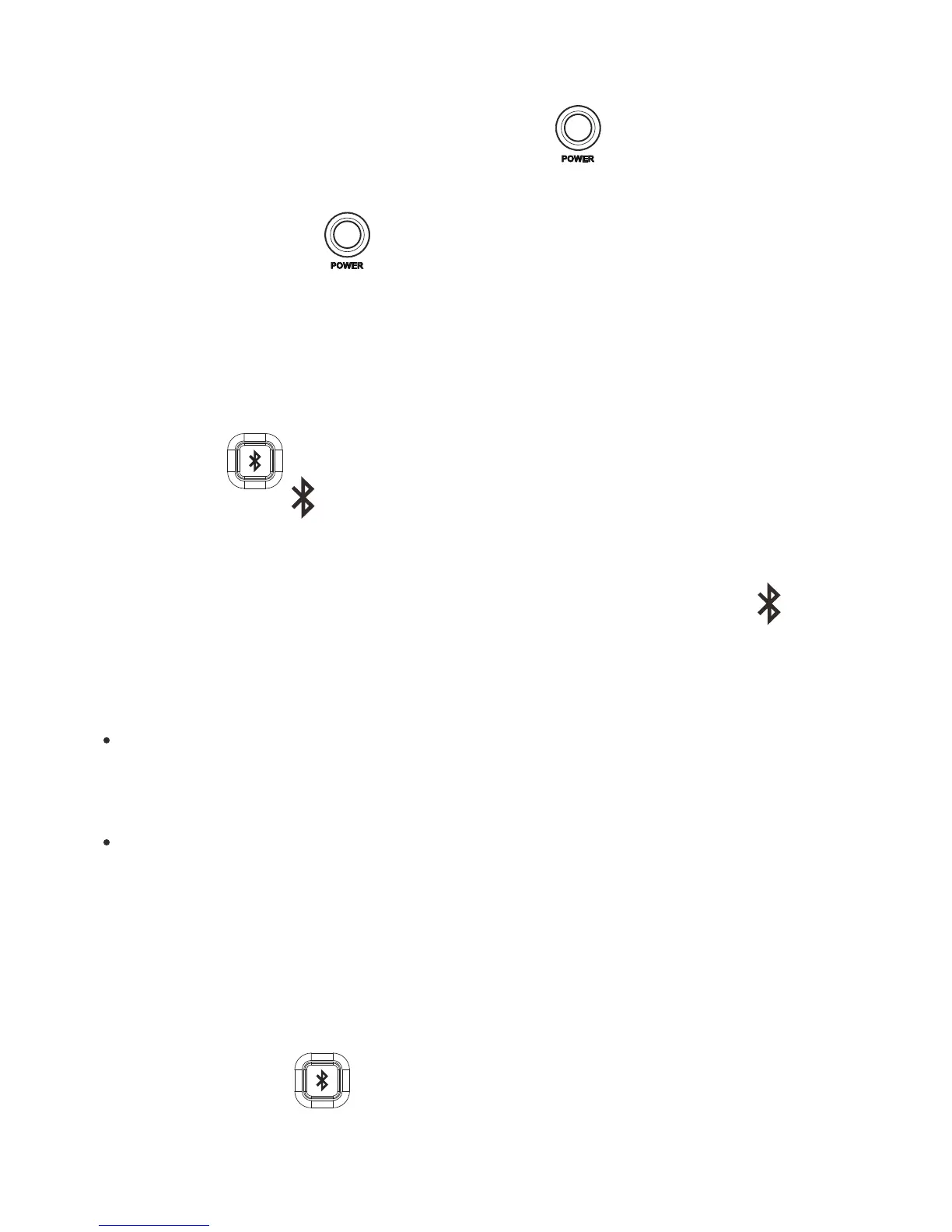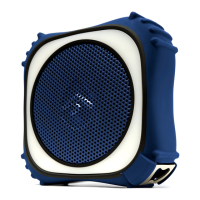Operations
Power On/Off
Power On: in power off mode, press briefly to power on
the EcoBoulder. “Power On, Ready to Connect” verbal
response will be heard.
Power Off: Press briefly to power off the EcoBoulder.
Pairing a Bluetooth Device
1. Turn on your Bluetooth device.
2. Power on EcoBoulder. “Power on, ready to connect” verbal
response will be heard.
3. Press briefly to start pairing to your device. The
Bluetooth icon will start flashing.
4. Navigate to your Bluetooth device’s setup screen, find
ECOXGEAR and connect.
5. If the connection is successful, the Bluetooth icon will
lit solid and “Connection successful” verbal response will be
heard.
Operations
Adjust the Master Volume
1.
Adjust the Microphone Volume
1.
Press briefly to adjust the speaker volume.
2. Press and hold to adjust the speaker volume
continually(30 levels are adjustable).
a. Press briefly will increase one sound level.
Or press and hold will keep increasing one level until reached
top level then stop.
b. Press briefly will decrease one sound level.
Or press and hold will keep decreasing one level until reached
bottom level then stop.
Press briefly to adjust the microphone volume.
2. Press and hold to adjust the microphone volume
continually(30 levels are adjustable).
a. Press briefly will increase one sound level.
Or press and hold will keep increasing one level until reached
top level then stop.
b. Press briefly will decrease one sound level.
Or press and hold will keep decreasing one level until reached
bottom level then stop.
Mode Switch
Press briefly to switch between Bluetooth, FM, AM, AUX 1
or AUX 2 cyclically.
Notes:
If the pairing is not complete within minutes, the speaker will
quit the pairing mode. You need to repeat the steps of pairing
again.
After the connection is successful, if you turn the speaker off
and turn it on again, it will be connected to the last connected
device automatically. Also, a verbal response “Power on, ready
to connect” followed by “Connection successful” will be heard.
5
Delete the Paired device
Press and hold for 5 seconds to delete the paired device.
14
15