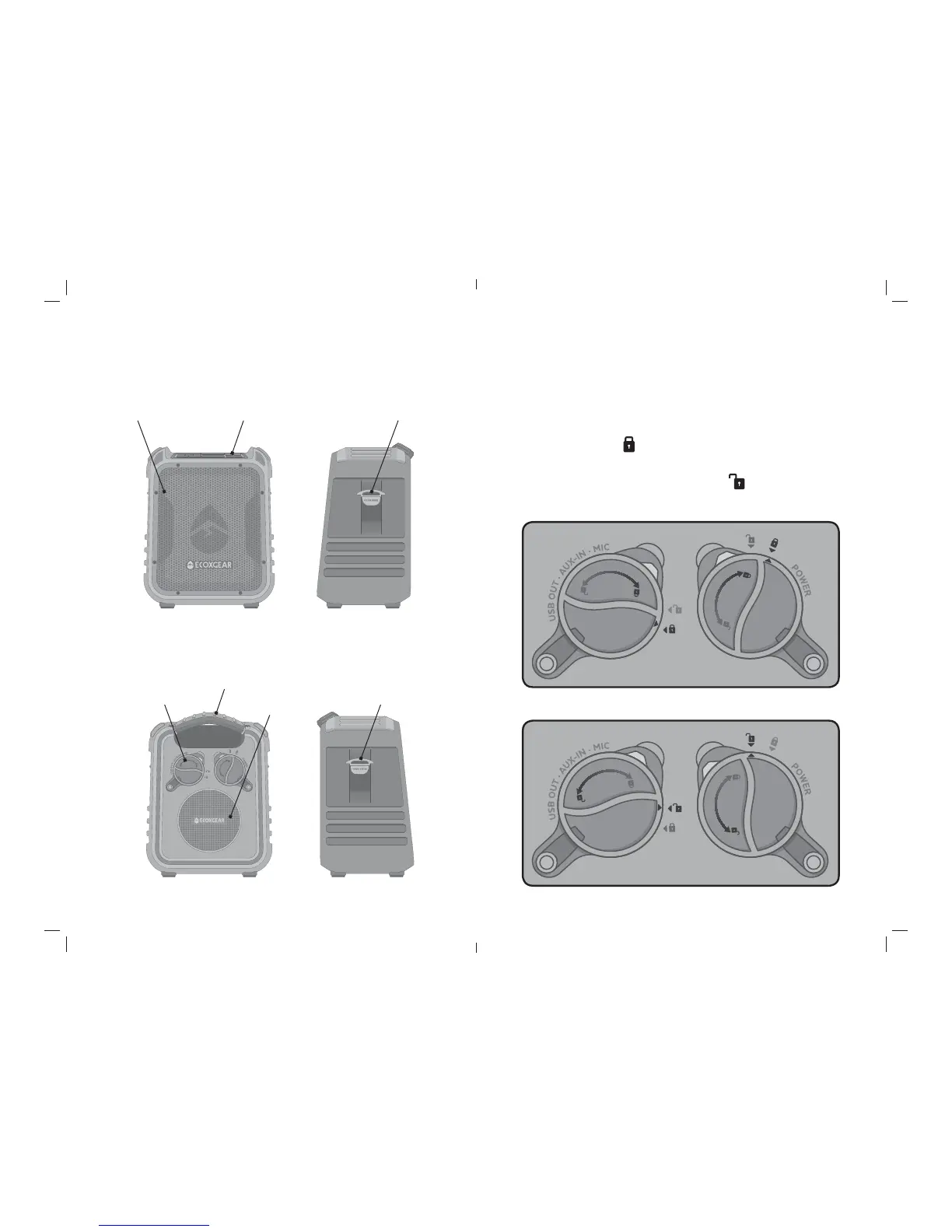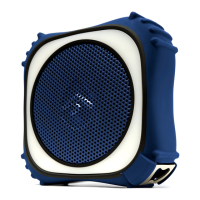2
EcoXplorer
Layout
Control Panel
Rugged Carrying
Handle
Connect +
Power Ports
FRONT
BACK
RIGHT SIDE
LEFT SIDE
Bottle Opener
& Strap Hook
Built-In
Speakerphone
Mic Location
Subwoofer
Bottle Opener
& Strap Hook
3
Important: Maintaining Waterproofness
If the caps on the back panel are not properly closed, the unit is
NOT watertight.
Waterproof Caps
To close properly, turn the cap clockwise so the cap’s arrowpoint lines up
with the locked symbol .
To access the connections, turn the cap counterclockwise so the cap’s
arrow point lines up with the unlocked symbol , then pull the tab on
the cap to open.
Unlock
Lock