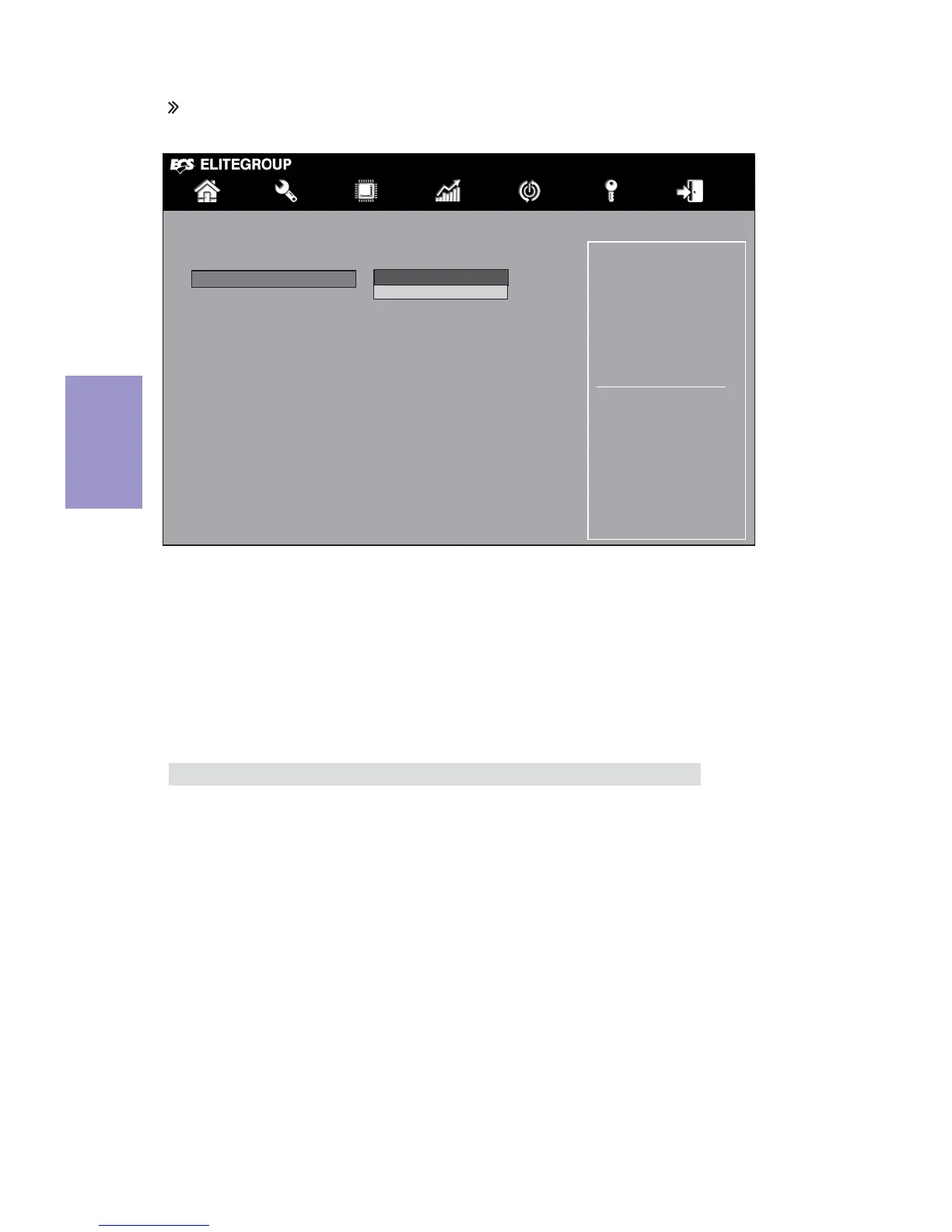Chapter 3
A68M-C4DL USER MANUAL
36
SATA Mode (IDE Mode)
Use this item to select SATA mode.
SATA Configuration
Use this item to show the mode of serial SATA configuration options.
Press <Esc> to return to the Advanced Menu page.
/Click: Select Item
+/- : Change Opt.
Enter/Dbl Click : Select
: Select Screen
F1: General Help
F Disabled2:
PreviouDisableds
Values
F3: Optimized Defaults
F4: Save & Exit
+/- : Change Opt.
Enter/Dbl Click : Select
: Select Screen
F1: General Help
F2: Previous Values
ESC/Right Click: Exit
Main Advanced Chipset M.I.B. III Boot Security Exit
/Click: Select Item
F3: Optimized Defaults
SATA Configuration
OnChip SATA Channel Enabled
SATA Mode IDE Mode
SATA Port1 Not Present
SATA Port2 Not Present
SATA Port3 Not Present
SATA Port4 Not Present
F4: Save & Exit
SATA Port1~4 (Not Present)
This motherboard supports four SATA channels, each channel allows one SATA device
to be installed. Use these item to configure each device on the SATA channel.
Onchip SATA Channel (Enabled)
Use this item to turn on/off SATA Controller.
