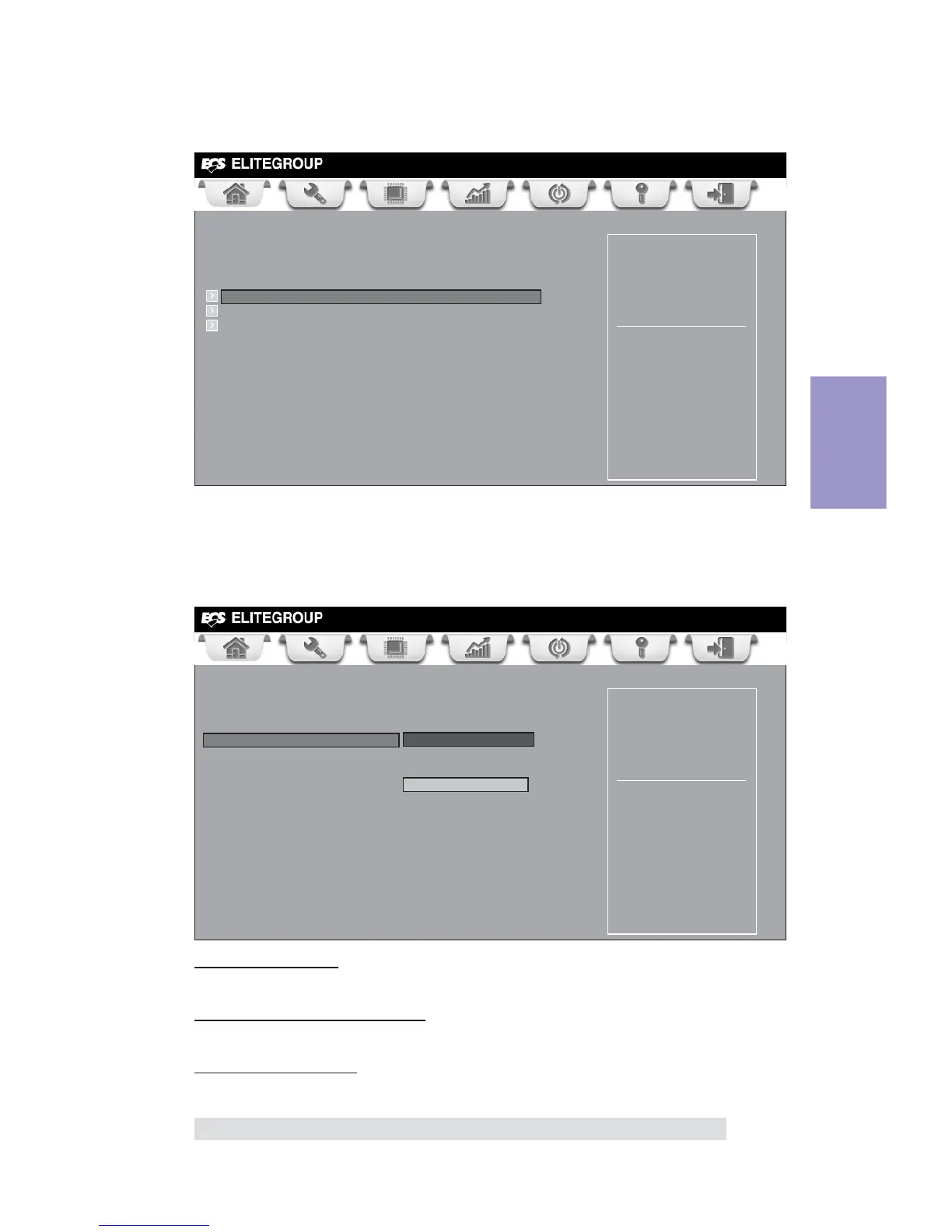L
leebrianJul 30, 2025
How to fix ECS H61H2-M16 Motherboard when it does not power up?
- JJulia RothJul 30, 2025
If your ECS Motherboard isn't powering up and the fans aren't running, try these steps: Disassemble the PC to remove the VGA adaptor card, DDR memory, LAN, USB and other peripherals including keyboard and mouse. Leave only the motherboard, CPU with CPU cooler and power supply connected. Ensure the power cord is correctly plugged into the wall socket and the PSU switch is turned on. Also, make sure to remove any unused screws or metal objects from inside the PC case to prevent short circuits. Check the CPU FAN connector, the 12V power connector, and the ATX connectors are fully inserted into the motherboard. For Intel platforms, inspect the CPU socket for any bent or damaged pins.