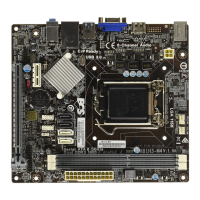
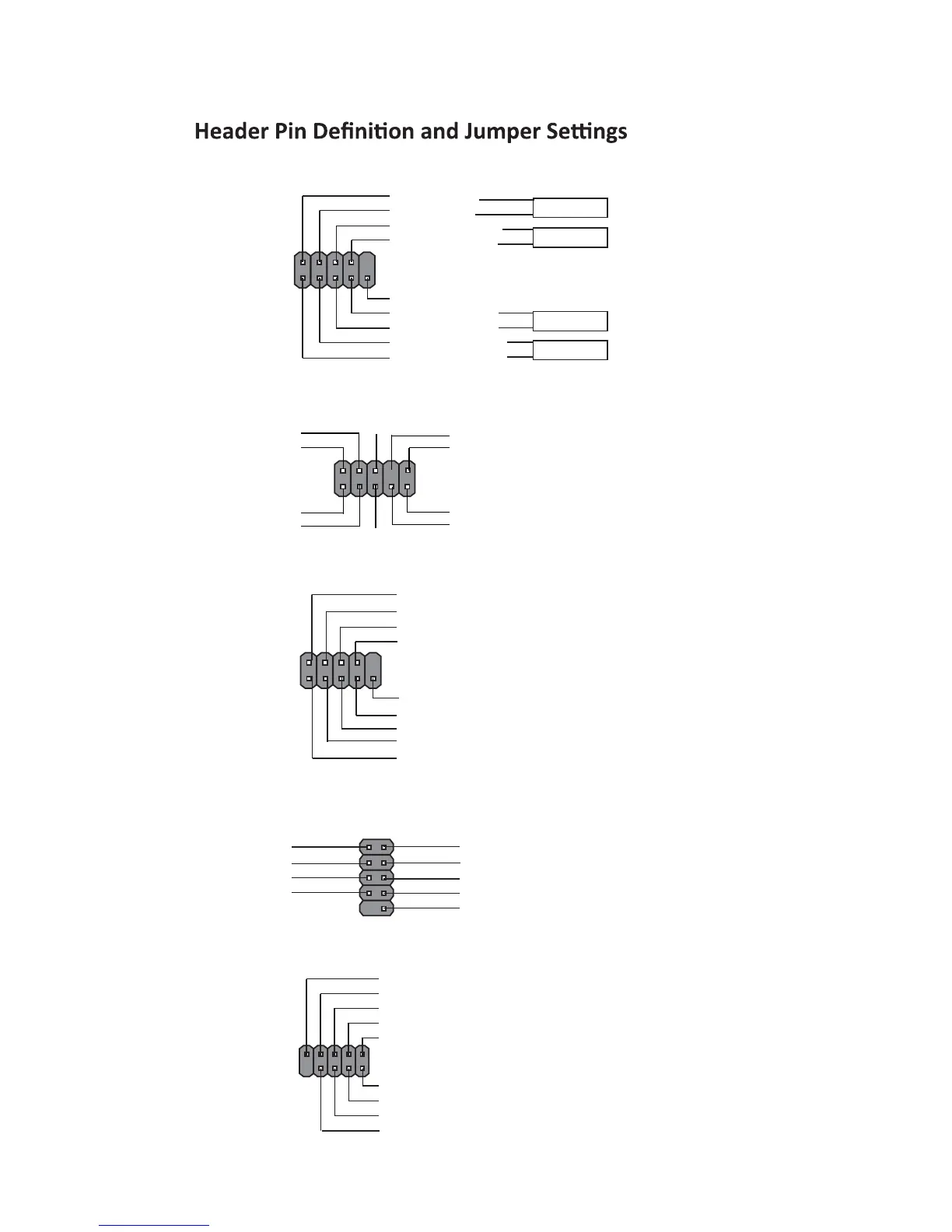 Loading...
Loading...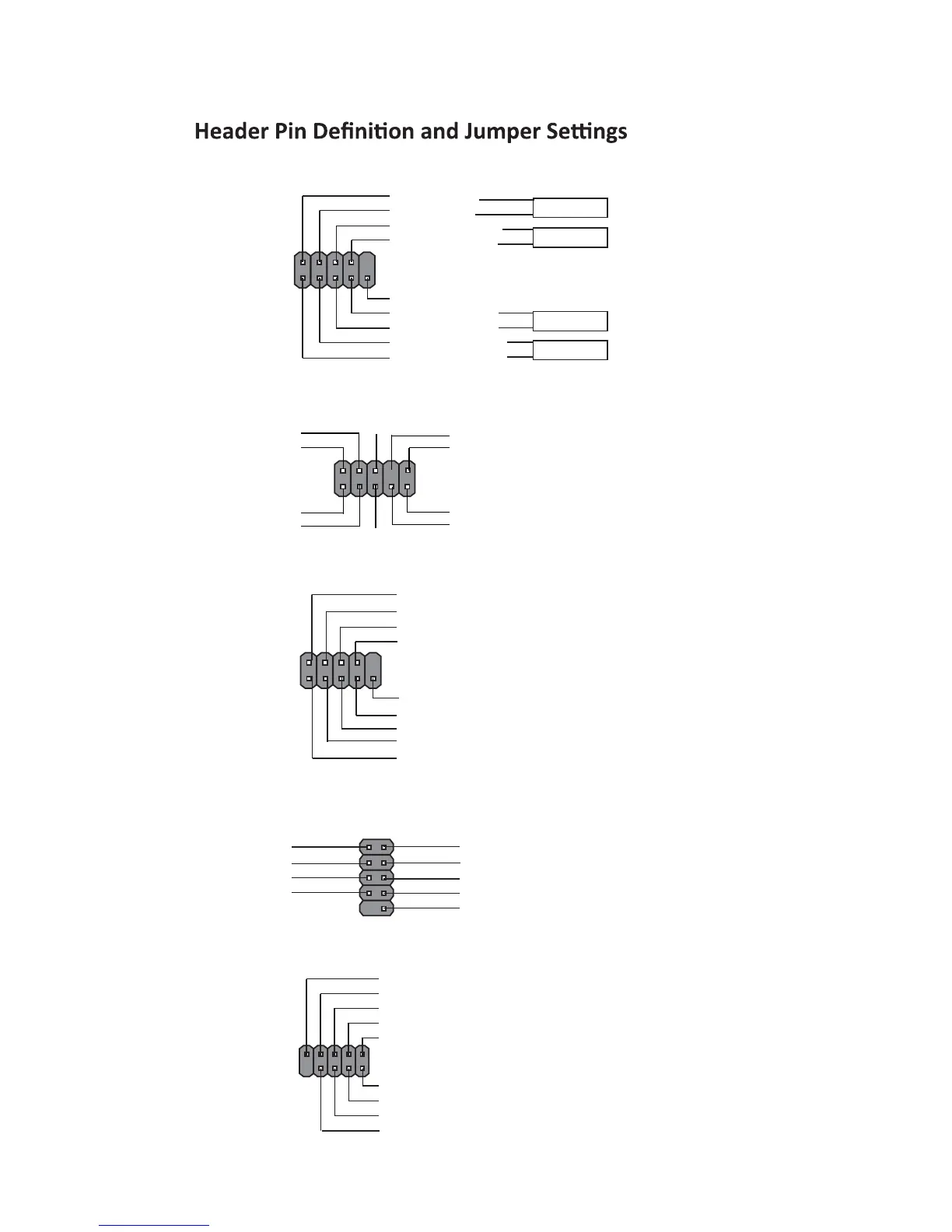
Do you have a question about the ECS H81H3-M4 and is the answer not in the manual?
| Form Factor | Micro ATX |
|---|---|
| Chipset | Intel H81 |
| CPU Socket | LGA 1150 |
| Memory Slots | 2 x DIMM |
| Maximum Memory | 16 GB |
| Memory Type | DDR3 |
| Audio | Realtek ALC662 6-Channel HD Audio |
| Storage Interface | 2 x SATA 3Gb/s |
| USB Ports | 2 x USB 3.0, 6 x USB 2.0 |
| Video Outputs | 1 x VGA |
| LAN | Realtek RTL8111G |
| Power Connector | 24-Pin ATX Power Connector, 4-Pin ATX 12V Power Connector |
| Expansion Slots | 1 x PCIe 2.0 x16, 1 x PCIe 2.0 x1 |
Information subject to change without notice, disclaiming warranties.
FCC compliance statement for Class B digital device, including interference guidelines.
Statement of compliance with FCC rules and EC/EMC directives.
Overview of the manual's content, including specifications and installation.
Detailed technical specifications of the motherboard components and features.
Covers CPU, memory, motherboard, expansion card, and cable connection steps.
Guide on accessing and configuring system parameters via BIOS setup utility.