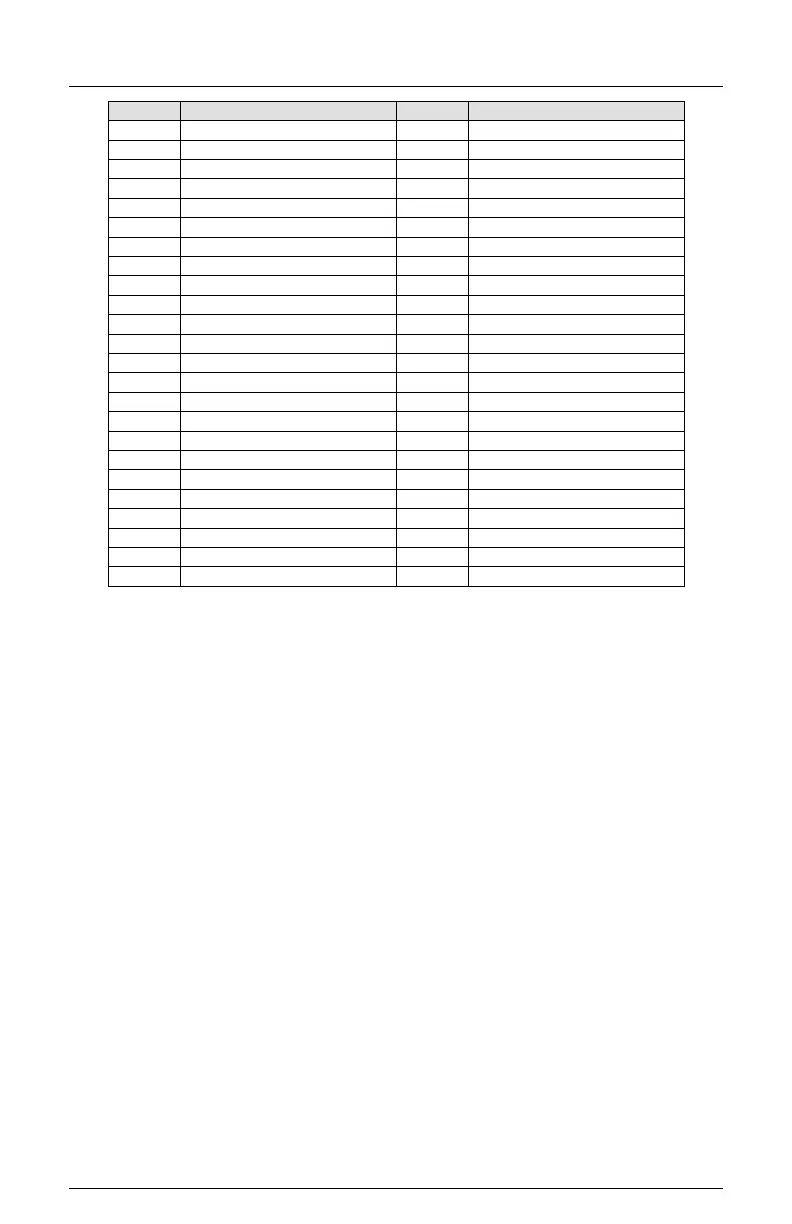CMUip-2212 Cabinet Monitor Unit
Operations Manual
Eberle Design Inc. Page 26
Note: Output Relay NO is open during FSA (de-energized).
6.2 CMUIP-2212 ETHERNET LAN PORT
The network port parameters can be set or changed using the EDI ECcom software. The
network port parameters can also be configured in the Datakey. See the EDI ECcom
Operation Manual (pn 888-1000-001) and MonitorKey Operations Manual (pn 888-
1212-001) for details.
The default network settings are:
IP Address 192.168.1.100
Subnet Mask 255.255.255.0
Gateway none
6.2.1 ETHERNET LAN CABLE
The LAN cable required is a typical Cat-5 network cable using the 8 pin RJ-45 connector. If
the connection is from the monitor to a switch or hub, a standard LAN cable is needed. If
the connection is from the monitor directly to a network adaptor (PC), a cross-over or patch
cable is needed.
