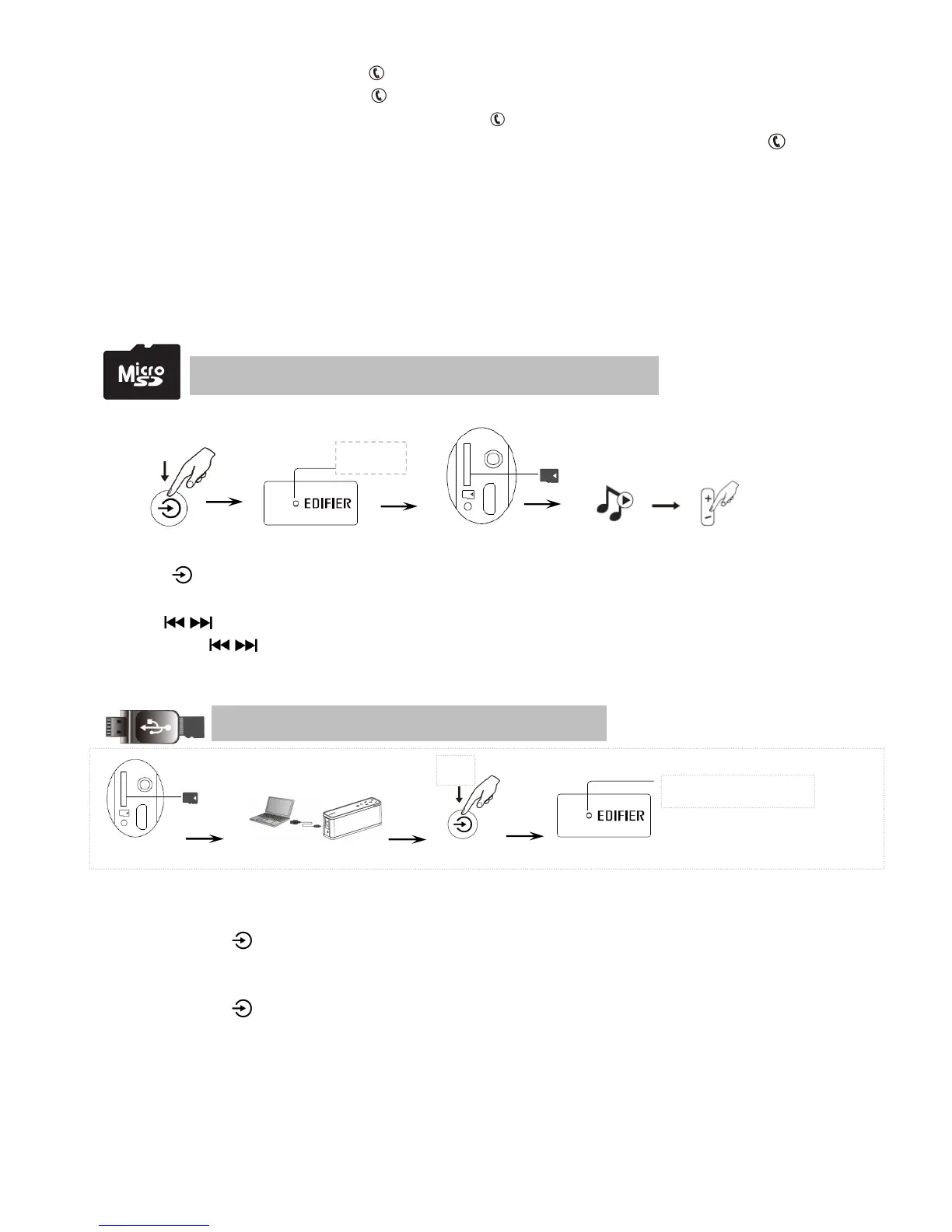Answer incoming phone call---- Press once
Hang up (end) the phone call ----Press once
Decline (reject) the incoming phone call ----Press & hold
Switch conversation to your mobile phone from the “EDIFIER Extreme Connect” ----Press & hold
*************************************************************************************************************************************
Note: 1. Incoming and outgoing calls will interrupt audio playback.
2. To enjoy the full Bluetooth functions of this product, please ensure your mobile device has A2DP & AVRCP
profile.
3. PIN code for connection is “0000” if needed.
Page 8 Operational guide
Ú Connect Micro SD card (MP3 or WMA format, Max. 32GB) to the Micro SD card slot.
Ú Press until the power/input indicator is orange.
Ú Press play on the Extreme Connect to play the stored music and adjust the volume to a desired level.
— Press / to play previous/next track
— Press & hold / for approximately 2 seconds to play the previous/next folder
*************************************************************************************************************************************
Ú Insert the micro SD Card into the SD slot;
Ú Connect the speaker to your PC using the USB-micro USB cable;
Ú Press and hold to set the system into Micro SD card reader mode. The LED is blinking. If an audio track is
playing, it will automatically pause.
Ú Use your PC to access the Micro SD card.
Ú Press and hold again to exit to the SD Card playback mode, the paused track (if still there) will continue to
play.
Micro SD card input (Micro SD card not included)
SD Card Reader (Data Transfer, PC Only)