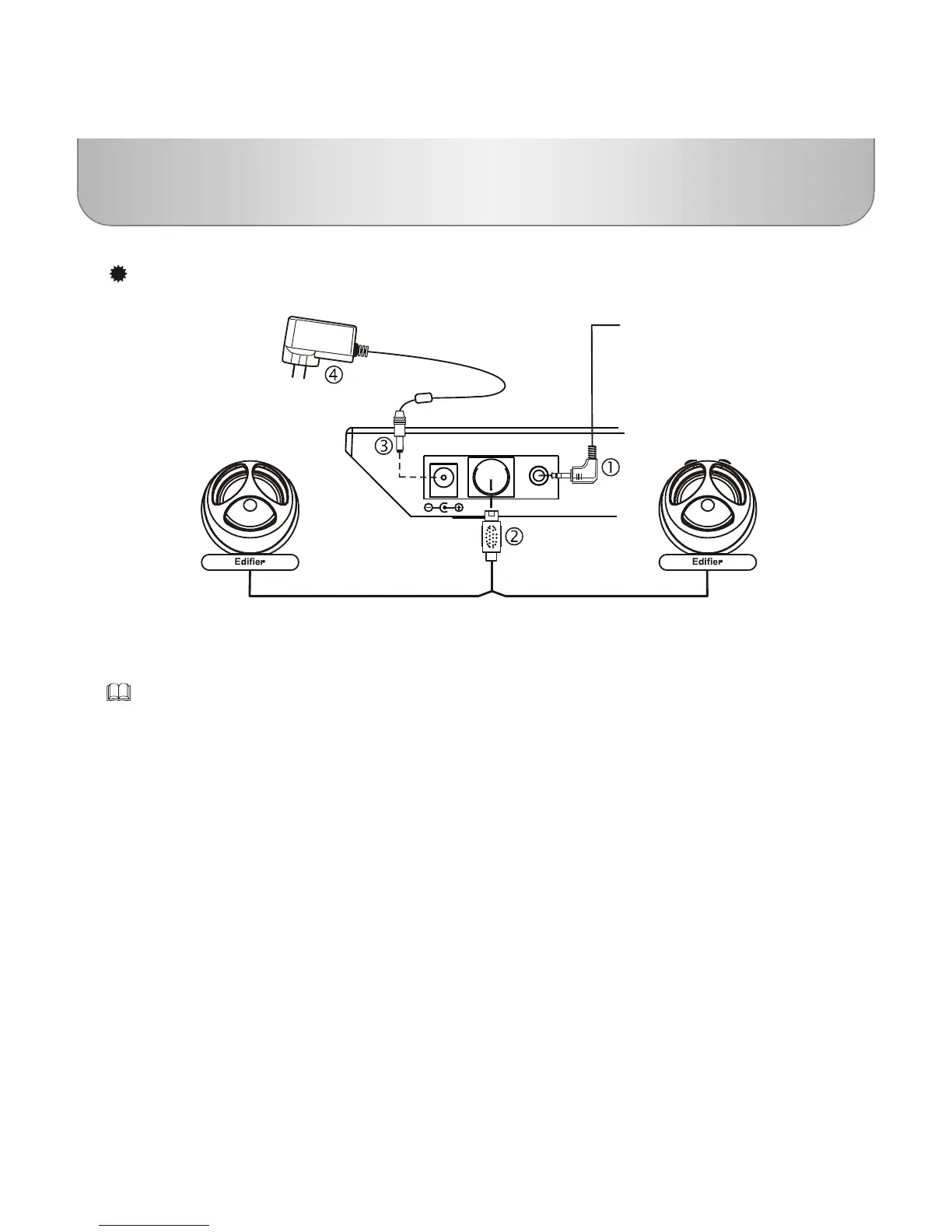5
English
INTRODUCTION OF BACK PANEL
LINE INSPEAKER
DC12V
Connection From CD,
MP3,Discman etc.
AC Adapter
100-240VAC
50Hz/60Hz
Satellite (L)
CONNECTIONS
1. Connect the satellite speaker cable plug (2) into multi-pin socket. Please align
the plug carefully into the socket.
2. Connect the Audio Input cable (1), one end into the Line In socket; the other
end to any audio device (E.g.: Computer, MP3 player, Discman etc).
3. Connect AC Adapter (4) to DC IN (3) socket. The system is now ready and in
standby mode.
Satellite (R)
