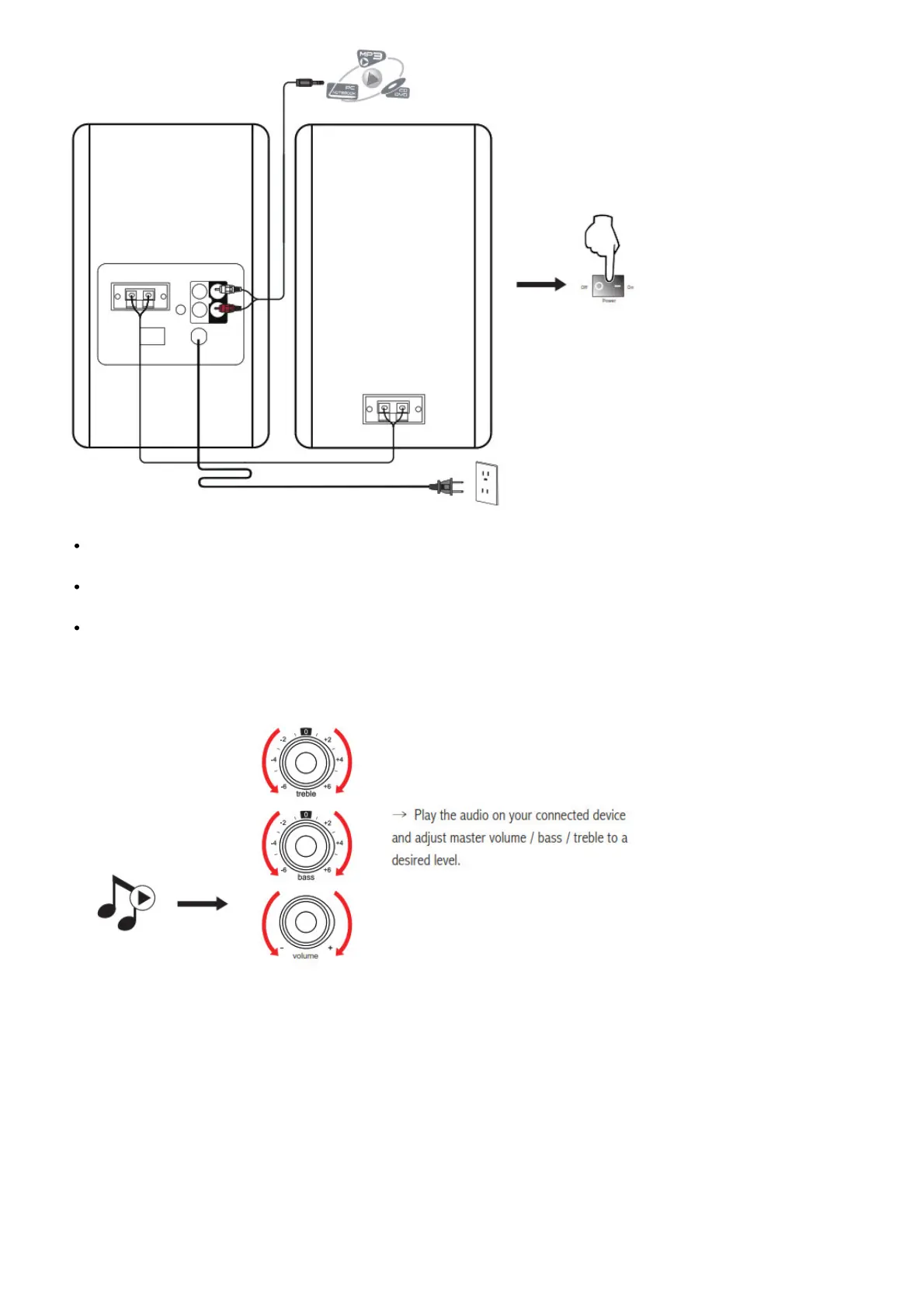Connect the active speaker and passive speaker with the included connecting cable (golden cable to red wire
clamp, and silver cable to the black; please ensure there is no short circuit or virtual connection).
Connect audio source to “Line In 1” / “Line In 2” input port (note color matching) on the rear panel of the active
speaker using audio cable.
Connect speakers to power source using power cable and turn power switch on, the speakers should be ready
to go.
Adjustment
Note:
If two audio sources are connected simultaneously, both signals will play.
To dedicate audio output from one source, decrease the volume or power off the unselected device.
Specifications
Power output: R/L: 21W+21W
Frequency response: 52Hz-20KHz
Audio inputs: Line In 1, Line In 2
Troubleshooting