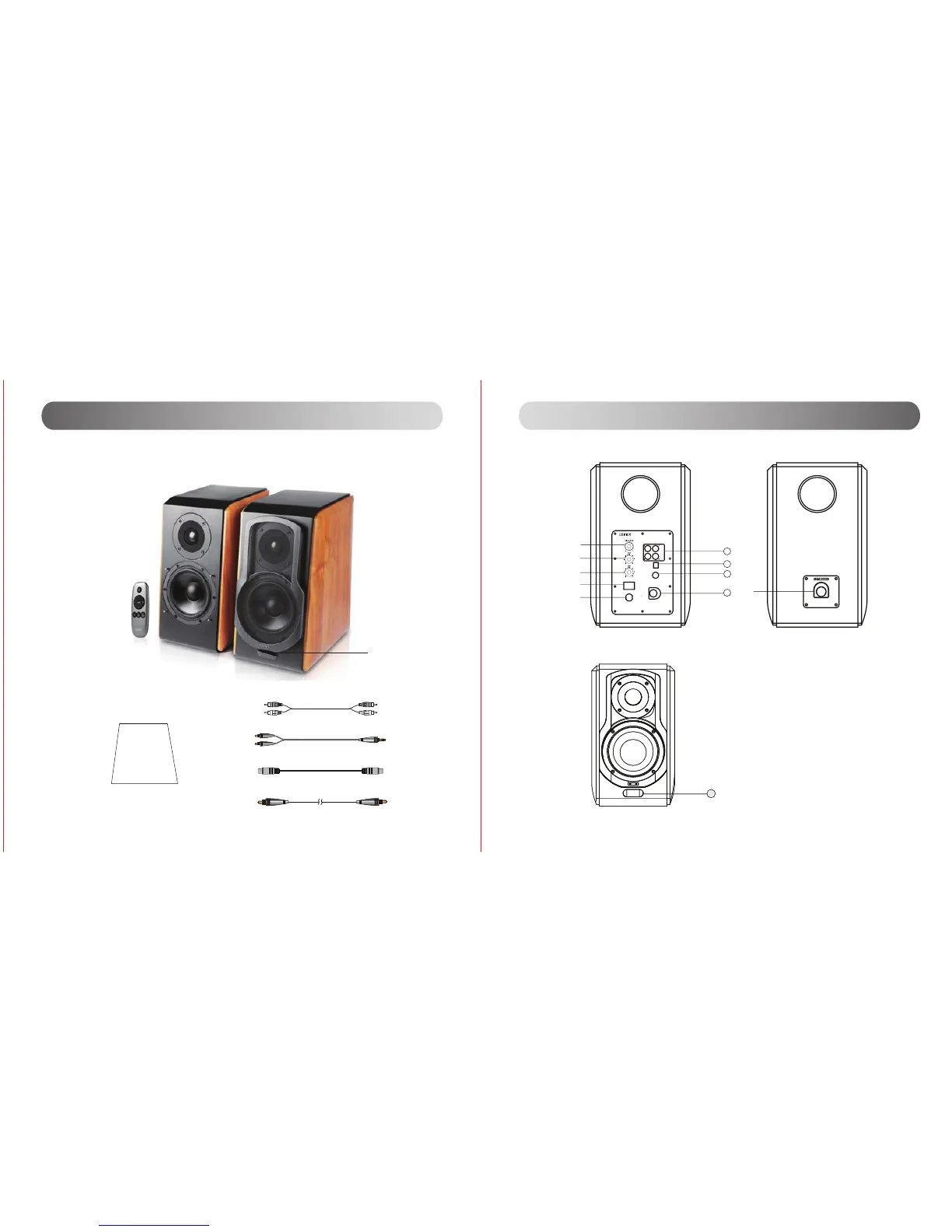 Loading...
Loading...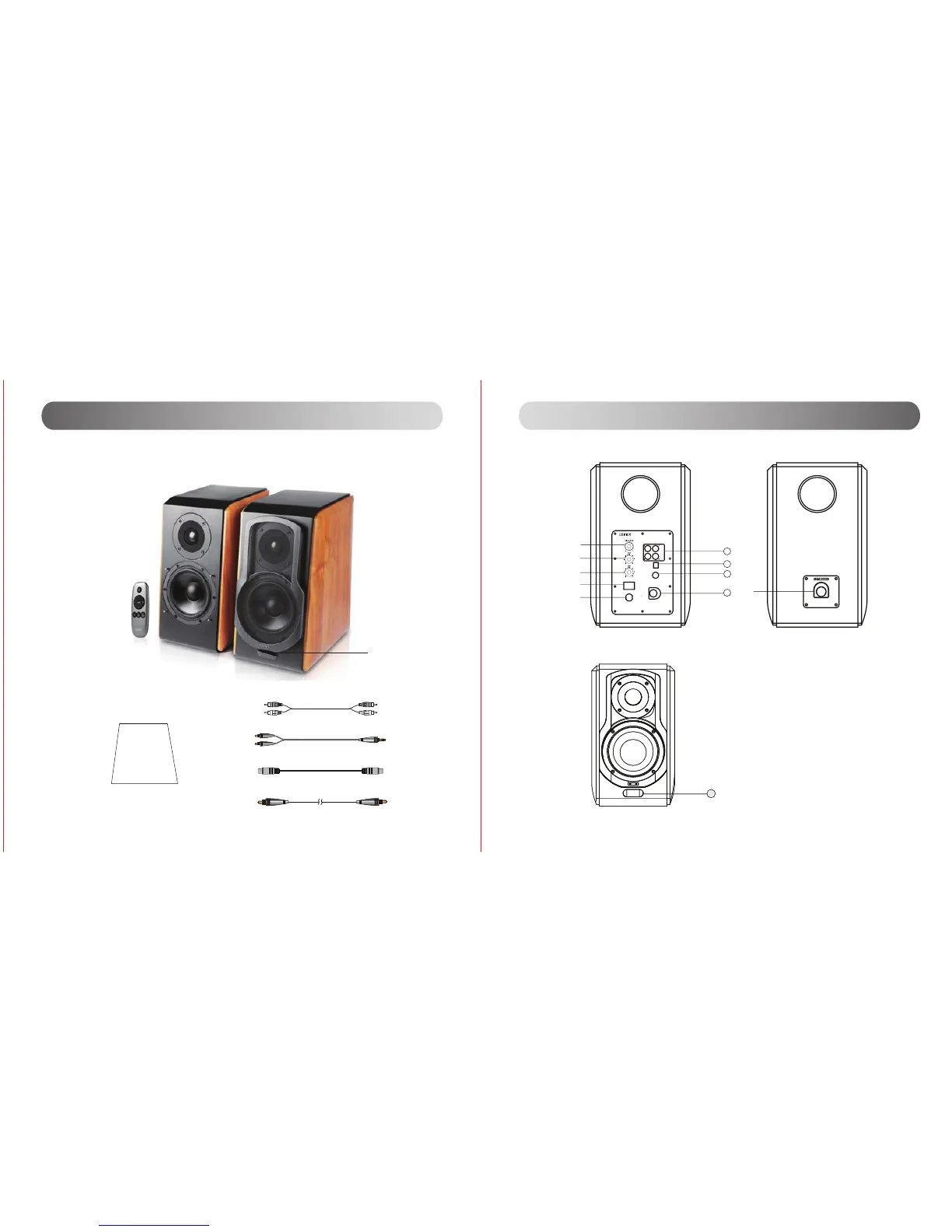
Do you have a question about the EDIFIER S1000DB and is the answer not in the manual?
| Product color | Black, Wood |
|---|---|
| LED indicators | Yes |
| Housing material | Wood |
| Recommended usage | PC |
| Remote control type | IR |
| Multi-Room Streaming (MRS) support | - |
| Card reader integrated | No |
| Connectivity technology | Wired & Wireless |
| Frequency range | 48 - 20000 Hz |
| RMS rated power | 120 W |
| Signal-to-Noise Ratio (SNR) | 85 dB |
| Number of drivers | 4 |
| Speaker enclosure | Closed |
| Speaker placement | Tabletop/bookshelf |
| Audio output channels | 2.0 channels |
| Tweeter diameter (imperial) | 1 \ |
| Mid-range driver diameter (imperial) | 5.5 \ |
| Power source type | AC |