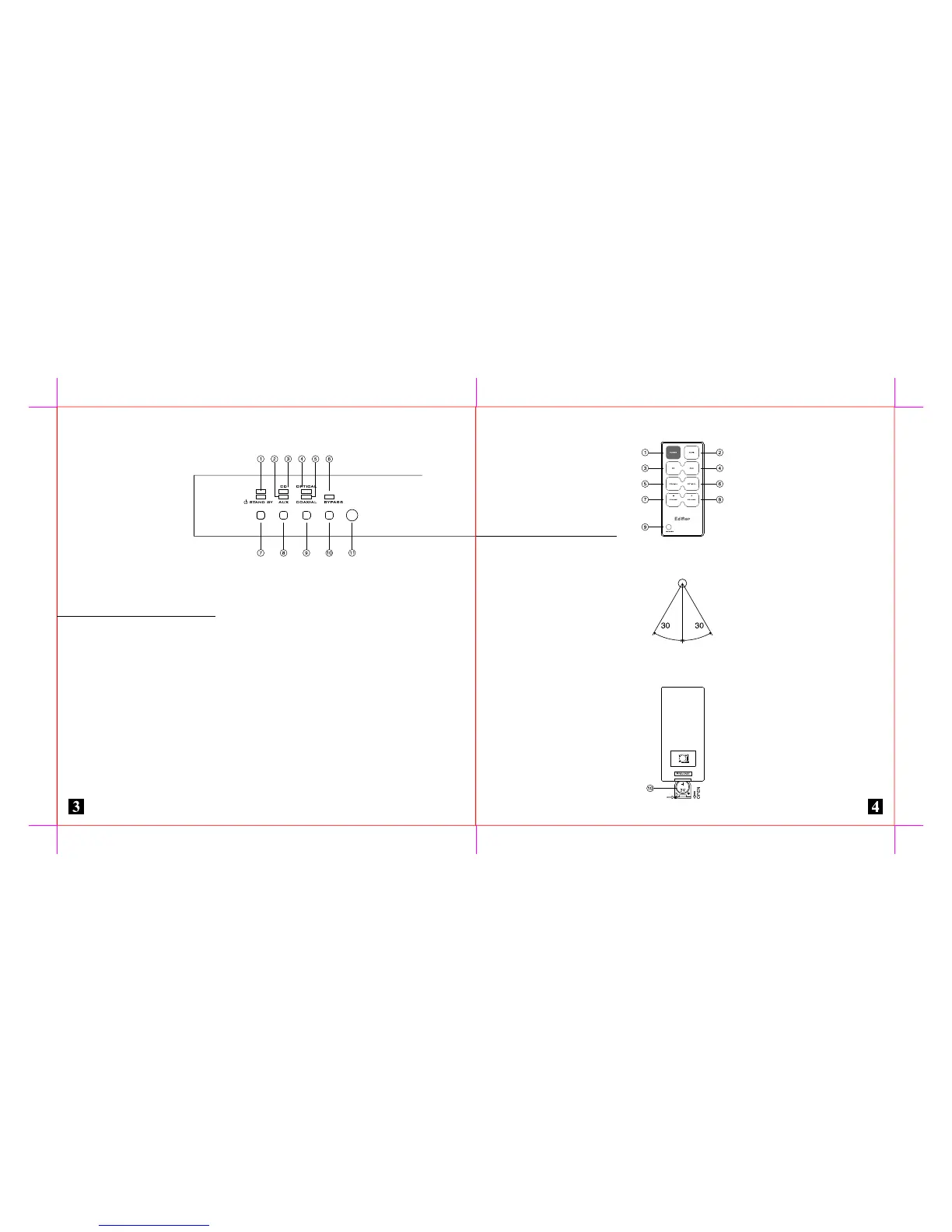Description of
remote controller
1. Power ON/OFF
2. Mute
3. CD input
4. AUX input
5. Coaxial input
6. Optical input
7. Volume down
8. Volume up
9. Bypass function key
10. Battery holder
Guidance for using the
remote controller:
1. Please refer to the figure to open the
battery compartment, load the battery
correctly and shut the compartment.
2. Point the remote controller to the IR
window on power amplifier front panel
when operating the remote controller.
3. The optimum operational distance is
within 7 meters (20ft).
4. The optimum operational scope is
within a 60 degree angel shown in the
figure on the left side.
Notes:
1. Do not place the remote in an extremely
hot or humid place.
2. Never put the battery into fire, since that
may cause explosion.
3. Remove the battery when the remote is
left unused for a long period of time to
avoid battery leakage or corrosion.
Infrared receiver
sensor
Infrared transmitter
module
Functional depict
of the display panel
:
2. : I
3. : I
4. : I
5. : I
6. : I
7. : S
8. : S
9. : S
10. : S
11. : R
1.Status indicator Red-STBY mode
Green-Working mode
Flashing green-Mute
AUX indicator ndicates whether AUX input is selected.
CD input indicator ndicates whether CD input is selected.
Optical input indicator ndicates whether the optical input is selected.
Coaxial input indicator ndicates whether the coaxial input is selected.
Bypass indicator ndicates whether the bypass function is in activated.
STBY/ON button witches between STBY/working mode.
Analog selecting button elects analog inputs (CD or AUX).
Digital selecting button elects digital inputs (optical or coaxial).
Bypass on/off button witches between on/off of the bypass function.
IR receiving window eceives IR signal sent from the remote control.
Control Panel
of Amplifier