 Loading...
Loading...
Do you have a question about the EDIFIER TWS5 and is the answer not in the manual?
| Continuous audio playback time | 8 h |
|---|---|
| Impedance | 16 Ω |
| Ear coupling | Intraaural |
| Headphone frequency | 20 - 20000 Hz |
| Auto power off | Yes |
| 2.5 mm connector | No |
| Cables included | USB |
| Accessories included in set | 3 sizes silicone eartips |
| Wireless range | 10 m |
| Bluetooth version | 5.0 |
| Bluetooth profiles | A2DP, AVRCP, HFP, HSP |
| Connectivity technology | Wireless |
| Product color | Black |
| Wearing style | In-ear |
| Recommended usage | Calls/Music |
| Protection features | Moisture resistant |
| International Protection (IP) code | IPX5 |
| Microphone type | Built-in |