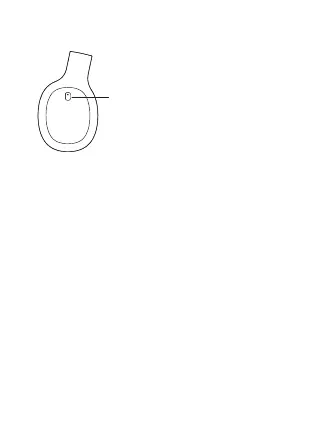 Loading...
Loading...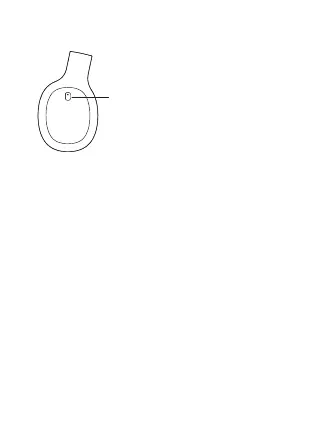
Do you have a question about the EDIFIER W800BT and is the answer not in the manual?
| Backlight | No |
|---|---|
| Control type | Buttons |
| Product type | Headphones |
| Product color | Black |
| Wearing style | Head-band |
| Operating keys | Multi-key, Play/pause, Volume +, Volume - |
| Volume control | Button |
| Detachable cable | Yes |
| Recommended usage | - |
| Wireless range | 10 m |
| Bluetooth version | 4.0 |
| Bluetooth profiles | A2DP, AVRCP, HFP, HSP |
| Connectivity technology | Wired & Wireless |
| Battery type | Built-in battery |
| Standby time | 800 h |
| Battery capacity | 1400 mAh |
| Battery recharge time | 3 h |
| Input current (earpieces) | 0.5 A |
| Input voltage (earpieces) | 5 V |
| Continuous audio playback time | 35 h |