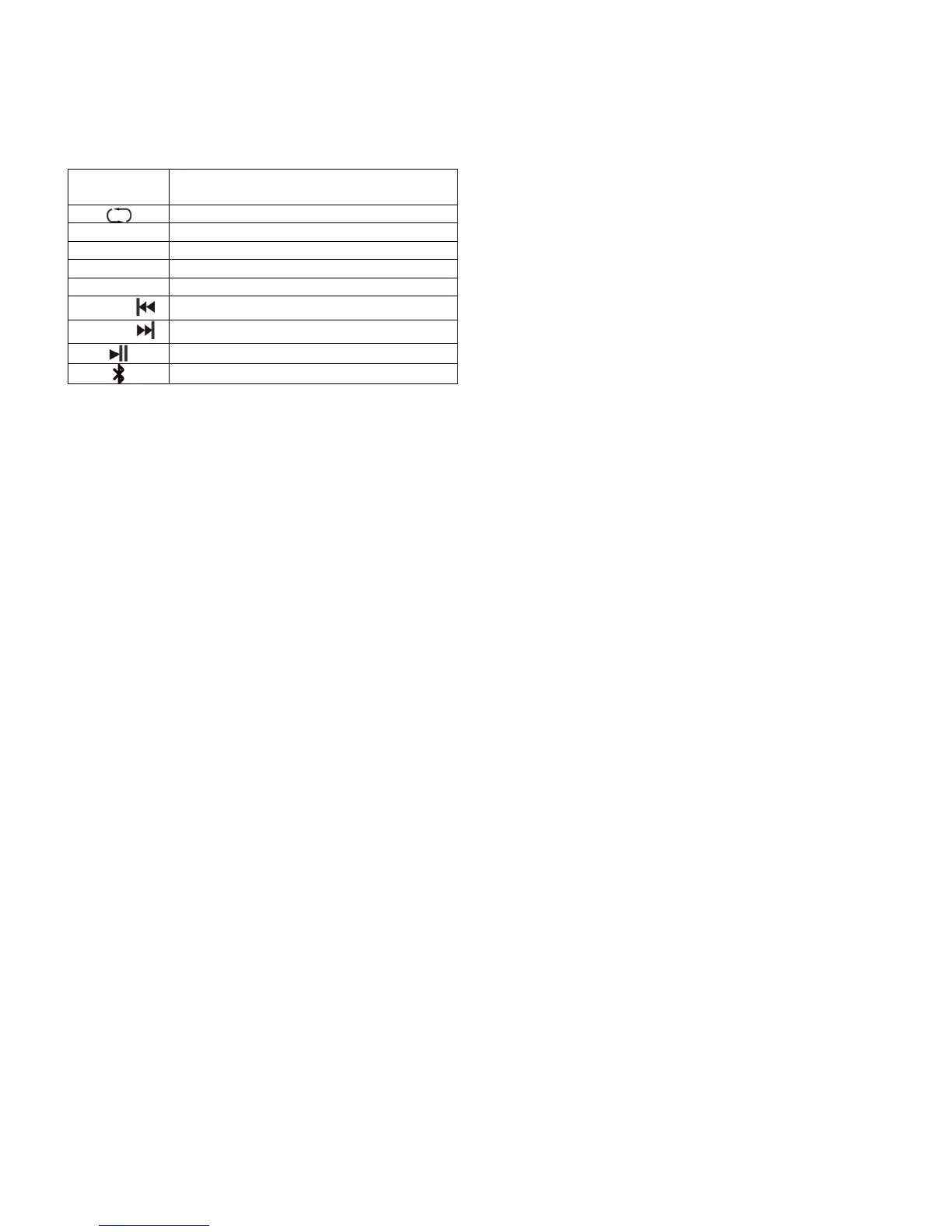OPERATIONS MANUAL FOR EDISON PROFESSIONAL
Professional ABS Molded Loudspeaker
Functions
1. USB Player
MENU
MP3 Player with Folder USB /SD + FM +
Remote control +Bluetooth
Repeat
MODE
USB / SD /FM /BLUETOOTH
EQ
Equalizer
FOLDER - Last folder
FOLDER+
Next folder
TRACK
Last music song
TRACK
Next music song
Stop/Play
Bluetooth
2. Volume 1 : Control the Volume of Microphone input .
3. 1/4Jack for Mic input
4. XLR Connector for Mic input
5. Volume 2: Control the Volume of line in
6. RCA Connector to device like CD, Tuner or mixer, etc ,RCA balanced
7. XLR line in to device like CD, Tuner or mixer
8. 3.5mm Connector device ,like Mobile
9. XLR Line out to another active speaker
10. Equalizer : to control the tone level of high frequency at range -12dB to + 12dB
11. Equalizer : to control the tone level of low frequency at range -12dB to + 12Db
12. Clip LED : it is light up when the applied input signal reaches to distortion , reduce the input level in
order to eliminate the distortion.
13. Volume 3 : it controls the volume of MP3
14. Power Switch : It allows to switch on / off the unit
15. Power Cord Connector - Connect here an IEC main power cable in order to supply the unit.
Placement Tips
Avoid placing loudspeakers in the corners of a room. This increases the low-frequency output and can
cause the sound to be muddy and indistinct.
Avoid placing loudspeakers against a wall. This, too, increases the low frequency output, though not as
much as corner placement. However, if you do need to reinforce the low frequencies, this is a good way
to do it.
Avoid placing the active speakers directly on a hollow stage floor. A hollow stage can resonate at
certain frequencies, causing peaks and dips in the frequency response of the room. It’s better to place
the speakers on a sturdy table or tripod stands.
Position the speakers so the high-frequency drivers are two to four feet above ear level to the audience
to maintain high frequency quality.
Troubleshooting
No Power
First check to make sure the speaker is plugged in to a live AC outlet.
MakesurethePOWERswitchison.
No Sound
Make sure input LEVEL control turned up.