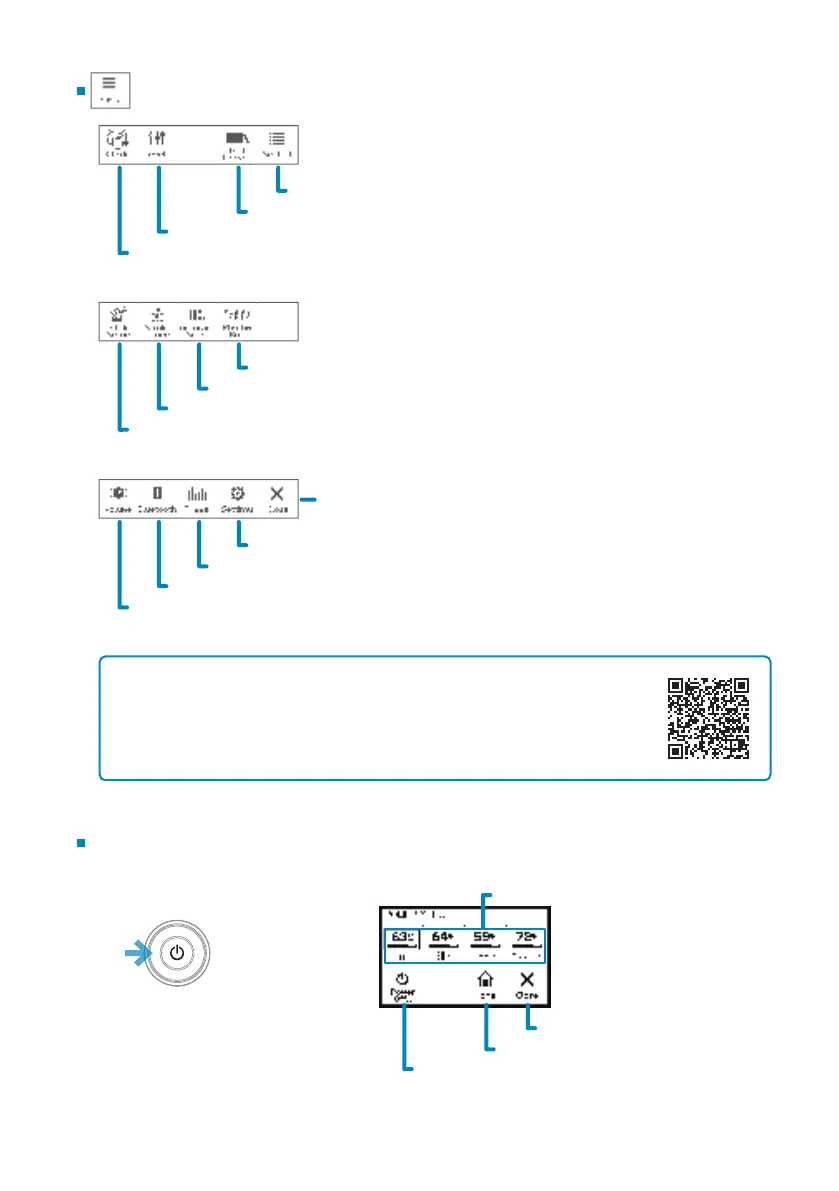14
Basic Operation
Changes instrument on each pad (p. 15)
Edits drum kit
Congures click setup
Shows the volume control
Shows the pad level faders (p. 15)
Displays your strike points on timeline
Connects Bluetooth device (p. 16)
Estimates your strike accuracy
Congures triggers (pads)
Manages your user custom instruments
Provides basic drum beats
Congures general settings
Organizes drum kits for gigs
Closes menu
Menu
Power Menu
You can access the power menu anytime.
For the detailed information about screens can be accessed from the menu,
please refer to the “Reference Guide” available on the website below.
ef-note.com/products/drums/EFNOTE7/efnote7.html#downloads
Volume control
Turns power o
Goes back to home screen
Closes menu
1 2
* Push the knob again to close the
menu.