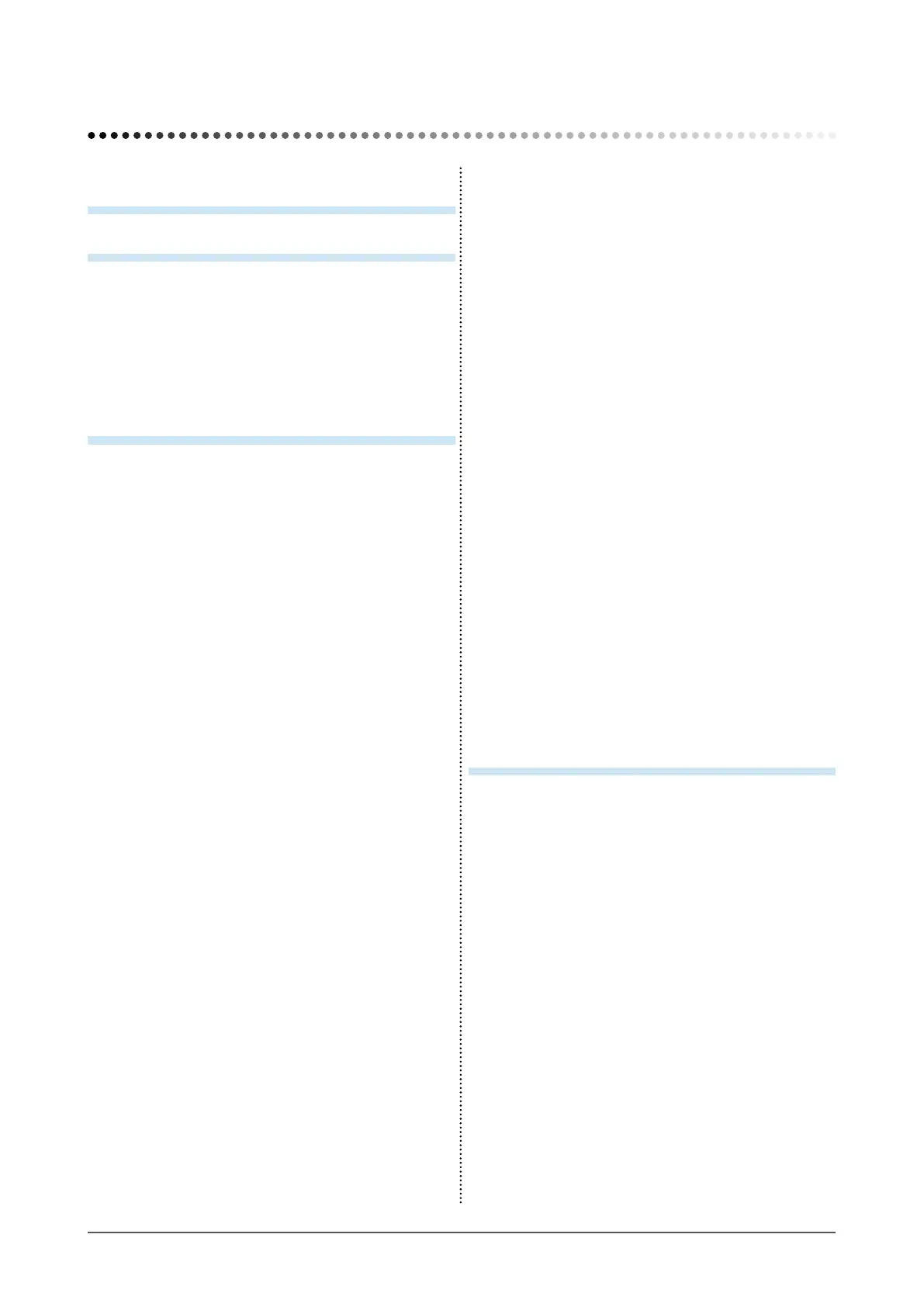5
CONTENTS
2-11 ScreenSizeSelection.................................... 23
● To change screen size [Screen Size] ............... 23
● To adjust brightness of non-display area
[Border Intensity] .............................................. 23
2-12 SettingAdjustmentMenuDisplay................ 24
● To update menu settings [Menu Size/Menu
Position/Menu Off Timer/Translucent] .............. 24
2-13 SettingOrientation........................................ 25
● To set the orientation of the Adjustment menu
[Orientation] ...................................................... 25
2-14 LockingButtons............................................ 25
2-15 DisplayingMonitorInformation
[Information]................................................... 25
2-16 Enabling/DisablingDDC/CIcommunication.... 26
2-17 SettingPowerIndicatorON/OFF
[PowerIndicator]........................................... 26
2-18 SettingLanguage[Language]...................... 26
2-19 SettingEIZOlogodisplayON/OFF............... 26
2-20 ResumingtheDefaultSetting[Reset]......... 27
● To reset color adjustment values ...................... 27
● To reset all adjustments to the factory default
settings ............................................................. 27
Chapter3 ConnectingCables.......................... 28
3-1 ConnectingMorethanTwoPCstotheMonitor... 28
● To switch the input signal ................................. 28
● To set input signal selection [Input Signal] ....... 29
3-2 AdjustingtheDVIInputLevel
[DVIInputLevel]............................................ 29
3-3ConnectingPeripheralUSBDevices............... 30
CONTENTS
Noticeforthismonitor.............................................. 3
CONTENTS............................................................. 5
Chapter1 FeaturesandOverview..................... 7
1-1 Features............................................................ 7
1-2 ControlsandFunctions.................................. 8
1-3 CompatibleResolutions/Frequencies........... 9
1-4 FunctionsandBasicOperation.................... 10
Chapter2 SettingsandAdjustments.............. 13
2-1 UtilityDisk...................................................... 13
● Disk contents and software overview ............... 13
● To use ScreenManager Pro for LCD ................ 13
2-2 ScreenAdjustment........................................ 14
DigitalInput.......................................................... 14
AnalogInput........................................................ 14
2-3 ColorAdjustment........................................... 17
● To select the display mode (FineContrast mode) ... 17
● To perform advanced adjustments ................... 18
● Adjustment items in each mode ....................... 18
● To adjust the brightness [Brightness] ............... 18
● To adjust the contrast [Contrast] ....................... 18
● To adjust the color temperature [Temperature] .... 19
● To adjust the gamma value [Gamma] ............... 19
● To adjust the color saturation [Saturation] ........ 19
● To adjust the hue [Hue] .................................... 20
● To adjust the gain value [Gain] ......................... 20
2-4 AdjustingVolume[Volume].......................... 20
2-5 SwitchingsoundsourceduringDisplayPort
signalinput[Source]....................................... 20
2-6 TurningofftheaudiooutputatPowerSaving
mode[PowerSave]......................................... 21
2-7 SettingOn/Offfortheautomaticbrightness
adjustmentfunction[AutoEcoView]............ 21
2-8 SettingOn/OffforPowerSavingmode
[PowerSave].................................................. 21
2-9 Turningoffthemonitorautomatically
[OffTimer]...................................................... 22
2-10 Displayingthelevelofpowersavingby
EcoViewIndex................................................ 22