
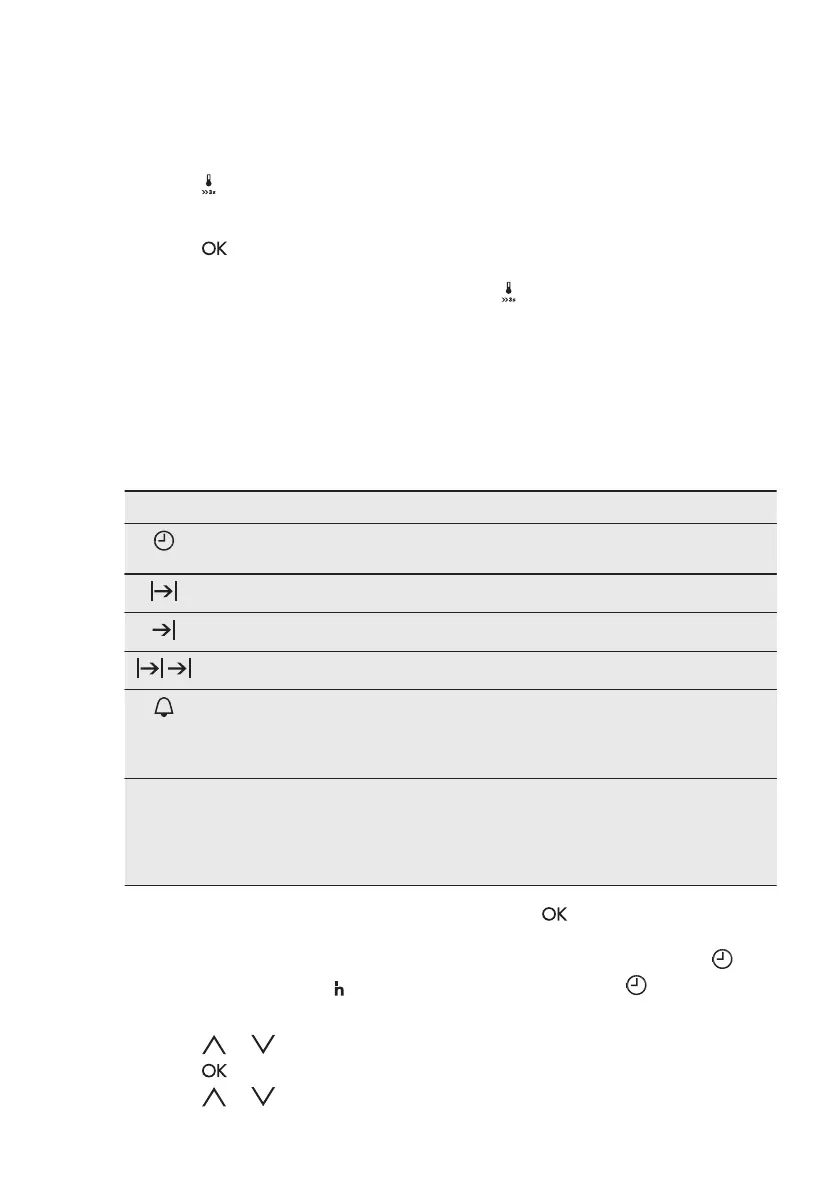 Loading...
Loading...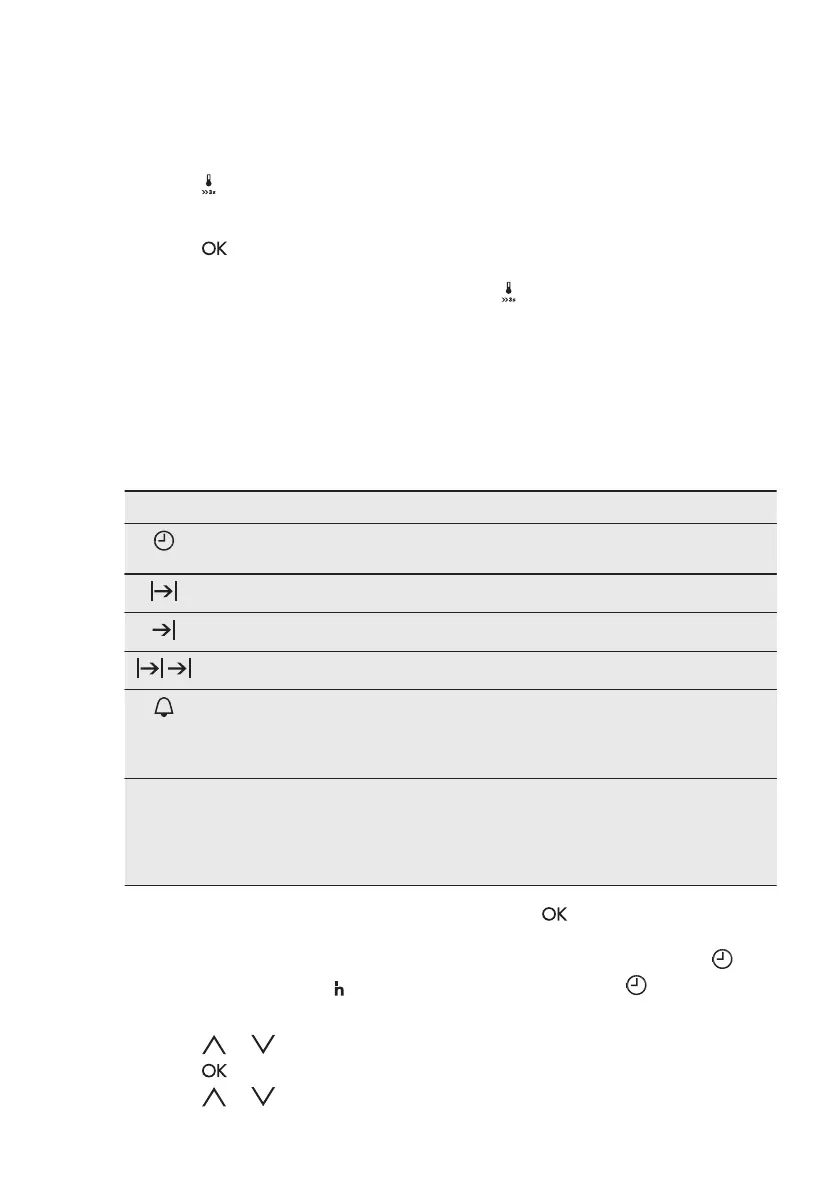
Do you have a question about the Electrolux COE7P31X and is the answer not in the manual?
| Oven type | Electric |
|---|---|
| Oven size | Large |
| Oven capacity | 72 L |
| Number of ovens | 1 |
| Colour | Stainless steel |
| Control type | Rotary |
| Built-in display | Yes |
| Energy efficiency class | A |
| Energy consumption (conventional) | 0.93 kWh |
| Energy consumption (forced convection) | 0.69 kWh |
| Dimensions (H x W x D) | 594 x 596 x 569 mm |
| Number of cooking levels | 5 |
| Thermostat | Yes |
| Voltage | 220-240 V |
| Frequency | 50/60 Hz |
| Type | Built-in |
| Oven position | Built-in |
| Oven power | 2.9 kW |
Safety guidelines for children and vulnerable individuals using the appliance.
General safety precautions for appliance operation and handling.
Instructions and warnings related to the proper installation of the appliance.
Guidelines and warnings for connecting the appliance to the power supply.
Important instructions and warnings for the safe and correct use of the appliance.
Procedures and precautions for cleaning and maintaining the oven's surfaces.
Instructions and safety measures for the pyrolytic self-cleaning function.
Overview of the oven's main components and features.
Description of the included accessories like wire shelves and baking trays.
Detailed explanation of the electronic programmer and its sensor fields.
Explanation of the oven's display symbols and indicators.
How the heat-up indicator functions and what it shows.
Steps for cleaning the oven and accessories before initial use.
Overview of different heating functions available for daily cooking.
Step-by-step guide to selecting and setting heating functions.
How to adjust the oven temperature during operation.
How to view the current oven temperature.
Instructions for using the fast heat-up function.
Table detailing the available clock functions and their applications.
Various settings for time, duration, end time, delay, and minute minder.
List and description of the oven's pre-set automatic cooking programmes.
Information on accessing recipes for automatic programmes online.
Step-by-step guide to using the automatic programmes.
How to use automatic programmes with weight-based cooking time calculation.
Using automatic programmes with the core temperature sensor for precise cooking.
Detailed guide on using the core temperature sensor for monitoring food temperature.
Instructions for inserting common accessories like wire shelves and baking trays.
How to properly insert and use telescopic runners.
How to save and use favorite oven settings.
How to activate and deactivate the child lock feature.
How to lock the control panel to prevent accidental changes.
Navigating the settings menu to customize oven functions.
How the automatic switch-off feature works and its limitations.
Adjusting the display brightness settings.
Information about the oven's cooling fan operation.
General advice and recommendations for cooking results.
Tips and techniques for successful baking.
Common baking problems and their solutions.
Guidelines for baking various items on a single shelf.
Specific instructions for preparing bakes and gratins.
How to use the Moist Fan Baking function for energy saving.
Instructions for baking multiple dishes simultaneously.
Guide to using the slow cooking function for tender meats and fish.
Using the Pizza Setting for crispy baking results.
General advice and techniques for roasting food.
Tables with recommended settings for roasting various meats.
Instructions and settings for using the grilling function.
Cooking frozen foods using the True Fan Cooking function.
How to defrost food using the oven.
Instructions for preserving food using the Bottom Heat function.
How to dry fruits and vegetables in the oven.
Information on food core temperature settings for various food types.
General guidelines and precautions for cleaning the oven and accessories.
Step-by-step instructions for removing shelf supports for cleaning.
Instructions and safety warnings for the pyrolytic cleaning process.
How the cleaning reminder function works.
Guide on how to remove and reinstall the oven door for cleaning.
Instructions for safely replacing the oven lamp.
A troubleshooting guide addressing common oven problems and their solutions.
Information required when contacting customer service for technical assistance.
Technical data and energy efficiency information as per EU regulations.
Tips and features for saving energy during oven operation.











