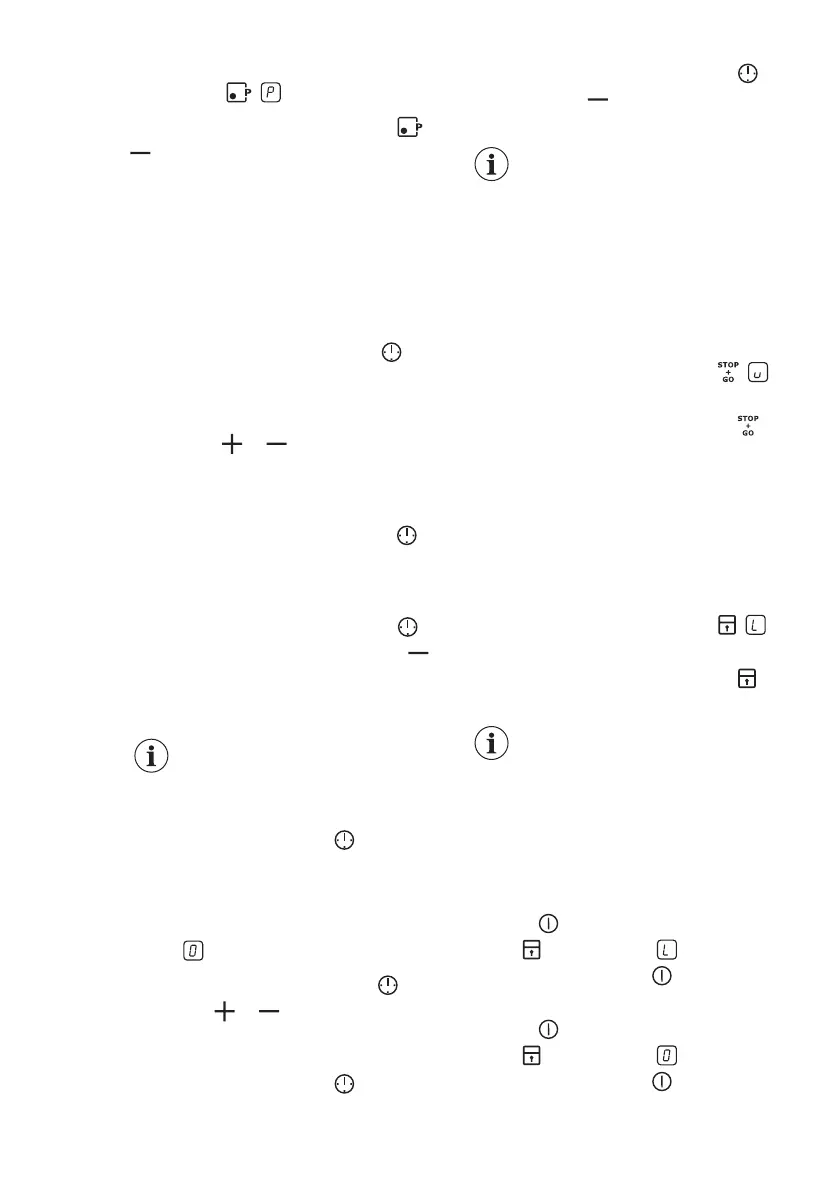To activate the function for a cooking
zone: touch . comes on.
To deactivate the function: touch or
.
Timer
• Count Down Timer
You can use this function to set the
length of a single cooking session.
First set the heat setting for the cooking
zone, then set the function.
To set the cooking zone: touch
repeatedly until the indicator of a cooking
zone appears.
To activate the function or change the
time: touch or of the timer to set
the time (00 - 99 minutes). When the
indicator of the cooking zone starts to
flash, the time counts down.
To see the remaining time: touch
to
set the cooking zone. The indicator of the
cooking zone starts to flash. The display
shows the remaining time.
To deactivate the function: touch
to
set the cooking zone and then touch .
The remaining time counts down to 00.
The indicator of the cooking zone
disappears.
When the countdown ends,
an acoustic signal sounds
and 00 flashes. The cooking
zone deactivates.
To stop the sound: touch .
• Minute Minder
You can use this function when the hob
is activated and the cooking zones do
not operate. The heat setting display
shows .
To activate the function: touch and
then touch or of the timer to set
the time. When the time finishes, an
acoustic signal sounds and 00 flashes.
To stop the sound: touch .
To deactivate the function: touch
and then touch . The remaining time
counts down to 00.
The function has no effect
on the operation of the
cooking zones.
STOP+GO
This function sets all cooking zones that
operate to the lowest heat setting.
When the function operates, you cannot
change the heat setting.
To activate the function: touch .
comes on.
To deactivate the function: touch
.
The previous heat setting comes on.
Lock
You can lock the control panel while
cooking zones operate. It prevents an
accidental change of the heat setting.
Set the heat setting first.
To activate the function: touch .
comes on for 4 seconds.
To deactivate the function: touch
.
The previous heat setting comes on.
When you deactivate the
hob, you also deactivate this
function.
Child Safety Device
This function prevents an accidental
operation of the hob.
To activate the function: activate the
hob with . Do not set any heat setting.
Touch
for 4 seconds. comes on.
Deactivate the hob with .
To deactivate the function: activate the
hob with . Do not set any heat setting.
Touch for 4 seconds. comes on.
Deactivate the hob with .
ENGLISH 17
