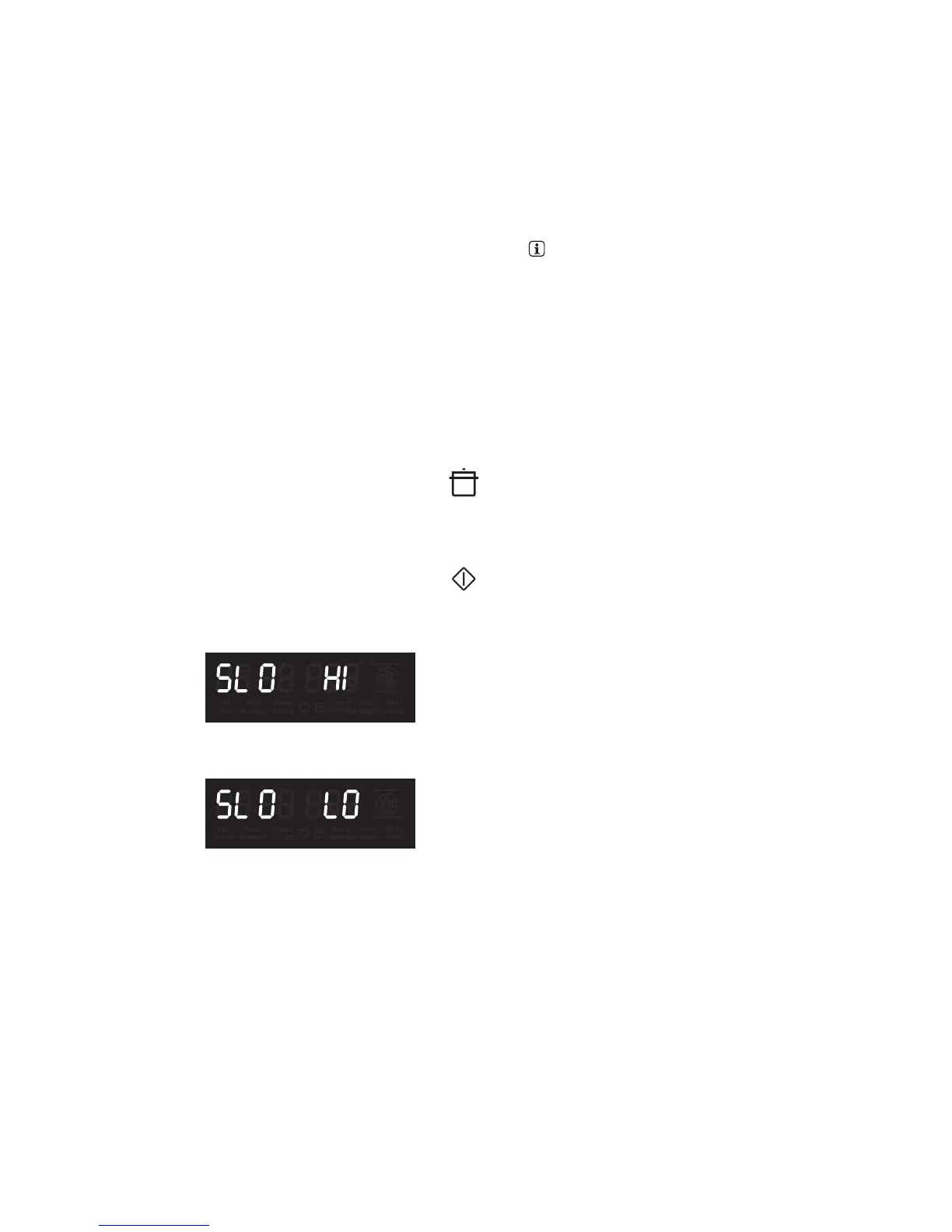30 Setting Oven Controls
Slow cook
The slow cook feature is used to cook foods slowly using lower
temperatures. The cooking results will be much like that of a
slow cooker. This feature is ideal when roasting beef, pork or
poultry.
Slow cook may be set with the following options:
• Cook time
• Cook time with End time
The following temperature settings apply to the slow cook
feature:
• High: 275°F/ 134°C use for cooking 4 to 5 hours
• Low: 225°F / 108°C use for cooking 8 to 9 hours
To set Slow Cook with low setting:
To stop slow cook at any time press CANCEL.
To add or change any cook settings after slow cook
has started:
1. Press slow cook.
2. To change the setting, press the slow cook again to toggle
between the Hi or Lo setting and release.
3. Press START to accept change.
If changing cooking times, select the cook time or end time keys
to make the needed changes.
• Slow cooking meats may result in the outside of the meat
turning dark; this is normal.
• Completely thaw all frozen foods before cooking
• Arrange food in center of oven.
• Position multiple racks to accommodate size of cooking
utensils when cooking multiple food items.
• Add any cream or cheese sauces during the last hour of
cooking.
• Do not frequently open the oven door or leave the oven
door open when checking food items. The more heat that is
lost, the longer the food will need to cook.
• Cover foods to keep them moist or use a loose or vented
cover to allow foods to turn crisp or brown.
• Roasts may be left uncovered so browning can occur. Cook
times will vary depending on the weight, fat content, bone &
the shape of the roast.
• Preheating the oven is not necessary.
1. Position oven racks and cookware in oven. Close the
oven door.
2. Press Slow Cook key. HI will appear in the
oven display indicating the default setting is
for high heat. If a low setting is needed,
press Slow Cook again to select the LO
setting and release.
3. Press START
Fig. 52 Slow cook high shown active
Fig. 53 Slow cook low shown active
