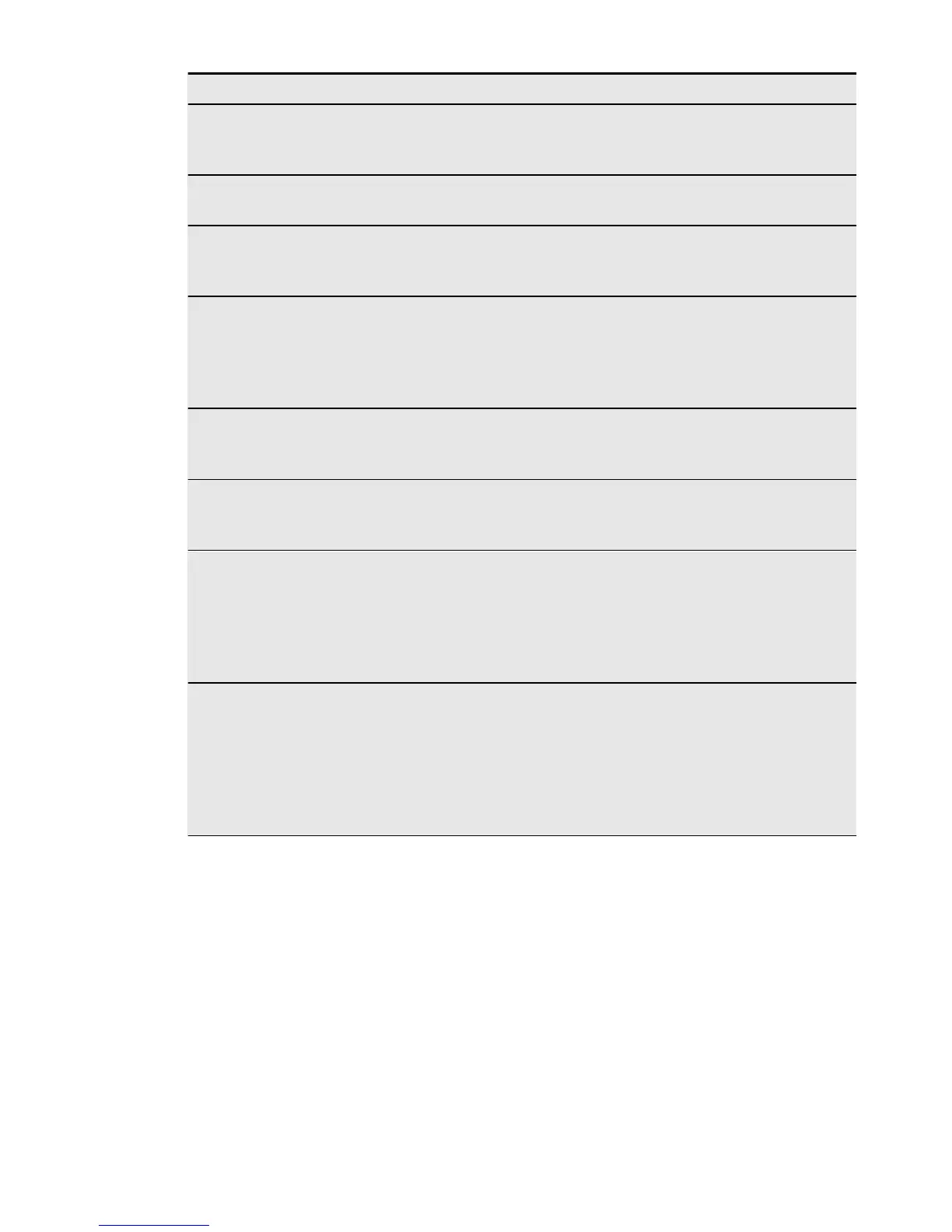Problem Possible cause Solution
Water flows on the
rear plate of the re-
frigerator.
During the automatic de-
frosting process, frost de-
frosts on the rear plate.
This is correct.
Water flows into the
refrigerator.
The water outlet is clogged. Clean the water outlet.
Products prevent that wa-
ter flows into the water col-
lector.
Make sure that products do
not touch the rear plate.
Temperature cannot
be set .
Shopping function switch-
ed on.
Switch off Shopping man-
ually, or wait to set the tem-
perature until the function
has reset automatically. Re-
fer to ShoppingMode .
The temperature in
the appliance is too
low/high.
Many products are stored
at the same time.
Store less products at the
same time.
The temperature in
the refrigerator is too
high.
There is no cold air circula-
tion in the appliance.
Make sure that there is cold
air circulation in the appli-
ance.
Upper or lower
square is shown in
the temperature dis-
play.
An error has occurred in
measuring the tempera-
ture.
Call your service representa-
tive (the cooling system will
continue to keep food prod-
ucts cold, but temperature
adjustment will not be possi-
ble).
DEMO appears on
the Display.
The appliance is in demon-
stration mode (DEMO).
Keep pressed approximately
10 sec. the Mode button
since a long sound of buzzer
is heard and the Display
shut off for a short while: ap-
pliance start works regular-
ly.
REPLACING THE LAMP
The appliance is equipped with a longlife
LED interior light.
Only service is allowed to replace the light-
ing device. Contact your Service Center .
CLOSING THE DOOR
1.
Clean the door gaskets.
2.
If necessary, adjust the door. Refer to
"Installation".
3.
If necessary, replace the defective door
gaskets. Contact the Service Center.
ENGLISH 13
