
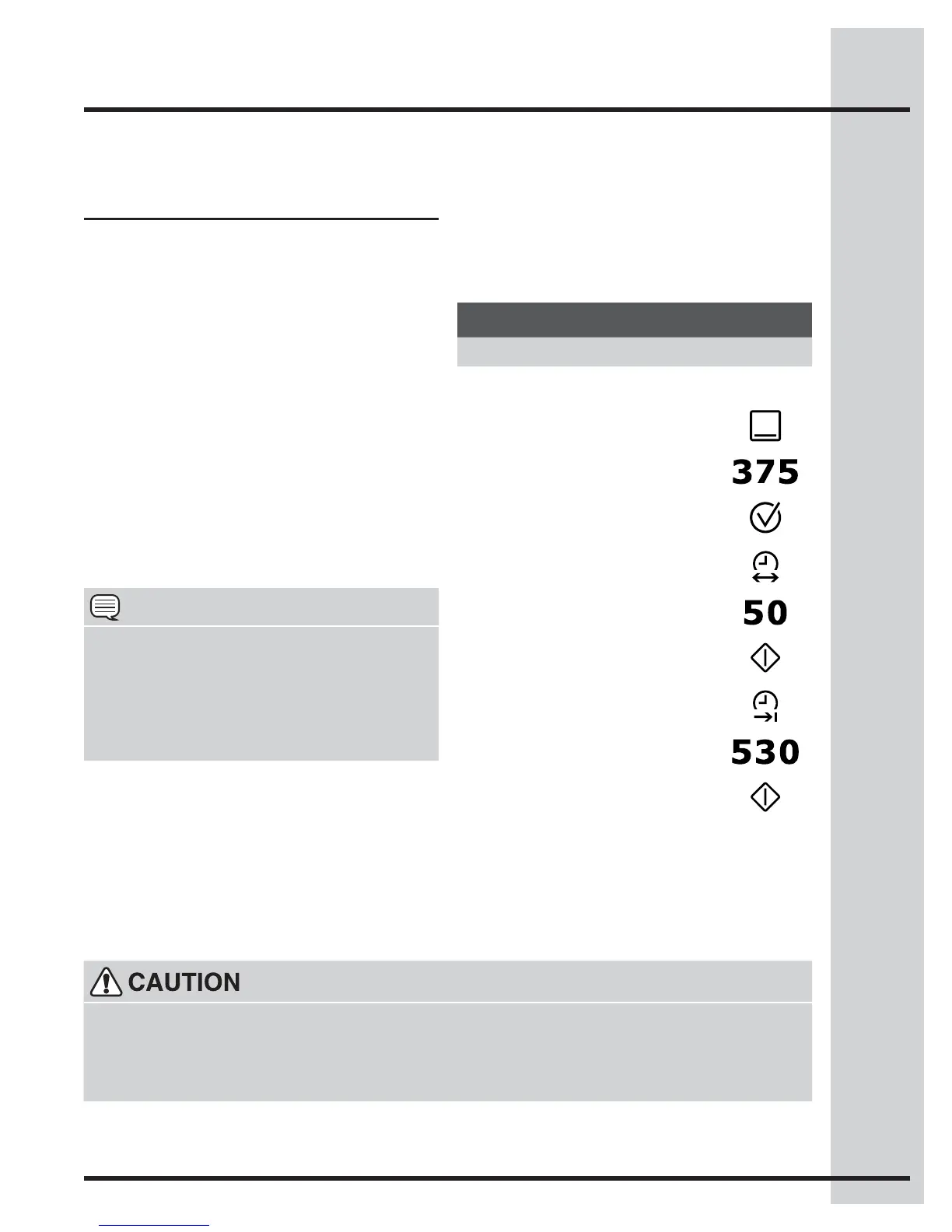 Loading...
Loading...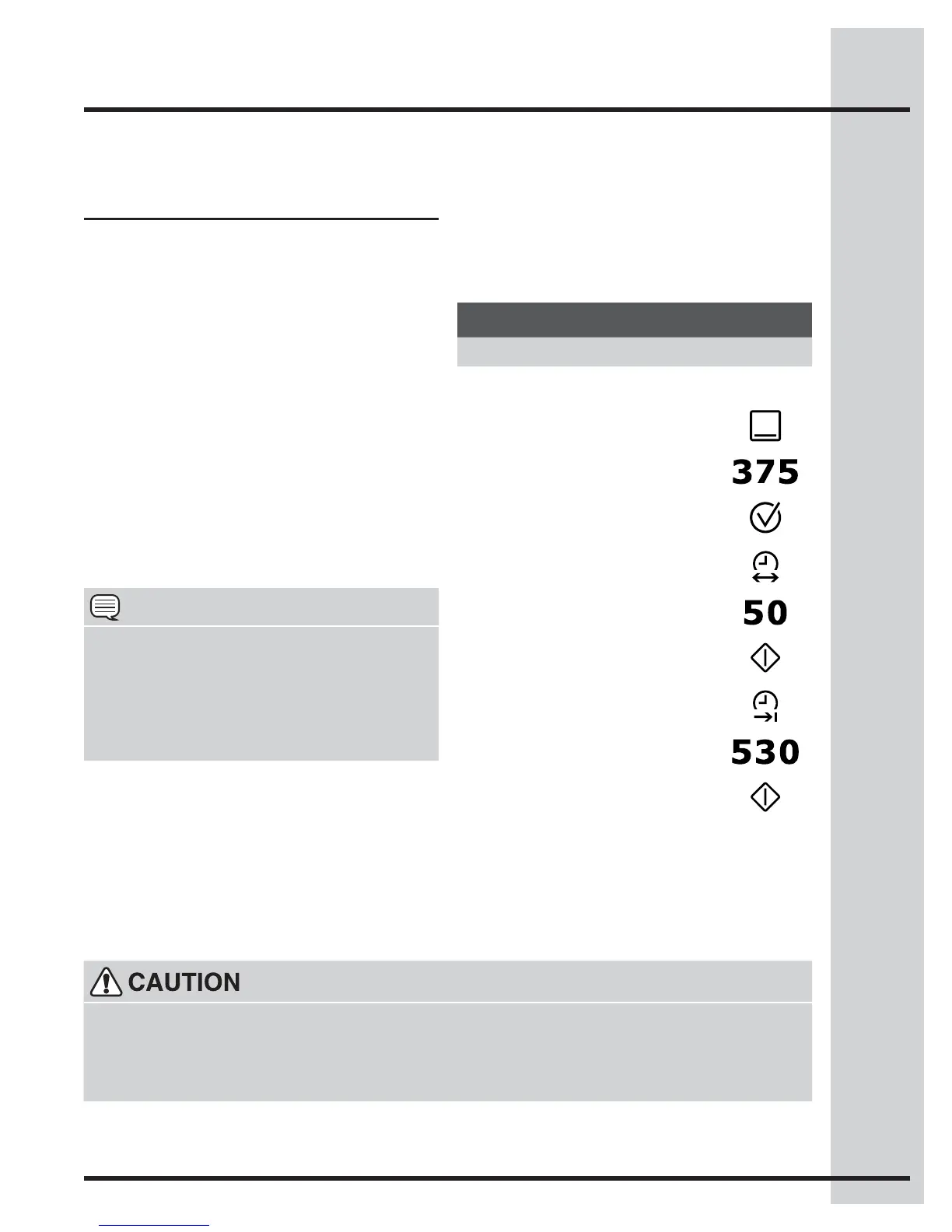
Do you have a question about the Electrolux EW30ES65GS and is the answer not in the manual?
| Type | Freestanding |
|---|---|
| Fuel Type | Electric |
| Cooktop Surface | Smooth |
| Number of Burners | 5 |
| Self-Cleaning | Yes |
| Wi-Fi Connectivity | No |
| Color | Stainless Steel |
| Convection Oven | Yes |
| Product Type | Range |
| Convection Cooking | Yes |
| Warming Drawer | Yes |
| Width | 30 in |
Identifies safety symbols, words, and labels used in the manual and on the appliance.
Details risks associated with appliance tipping and proper installation of anti-tip devices.
Warns about potential injuries from hot oven doors, drawers, and children climbing.
Lists and describes the various cooking features and options available on the oven.
Explains the functions of the control panel display and associated keypad buttons.
Details the ceramic cooktop surface, elements, and related controls.
Illustrates and labels key external and internal components of the appliance.
Covers oven vent locations and instructions for installing oven rack supports.
Provides step-by-step guides for removing and replacing oven racks.
Guides users on setting the clock after initial power connection or outage.
Explains the oven's display modes, including sleep and awake states.
Details how to set and use the built-in oven timers for reminders.
Explains the temperature display feature and interior oven lighting.
Describes how to activate and deactivate the control lock feature for safety.
Introduces the ceramic glass cooktop, its design, and heat transfer.
Explains how radiant surface elements heat, glow, and cycle.
Provides guidance on selecting appropriate cookware for the cooktop.
Discusses the properties of different cookware materials for cooktops.
Details how to use the digital display for setting cooktop heat levels.
Explains how element size indicators work for multi-size burners.
Step-by-step instructions for operating cooktop elements using controls.
Explains the meaning and function of the HE indicator for hot surfaces.
Provides a chart of recommended power settings for various cooking tasks.
How to use rapid preheat and standard bake functions.
Setting cook times for automatic shut-off and using the broil feature.
Explains convection bake, convert, and roast functions.
Using the food probe, keep warm, and slow cook functions.
Covers defrost, dehydrate, bread proof, and perfect turkey modes.
Details saving favorites, multi-stage cooking, and Sabbath mode.
Describes the intended uses and limitations of the lower oven.
Provides instructions for using the bake function in the lower oven.
Allows users to turn the clock display on or off.
Guides on setting the current time on the appliance.
Instructions for choosing between 12-hour and 24-hour time formats.
Explains how to switch between Fahrenheit and Celsius temperature displays.
Details how to fine-tune the oven's temperature calibration.
Guides on resetting the appliance to its original factory settings.
Lists important safety and preparation steps before initiating self-cleaning.
Highlights safety concerns, such as high external temperatures and fumes.
Instructions for starting an immediate self-clean cycle.
Guides on scheduling a self-clean cycle for a later time.
Provides specific cleaning advice for different appliance surfaces.
Offers recommendations for cleaning and maintaining the oven door glass.
Details the procedure for replacing burned-out oven light bulbs.
Explains how to handle and care for the oven door hinge system.
Provides guidelines for cleaning and maintaining the ceramic glass cooktop.
Offers advice for cleaning the broiler pan and grid.
Addresses issues with control panel errors and appliance installation problems.
Helps diagnose problems with overall range operation and the oven light.
Provides solutions for self-cleaning cycle failures and poor cooking results.
Offers guidance on identifying and resolving issues causing oven smoke or flames.
Lists common baking issues and their corresponding solutions.
Outlines the terms and duration of the appliance's limited warranty.
Details what is not covered by the appliance warranty.
Provides details on how to obtain service and contact the manufacturer.











