
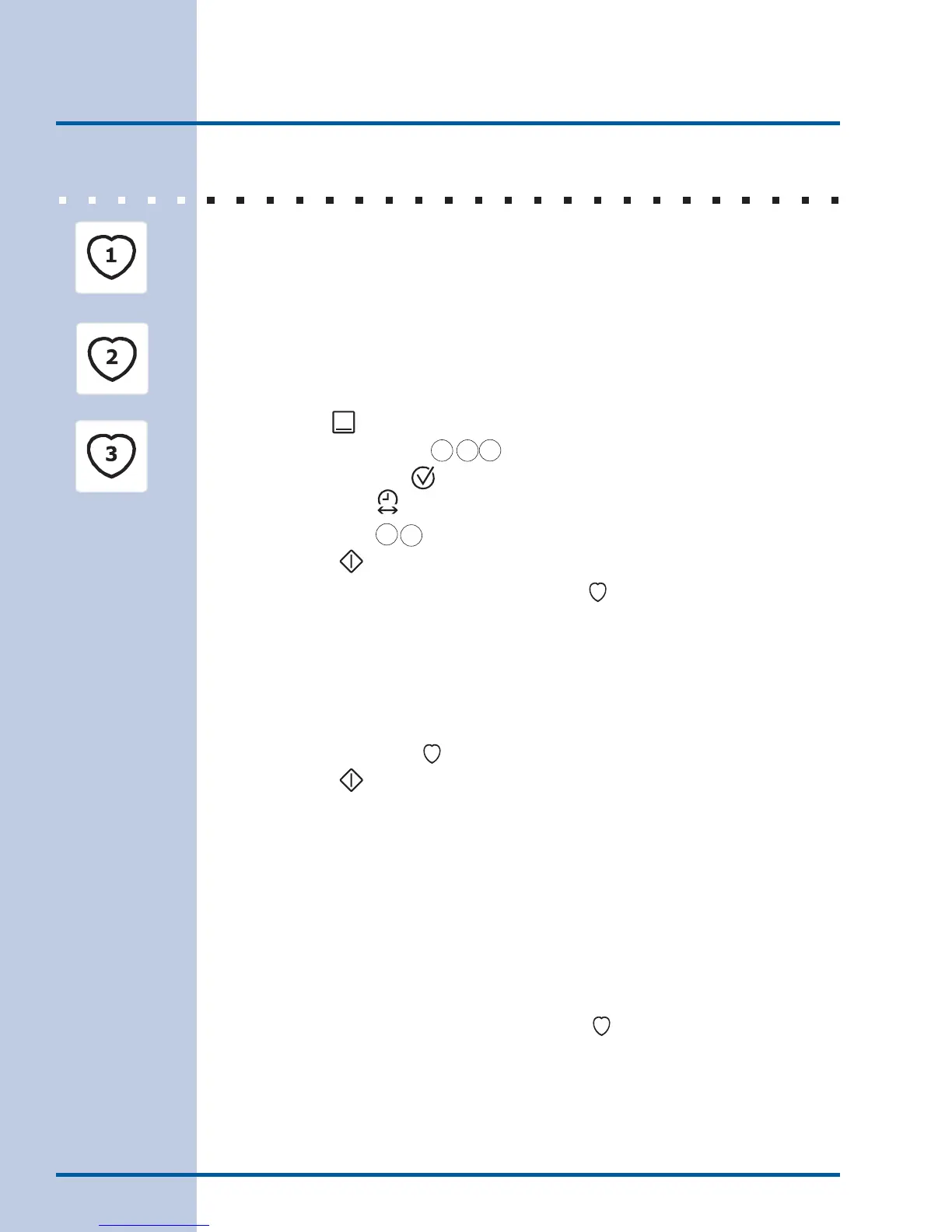 Loading...
Loading...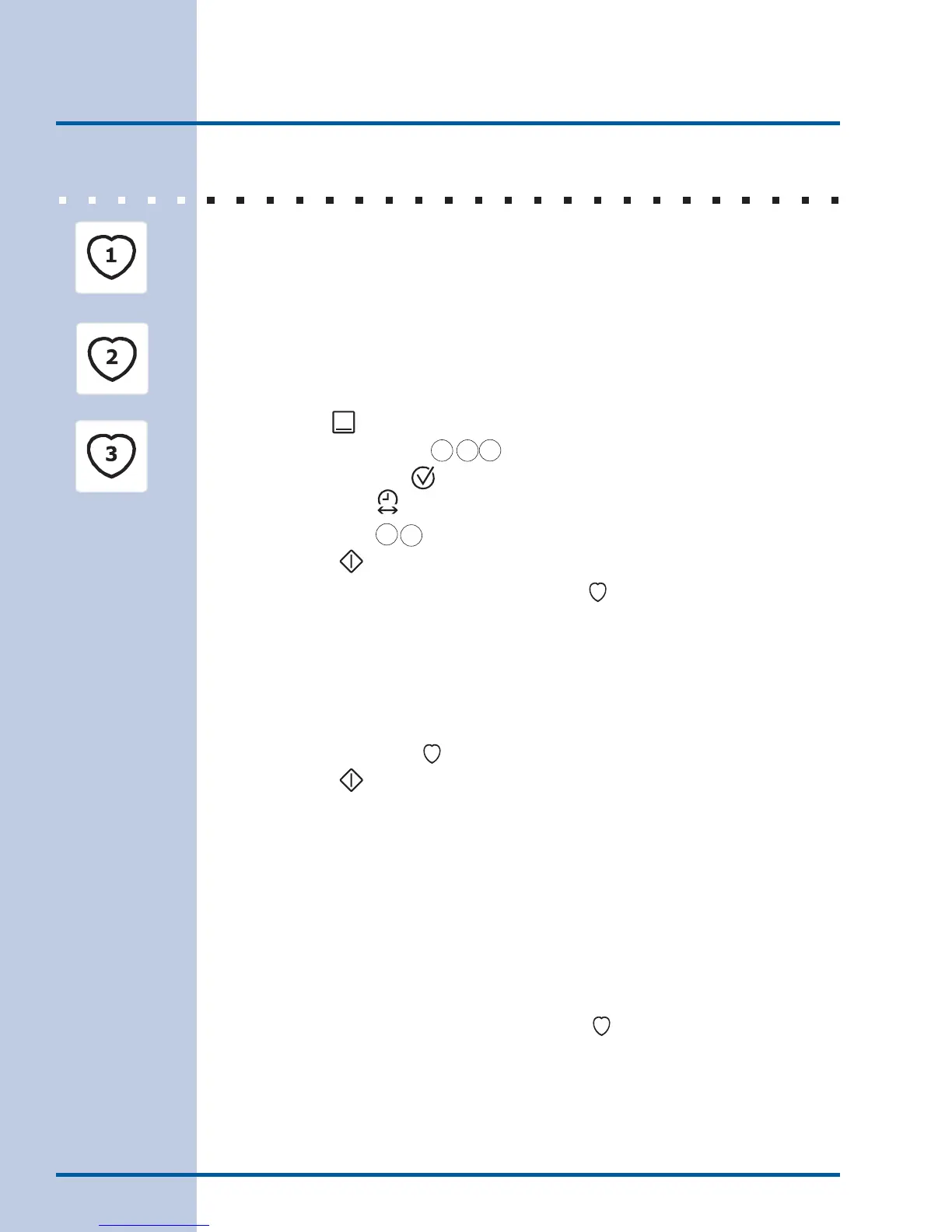




Do you have a question about the Electrolux EW30IS65JS and is the answer not in the manual?
| Brand | Electrolux |
|---|---|
| Model | EW30IS65JS |
| Category | Ranges |
| Language | English |
Essential safety guidelines, including tip-over prevention, installation, and user servicing.
Precautions for safe operation, including hazards from hot surfaces, fires, and power failures.
Specific safety instructions for using the cooktop and oven, handling hot surfaces and vents.
Safety advice for cleaning the range, self-cleaning precautions, and fire safety.
Identifies key components of the electric slide-in range with labels.
Explains cooler surface, magnetic detection, pan size, and efficiency.
Details rack support installation and oven vent location/function.
Instructions for removing and replacing oven racks.
Explains each numbered pad for various cooking modes.
Further details on oven control pad functions and additional modes.
Explains pads for operating induction cooktop zones.
Instructions to set the clock when the unit is first plugged in or after power interruption.
Explains sleep and wake modes of the control panel display.
Describes the display that shows rising temperature during preheating.
How to operate the oven light and the control lock feature.
Instructions for setting and canceling the kitchen timer.
Information about the ceramic glass cooktop and heat transfer.
Guidelines for selecting magnetic cookware suitable for induction cooktops.
Details on the required minimum pan size for each cooking zone.
Illustrates correct and incorrect cookware placement and pan types for optimal heating.
Advice on using quality cookware, avoiding damage, and initial cleaning creme application.
How to use digital displays and pads to set power levels for cooking zones.
Explains the HE message and provides a chart for suggested cooktop power settings.
Details the Power Boost feature for faster heating and its usage.
Explains how power is shared between cooking zones and tips for optimal use.
Describes normal background noises associated with induction cooking.
Outlines modes (baking, slow cooking, warming) and tips for the lower oven.
Best mode for standard recipes, details temps and tips for upper/lower oven.
How to set the oven to cook for a specific duration and shut off automatically.
How to set the oven to shut off automatically at a specific time of day.
Method for cooking tender cuts with direct heat, including tips and a recommendations table.
For multi-rack baking, uses elements and fan for even heat circulation.
Automatically converts standard recipe temps for convection baking.
Brings the oven to temperature faster for single-rack cooking.
For tender cuts, uses elements and fan for browning and sealing juices.
For thicker cuts, browns exterior and seals juices using elements and fan.
Maintains oven-baked foods at serving temperature after cooking.
Cooks foods slowly at low temperatures, similar to a slow cooker.
Dries foods using heat and convection fan to remove moisture.
Thaws delicate items using convection fan to circulate room temperature air.
Activates yeast for proofing or rising bread dough at low temperatures.
Uses temperature probe and convection for precise turkey cooking and browning.
How to use the probe for precise internal food temperature testing in various modes.
Programs up to three cooking modes sequentially for complex cooking tasks.
Menu for customizing settings like clock, display, audio, and temp adjustment.
Instructions to set the 12 or 24-hour clock display.
How to enable or disable the clock display on the control panel.
How to change the clock display between 12-hour and 24-hour formats.
How to adjust the oven temperature up or down by a set amount.
How to switch the temperature display between Fahrenheit and Celsius.
How to adjust audio settings, volume, or silence the control panel.
How to switch between continuous bake and energy saving modes.
How to reset all control settings to their original factory defaults.
Save and recall favorite cooking sequences for quick access.
Steps to save, recall, overwrite, or delete favorite cooking sequences.
How to activate the Sabbath feature for use during Jewish holidays.
Instructions and precautions for using the self-cleaning cycle.
Steps to prepare the oven cavity, remove racks, and clean specific areas before self-cleaning.
Steps to start, set delayed, and stop the self-cleaning cycle.
Guide on cleaning surfaces, control panel, enamel, stainless steel, and oven door/gasket.
Detailed steps to remove and reinstall the oven door safely.
Recommendations for handling the oven door glass to prevent breakage.
Instructions for safely replacing the oven light bulb.
Tips for easier cleaning of the broiler pan, including foil lining.
Essential cleaning and maintenance for the ceramic glass cooktop.
How to clean light and heavy soils on the ceramic glass cooktop.
Guidelines for cleaning, including handling difficult soils and avoiding damaging materials.
Chart of common baking issues (cookies burning, dark cakes) and their solutions.
What to do when the oven control detects a fault condition.
Steps for when the range does not operate, installation issues, and oven light problems.
Checks to perform if the self-cleaning cycle is not functioning.
Causes and solutions for broiling smoke and incomplete self-cleaning.
Factors affecting cooking results and causes of oven smoke from vent.
Troubleshooting for surface elements not heating or heating improperly.
Causes and solutions for uneven heating and cooktop scratches.
How to remove brown streaks, specks, discoloration, and metal marks from the cooktop.
Details the one-year limited warranty, coverage, and specific exclusions.
States limitations on implied warranties and remedies.
Information on obtaining warranty service and contact details.











