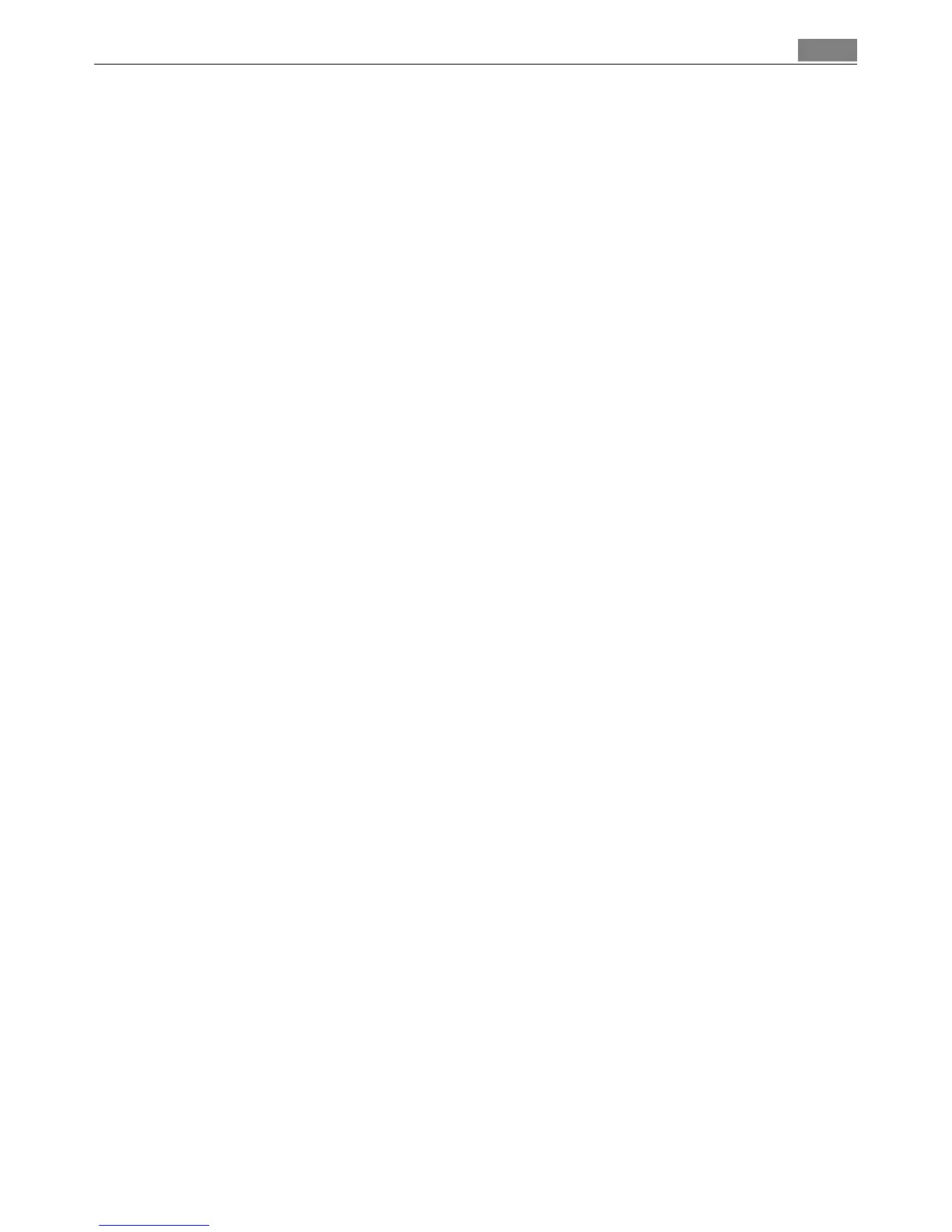25In daily use
Cancelling the delay timer:
Press the Delay Timer button repeatedly until the Multidisplay goes out. The se
lected dishwashing cycle will begin immediately.
To change a dishwashing cycle
As long as the cycle has not yet started, you can still change the dishwashing
cycle. First abort the dishwashing cycle, then reset the time delay, lastly select
the new dishwashing cycle.
Switching off the dishwasher
Do not switch off the dishwasher until the indicator for the end of the dish
washer cycle is illuminated in the cycle progress display.
1. Press the ON/OFF button. All display indicators will go out.
2. Turn off the water tap.
1 Carefully open the door. Hot steam may escape.
• Hot dishes are sensitive to knocks. Therefore leave the dishes to cool for about
15 minutes before removing them. You also get a better drying result.
• Dishes dry more quickly if you open the door for a moment after the cycle has
ended and then leave it slightly open.
Removing the dishes
3 It is normal for the inner door and the dispensers to be damp.
• Empty the lower basket first, then the upper basket. This way you avoid drip
ping water from the upper basket onto dishes in the lower basket.
