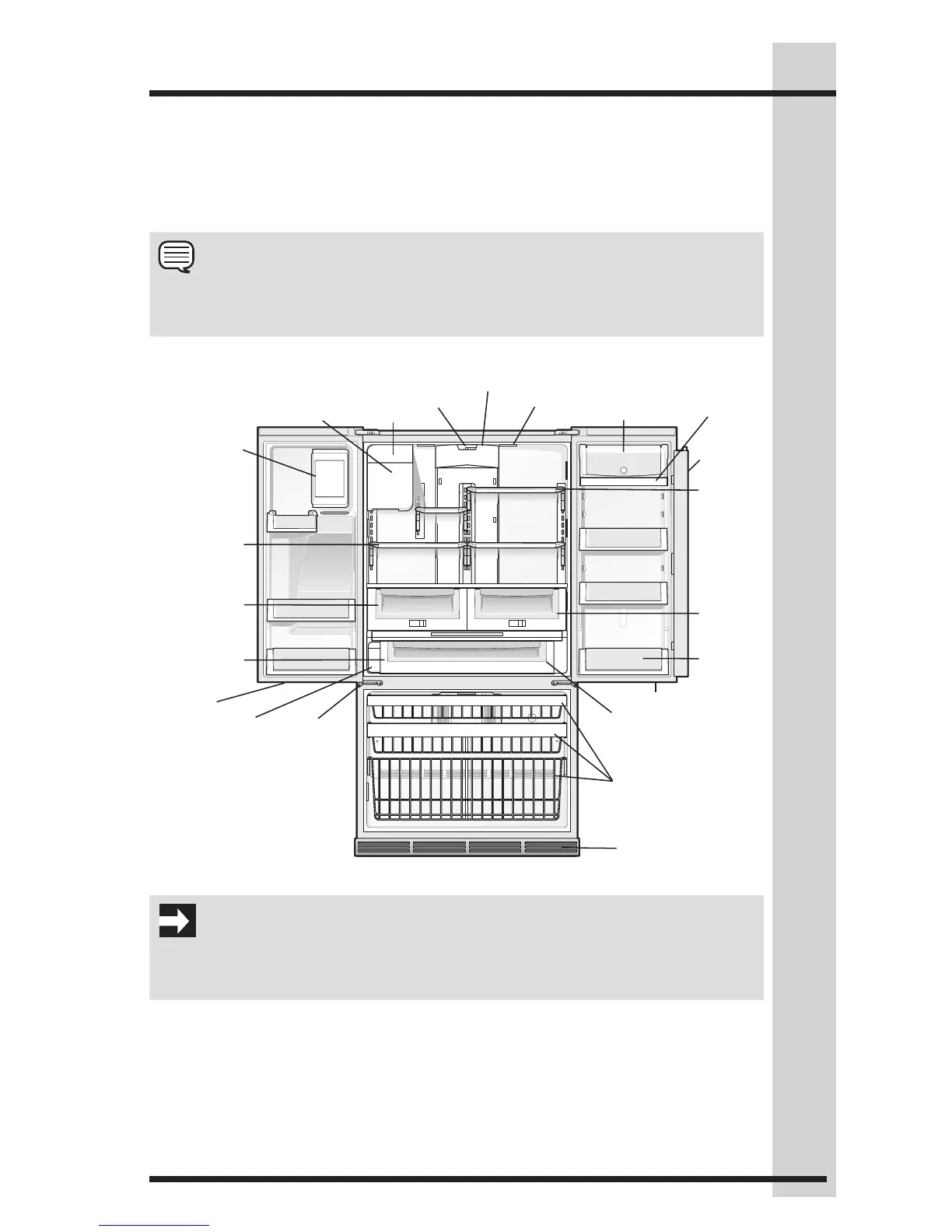5
Feature Overview
Understanding features and terms
Your Electrolux refrigerator is designed for optimal convenience and storage flexibility.
The illustration below is provided to assist you with familiarizing yourself with product
features and terminology.
NOTE
*Features may vary according to model. Model is shown without freezer drawer cover.
IMPORTANT
Features not included with your refrigerator can be purchased at www.electroluxicon.com
or by calling 1-877-435-3287.
Toe Grille
Dairy CompartmentIce Bin
Ice Maker
Custom
Design
TM
Shelves
*Freezer Baskets
(top basket select
models only)
*Custom Temp
TM
Drawer (CTD)
or Deli Drawer
(with humidity slides)
Crisper
Drawer
Crisper
Drawer
Air
Filter
Water
Filter
*Adjustable
Hinges