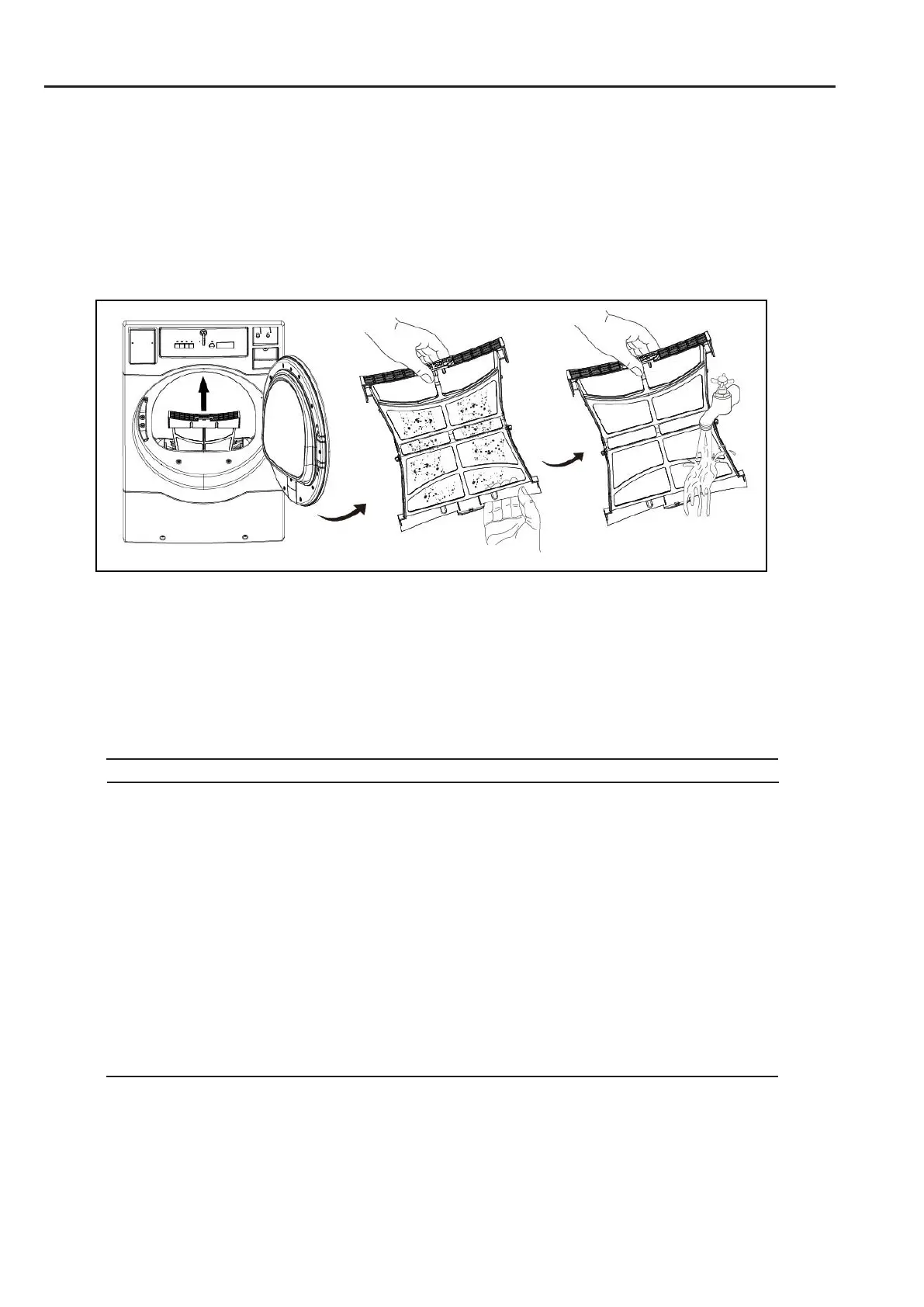10
User manual
3.3
Press Start Button
Press B button to start one of the program described above in Program Description.
3.4
When program has ended
Note!
For the best possible drying result it is important to empty the machine as soon as the program has ended.
Clean the line debris filter compartment after each drying cycle for best performance.
4 Error codes
Faults/errors in the program or machine are indicated by a numerical error code on the panel
display. Some error codes(Er01, Er02, Er28)are cleared automatically when the Start button is
pressed or when the door is opened. Er14 can be cleared automatically when the power cut off, but
if you find the load in the drum is still wet when the PCB display Er14, you have to contact local
service technician.For other error codes, a service technician must be called.
Error Code Cause / Action
Er 00 Machine out of operation.
Er 01 Inlet air temperature limit exceeded.
Er 02 Outlet air temperature limit exceeded.
Er 03 Inlet thermistor short circuit.
Er 04 Outlet thermistor short circuit.
Er 14 Heating not working or the clothes is too dry for a long time.
Er 17 Inlet thermistor open circuit.
Er 18 Outlet thermistor open circuit.
Er 28 Inlet air temperature exceeded during previous cycle.
