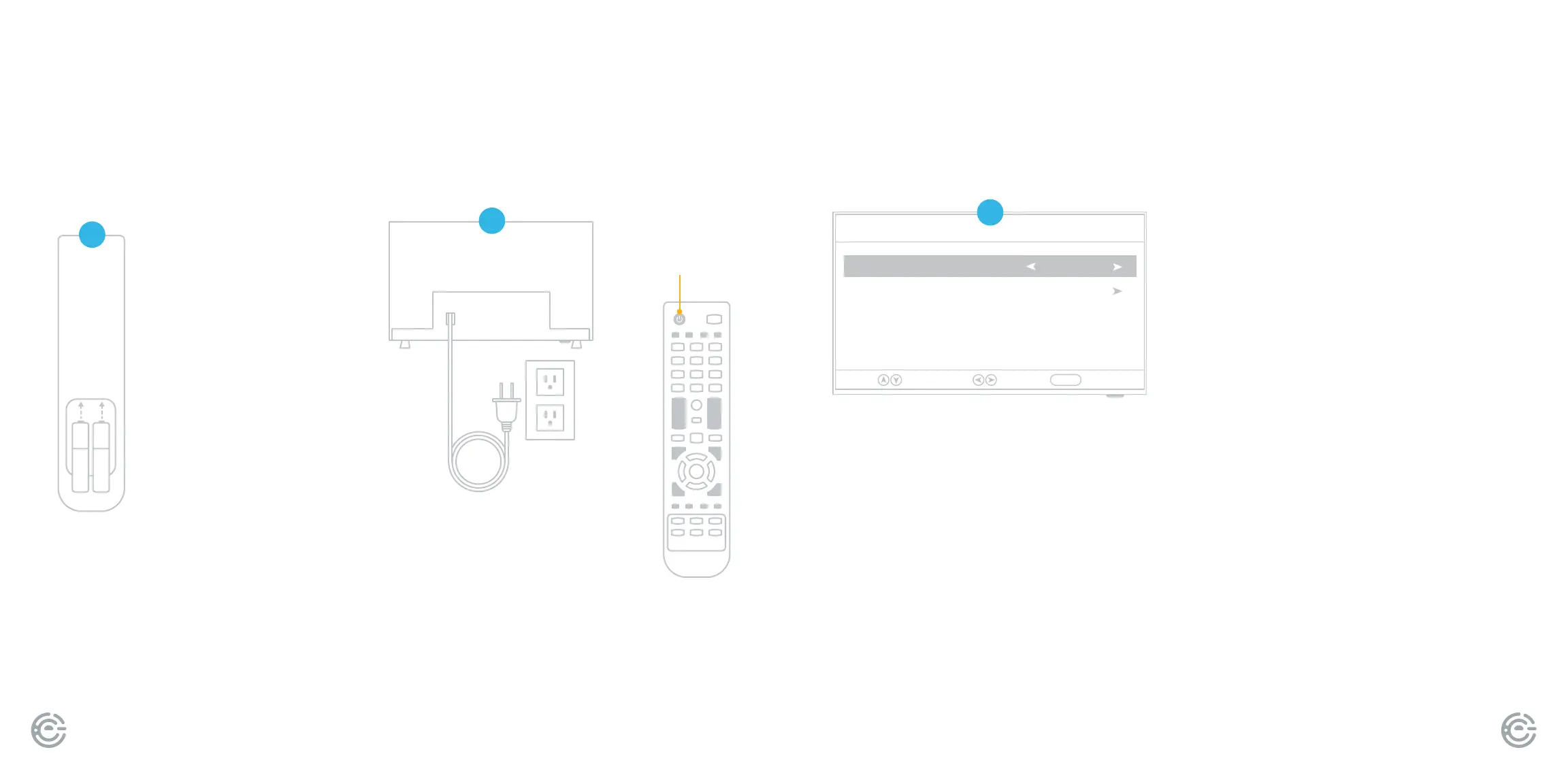QUICK START GUIDE6 FOR SUPPORT, VISIT ELEMENTELECTRONICS.COM/SUPPORT 7
Setup Wizard
Menu Language English
Go to next step
Please select your preferred language
Select Move Exit
MENU
+
_
+
_
SETTING UP
YOUR TV
SETTING UP
YOUR TV
1
2
Power your TV remote by
inserting the included batteries
carefully matching (+) and (-)
indicated inside the battery
compartment.
TIP: Always replace dead
batteries with two brand-new
batteries from the same
manufacturer. Never use
damaged batteries.
If your remote gets warm/hot
during use, discontinue use
and contact customer
support immediately.
Place Batteries
in Remote
Plug your TV into the
wall outlet and press the
power button on your
remote control.
Plug in and
turn on TV
Power
button
3
(continued)
Press the buttons on your remote
to select or change a setting. When
you’re nished, press MENU to exit
the Setup Wizard.
Menu Language: Select the language
you want to be displayed in the menu.
The default language is English.
Time: Select the time zone and
daylight saving time.
Air/Cable: Select whether you want to
watch TV with an antenna (Air) or through
a cable/satellite box (Cable).
Auto Scan: Search and store available
channels automatically.