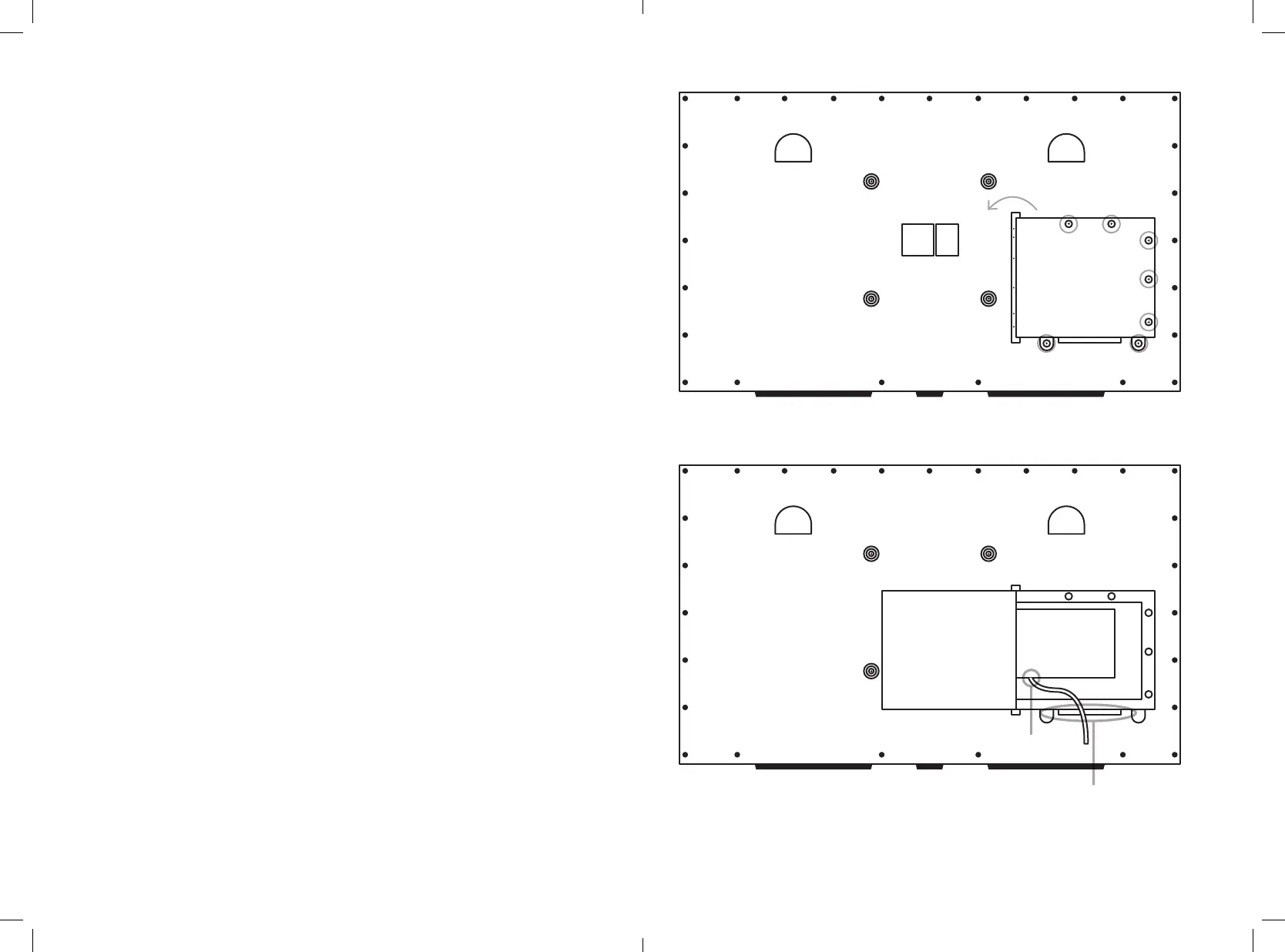8
FOR SUPPORT, VISIT ELEMENTELECTRONICS.COM/SUPPORT
9
Your TV’s connections are secured behind a panel door on the back of your TV. is
panel is lined with foam to keep dust & moisture out and keep your cords dry and in place.
To access your TV’s ports and connect devices, complete the following:
BEFORE MOUNTING:
1. Place TV screen-down on a clean, at, so surface (ie: blanket) to prevent scratches
or damage to the screen.
2. Locate the panel door on the back of your TV, remove the seven screws by hand
and open panel door. See gure one.
3. Find the power cord (located inside the door) and run the plug out to the bottom
of the panel. Do not connect to power until all cable connections have been made.
See gure two.
4. Plug in any devices and ensure they are securely connected. Device cords should run at
out the bottom of the panel (between the two bottom screw holes) and not be layered.
See gure two.
5. Close the panel door and replace the seven screws tightly by hand, ensuring there are
no large gaps between the foam and cords.
CONNECTING DEVICES TO YOUR TV
FIGURE ONE
FIGURE TWO
power cord
run cords through here
