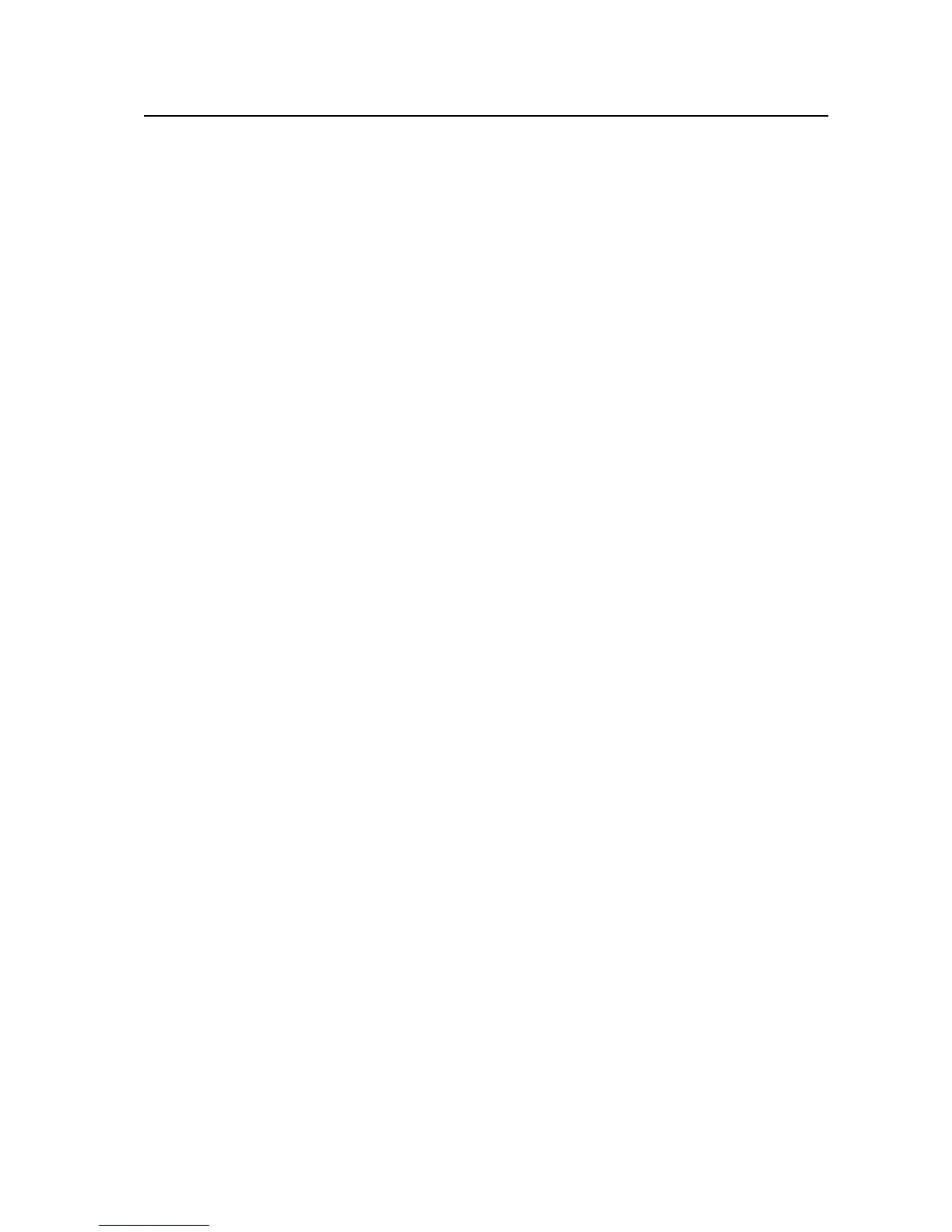Installing the Serial Touch Driver
Installing the Serial Touch Driver for Windows XP,
Windows 2000, Me, 95/98 and NT4.0
NOTE: For Windows 2000 and NT 4.0 you must have administrator access rights to install
the driver.
1 Insert the Elo CD-ROM in your computer's CD-ROM drive.
2 If the AutoStart feature for your CD-ROM drive is active, the system automatically detects the
CD and starts the setup program.
3 Follow the directions on the screen to complete the driver setup for your version of Windows.
4 If the AutoStart feature is not active:
5 Click Start > Run.
6 Click the Browse button to locate the EloCd.exe program on the CD-ROM.
7 Click Open, then OK to run EloCd.exe.
8 Follow the directions on the screen to complete the driver setup for your version of Windows.
To install Windows 2000 and Windows XP, you must use the "update driver" method; you will not
find a setup.exe file within the download.
2-13
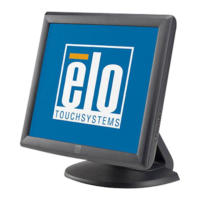