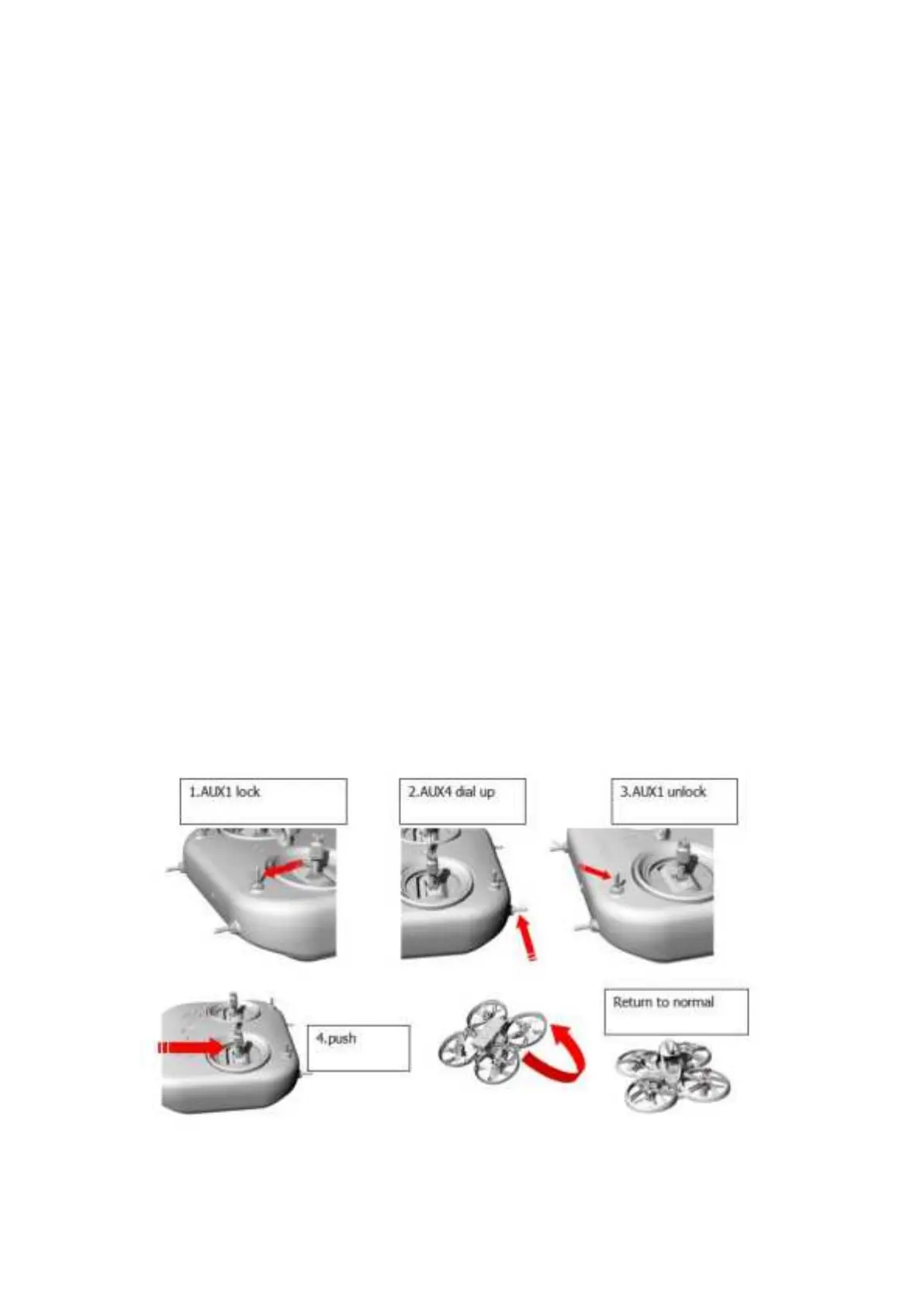2.Specifications
Product model: EMAX E8 Transmitter
Weight: 260g (without battery)
Size: L*W*H=150x140x45mm
Working voltage: 3.3V-4.2V
Channel: 8 channels, all channels can be configured
External interface: Micro USB interface, 3.5mm audio interface (wired trainer interface)
Transmitting module: built-in 2.4GHz dual-frequency FPC antenna, 2.4GHz RF
transmitting module
Working frequency band: 2.4GHz (2400MHz-2483.5MHz) Maximum output power:
22dbm
Charging system: Built-in USB 5V--1A linear lithium-ion battery charging system
3. Use operation
1. Toggle switch operation instructions (factory default)
Toggle switch AUX1: 3 sections: unlocking
Toggle switch AUX2: 3 sections: flight mode
Toggle switch AUX3: 2 stages: buzzer
Toggle switch AUX4: 2 stages: anti-turtle mode
Description of Turtle mode (as an example in the left-hand mode):
Sometimes the drone falls to the ground while flying. Turtle mode can be used to reverse
the drone upright. First Disarm switch AUX1, turn the Turtle Mode AUX4 switch up, then
Rearm, then shake the pitch and roll sticks to turn the aircraft over.
