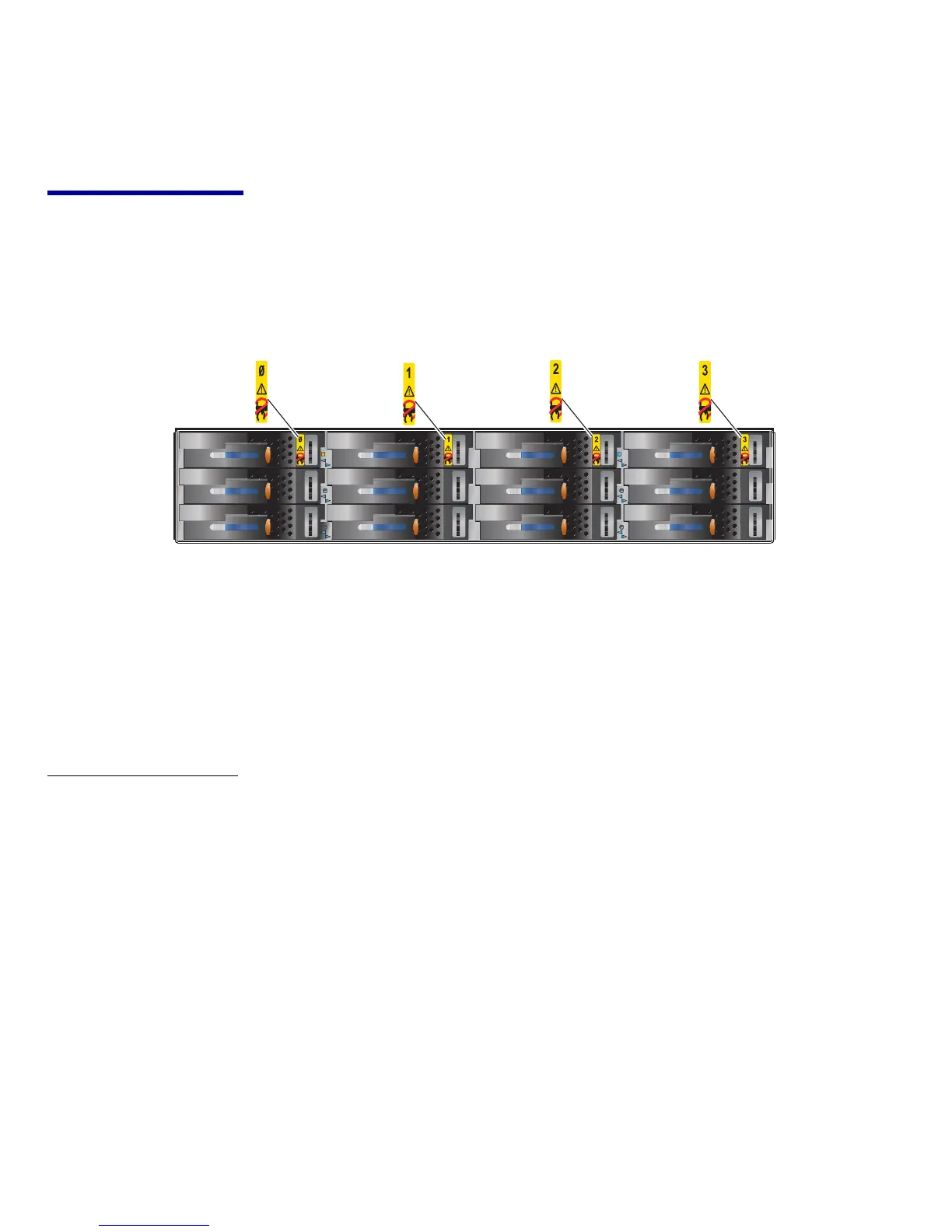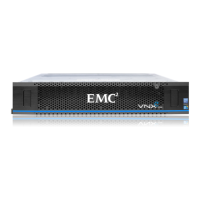Disk and filler mo
dules
Each DPE-AX inclu
des at least four hard disk drives. The first four
disks, marked 0-3
, are system disks (sometimes called vault disks) and
contain vital sof
tware specific to the physical slot they occupy in the
chassis. Do not m
ove a system disk from its assigned slot to another slot.
Remove a system d
isk only if you need to replace it because it failed.
SN:1234ABCD1234ABC
123 BPS
PN:123456789 REV123
SATA
CL3880
Figure 5 DPE-AX syste
m(vault)disks
If a drive fails, you can replace it with another while the storage system
continues running; software rebuilds the contents of the original disk
onto its replacement.
DPE-AX and DAE-AX chassis have twelve slots for disk modules. Any
unoccupied disk module slot requires a filler module to maintain air
flow.
Disk modules
Each disk module, shown in Figure 6, consists of one disk drive in a
carrier. You can add or remove a disk module while the storage system
is powered up, but you should exercise special care when removing
drives while they are in use.
Hardware and Operational Overview
5