Field Replacement Guide
EMC
®
Data Domain
®
DD9500 and DD9800
Systems
NVRAM Module Replacement
302-001-647
REV. 03
October 2016
This document provides instructions for replacing and installing an NVRAM module for Data
Domain DD9500 and DD9800 systems.
l
Revision history......................................................................................................... 2
l
Related documentation..............................................................................................2
l
Tools and supplies needed........................................................................................ 2
l
Overview: DD9500 and DD9800 NVRAM module........................................................ 2
l
Identify a failed NVRAM module................................................................................. 3
l
Remove and install the NVRAM module......................................................................5
l
Reconnect the system................................................................................................ 8
l
Verify NVRAM............................................................................................................. 9
l
Complete the procedure...........................................................................................10
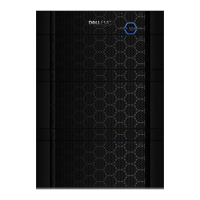
