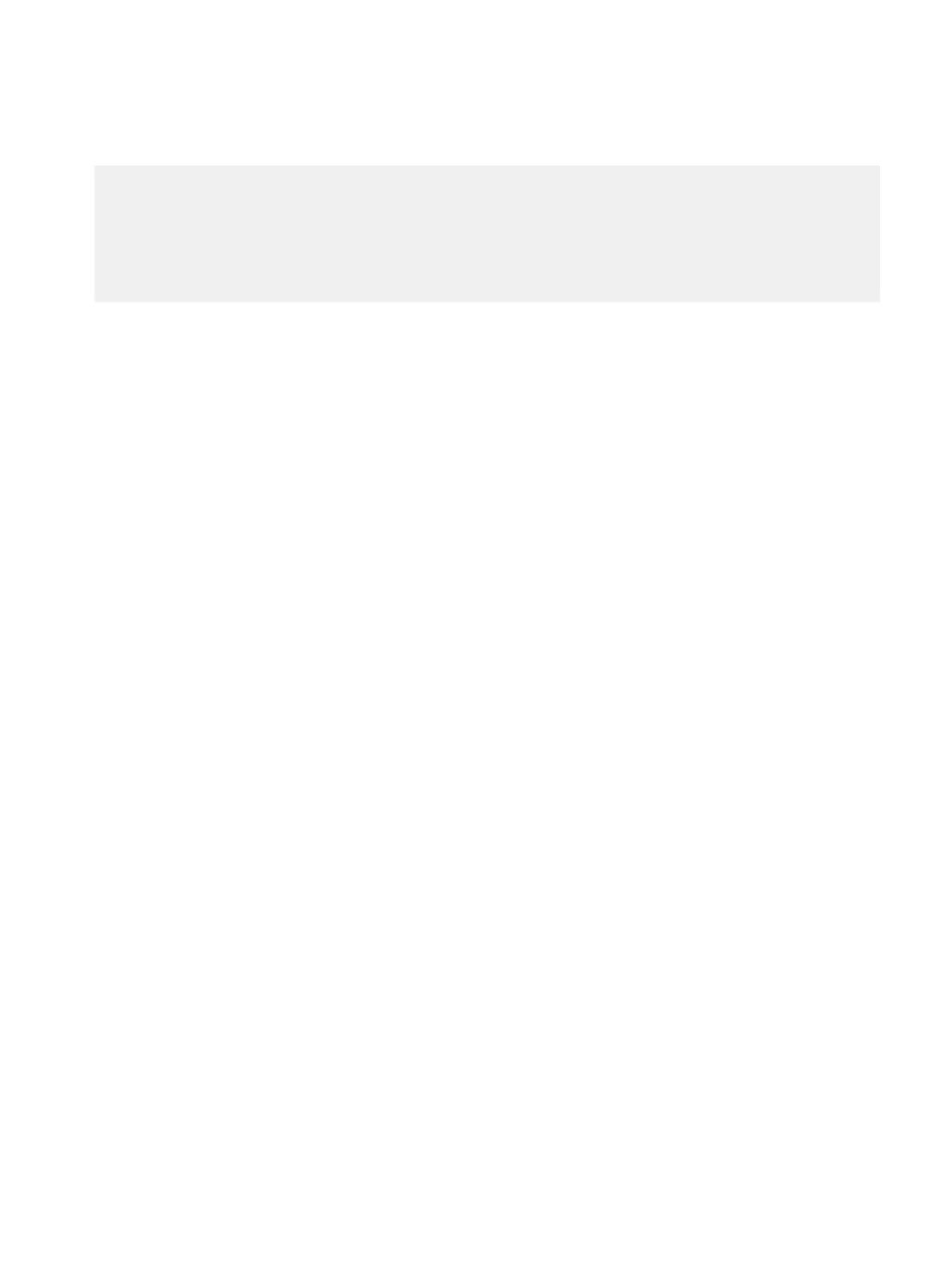4. Enter the enclosure show misconfiguration command to verify if the NVRAM
is in the correct slot.
# enclosure show misconfiguration
Memory DIMMs:
No misconfiguration found.
IO Cards:
No misconfiguration found.
CPUs:
No misconfiguration found.
Disks:
No misconfiguration found.
5. Enter the alerts show current or alerts show current-detailed
command to check alert information about battery and NVRAM card status.
Complete the procedure
Procedure
1. Return the failed or replaced part(s) to EMC Data Domain. Reuse the packaging from
the new part(s) and use the included prepaid waybill for shipping. Reference the RMA
number on the outside of the package.
2. Send an autosupport report from the system by entering the autosupport send
command.
Field Replacement Guide
10 EMC Data Domain DD9500 and DD9800 Systems Field Replacement Guide
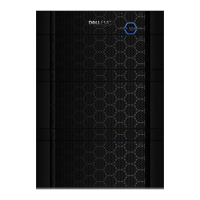