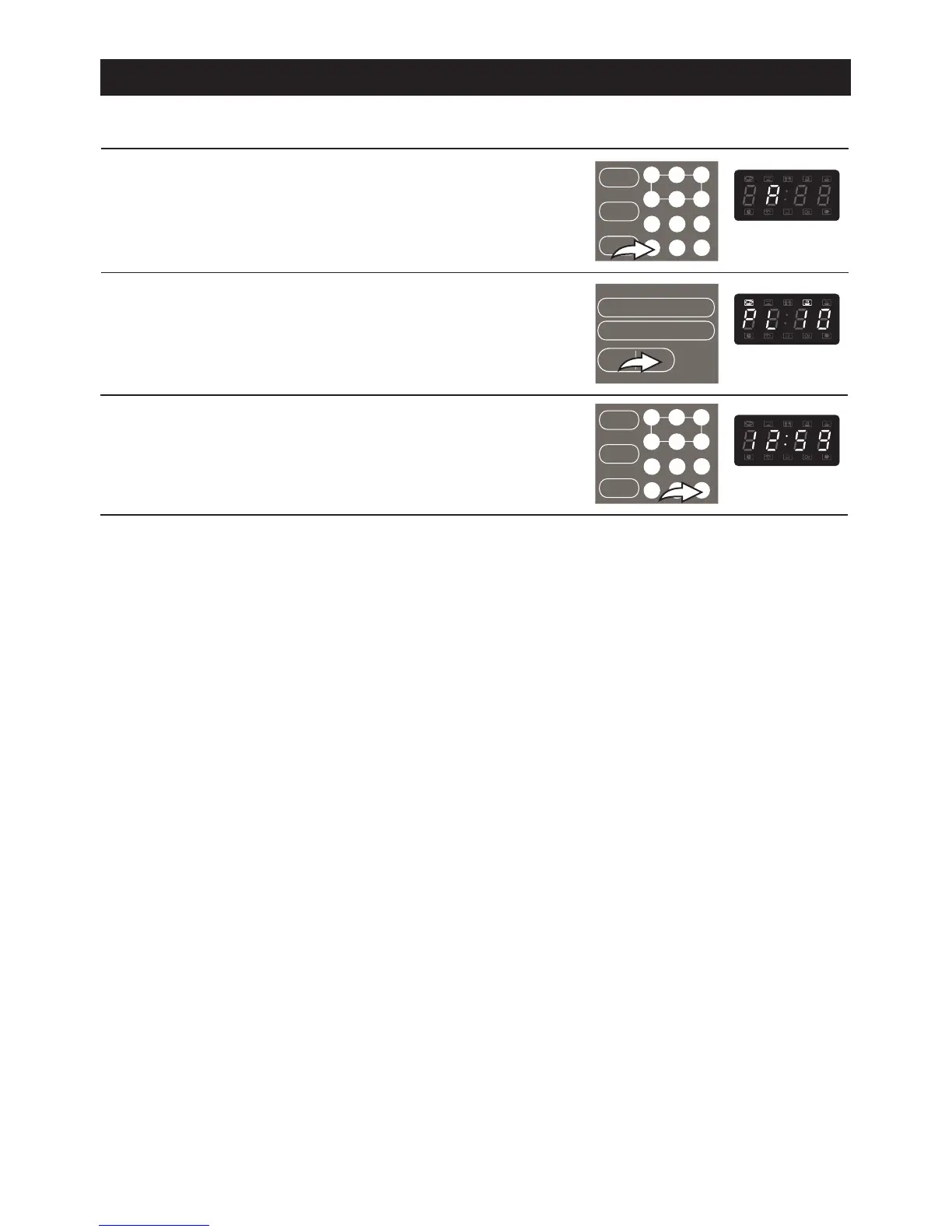OPERATION(CONTINUED)
NOTES:
• To prolong the magnetron’s life, the power will be switched to mid-low when cooking at
high power for more than 30 minutes.
• One beep will sound when pressing the buttons.
• Five beeps will sound when the cooking/defrosting ends.
to continue the cooking.
pressed within 1 minute, the display will revert back to the time.
• Press the Power button during cooking; the display
will show current power level for 3 seconds.
• Press button during cooking, the
display will show the present time for 3 seconds, and
• Press AM/PM button during standby, the display
will show AM or PM for 3 seconds. (Time must be
set before this operation.)
AM or PM for 3 seconds.
CLOCK/PRE-SET
• If the door is opened during oven operation, close the door and press the
button
START/+30SEC.
• If a cooking program has been set, but the button (or any other button)
is not
START/+30SEC.
17
INQUIRY
• STOP/CLEAR button.
Always press the STOP/CLEAR button before opening the door.
