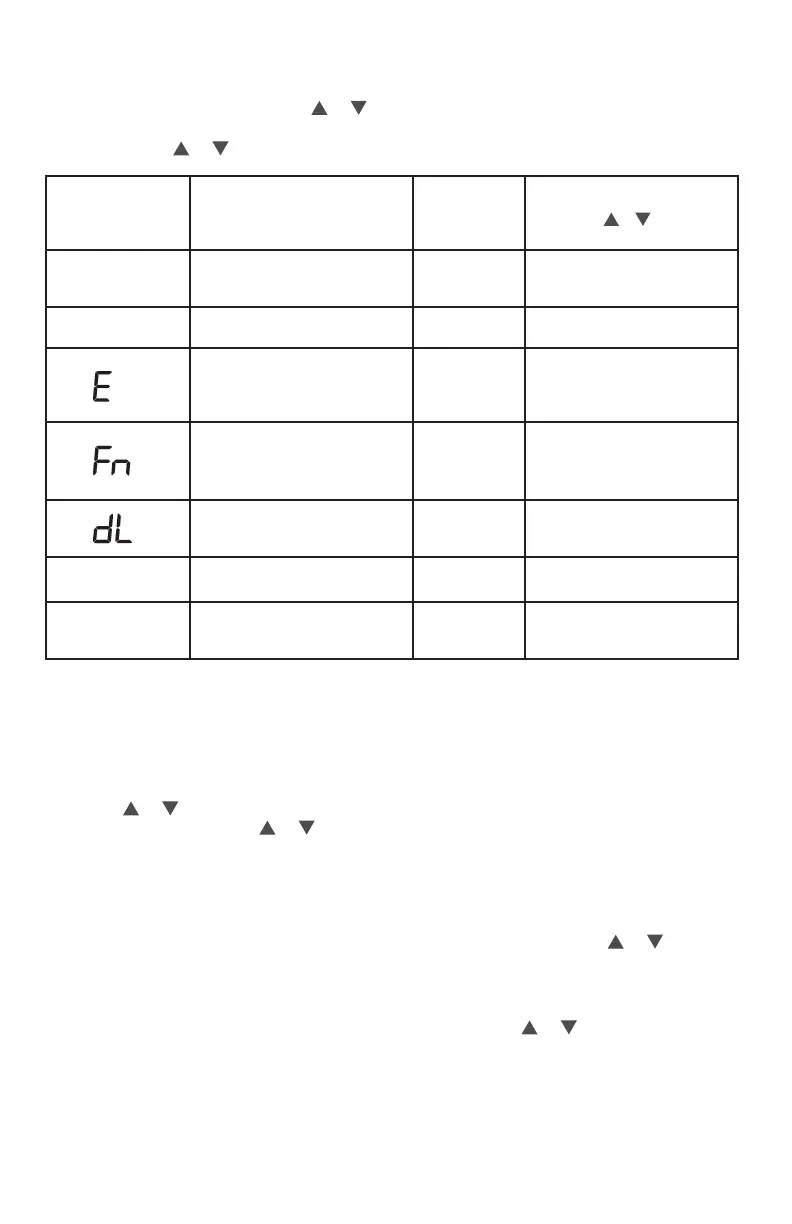6
USER MENU
To customize thermostat settings, press and hold the Menu button for ½ second from the
home screen. Use the or buttons to highlight Settings and press Next. Use Next and
Back to navigate through menu items. Press or to change the setting.
User’s Menu #
(Press Menu button
and release)
Description
Default Setting
(ashing icons)
Settings
(Press or )
01
Schedule Type: set as either
7-Day, 5-1-1 Day or Non
Programmable
5
7 – 7 Day
5 – 5-1-1 Day
0 – Non-Programmable
02
Denes periods per day
4
2 - leave, return
4 - wake, leave, return, sleep
03
Early Start: starts heating or
cooling early so your programmed
temperature is reached by the
programmed time
OFF
On – start early
OFF – start at program
period time
04
Fan Circulation Mode: Turns blower
on for present time period when
equipment has not cycled (on) for
1 hour
OFF
10 minutes to 100 minutes in 5
minute increments
05
Continuous Display Light: keep
the backlight always on – “C” wire
required
OFF
On – always on
OFF – momentarily
06
Change Air Filter: set up a
monthly reminder
OFF
1 to 12 – reminder time
(months)
OFF – no lter reminder
07
Auto-Changeover: thermostat
automatically switches between
heat and cool
OFF
On - enable auto
OFF - disable auto
THERMOSTAT OPERATION
Set Current Time and Day
Note: Time icons will ash at initial power up or after a reset.
1.) Press Menu
2.) The time icon will be ashing, Press Next to advance and set the time
3.) Use or to set the correct time
4.) Press Next and use or to set the correct day
5.) Press Exit when nished.
The default program is 5-1-1 Day, but can be setup as a 7-Day or Non-Programmable
thermostat (refer to the User Menu above)
• Hold Temperature (bypassing the schedule) – With the System set to Heat or Cool,
momentarily press the Hold/Run button. Hold will be displayed. Use or to adjust the
temperature. The thermostat will hold the room temperature at the selected setting until
you press Hold/Run again to start program operation (cancels permanent Hold).
• Program Override (Temporary Hold) – Press or until the desired temperature is
displayed. The thermostat will override the schedule until the next programmed time
period with a minimum override of 2 hours. Then the thermostat will automatically revert
to the program.
6
MENU DE L’UTILISATEUR
Pour personnaliser les réglages du thermostat, enfoncez et tenez le bouton Menu pendant ½ seconde
sur l’écran d’accueil. Utilisez les boutons ou pour sélectionner Settings (Réglages) puis appuyez
sur Next (Suivant). Utilisez Next (Suivant) et Back (Précédent) pour naviguer dans les articles du
menu. Appuyez sur ou pour modier le réglage.
Num. de menu
d’utilisateur
(enfoncez puis relâchez
le bouton Menu)
Description
Réglage par défaut
(icônes
clignotantes)
Réglages
(appuyez sur ou )
01
Type d’horaire : régler à 7 jours, 5-1-1
jours ou non programmable
5
7 – 7 jours
5 – 5-1-1 jours
0 – non programmable
02
Dénit le nombre de périodes de
programmation par jour
4
2 – départ, retour
4 – réveil, départ, retour, sommeil
03
Démarrage anticipé : commence le
chauage ou la climatisation à l’avance
pour que la température programmée
soit atteinte à l’heure programmée
OFF
On – démarrage anticipé
OFF – démarrage à l’heure
programmée
04
Mode de fonctionnement du
ventilateur : Permet aux utilisateurs
de régler la durée de circulation du
ventilateur lorsque l’équipement est à
l’arrêt depuis 1h.
OFF
10 minutes to 100 minutes in 5 minute
increments
05
Éclairage continu de l’achage : garde
le rétroéclairage toujours
activé – l commun requis
OFF
On – toujours allumé
OFF – allumé momentanément
06
Changer le ltre à air : conguration
d’un rappel mensuel
OFF
1 à 12 – durée du rappel (mois)
OFF – aucun rappel
07
Permutation automatique : le système
alterne automatiquement entre le
chauage et la climatisation
OFF
On – activée
OFF – désactivée
FONCTIONNEMENT DU THERMOSTAT
Réglage de l’heure et de la journée
Remarque : Les icônes d’heure clignoteront à la mise en marche initiale et après une réinitialisation.
1.) Appuyez sur Menu.
2.) Les icônes d’heure clignoteront; appuyez sur Next pour avancer et régler l’heure.
3.) Utilisez ou pour régler l’heure.
4.) Appuyez sur Next et utilisez ou pour obtenir la bonne journée.
5.) Appuyez sur Exit (Quitter) lorsque vous avez terminé.
Le programme par défaut est 5-1-1 jours, mais le thermostat peut aussi être réglé sur 7 jours ou non
programmable (voir le Menu de l’utilisateur ci-dessus).
• Maintien de la température (ignorer l’horaire) – le sélecteur System réglé à Heat ou à Cool, appuyez
brièvement sur le bouton Hold/Run. Hold (Maintenir) sera aché à l’écran. Utilisez ou pour
régler la température. Le thermostat maintiendra la température ambiante au réglage choisi jusqu’à
ce que vous appuyiez de nouveau sur Hold/Run pour repartir le programme (annule le maintien
permanent de la température).
• Suspension du programme (interruption temporaire) – Appuyez sur ou jusqu’à ce que
la température désirée apparaisse. Le thermostat suspendra l’horaire jusqu’à la prochaine
période programmée avec une suspension minimum de 2 heures. Le thermostat reviendra alors
automatiquement au programme.
