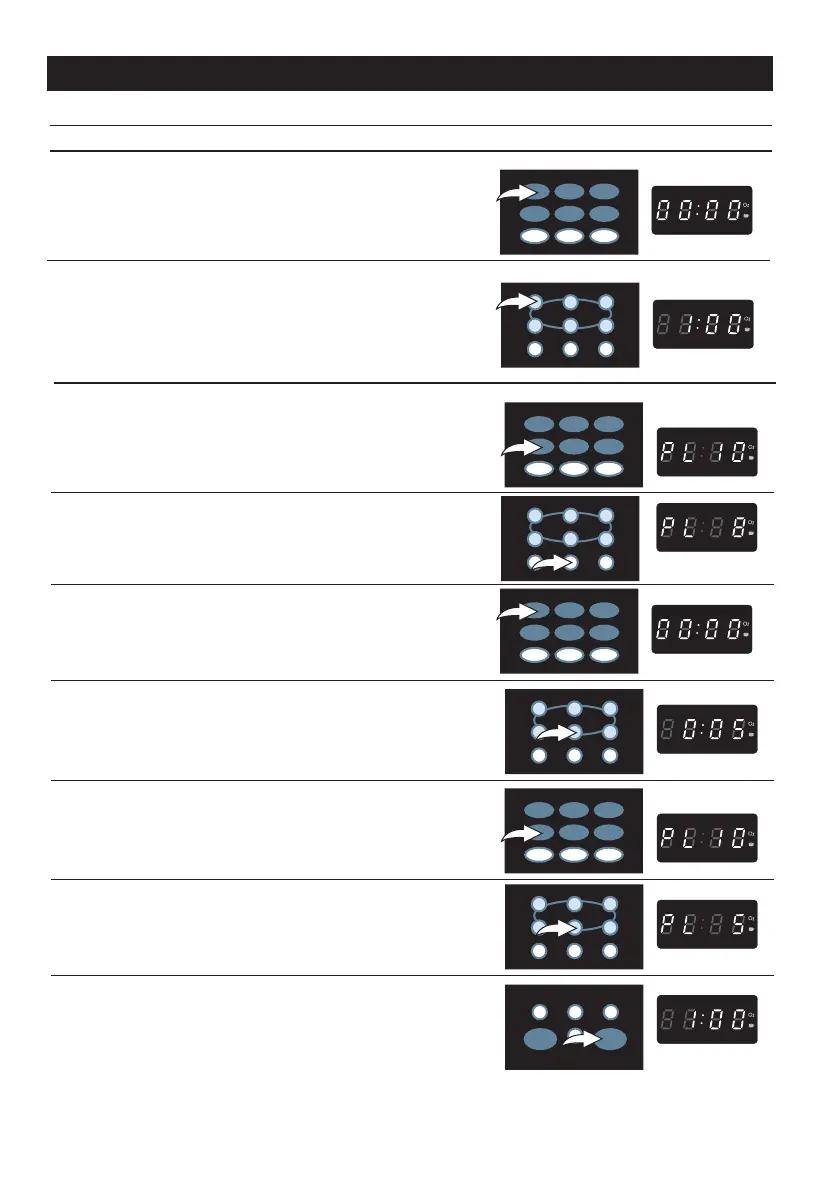OPERATION(CONTINUED)
COOKING IN TWO STAGES
display.
(up to 99 minutes 99 seconds).
display.
6. Press number keys to set the desired cooking time.
(up to 99 minutes 99 seconds).
START/+30SEC. button to start cooking;
cooking time in minutes and seconds and beep once
between stages. It will beep five times when all the
stages have completed cooking.
Set up to two cooking stages as follows:
POWER button;
and "PL 10" will light in the
"PL 10" will light in the
POWER button;
the display will countdown the remaining
12
3. Press the
2. Press number keys to set the desired cooking time.
7. Press the
8. Press the
9. Press the
4. Press the number key for the power level you want.
number key for the power level you want.
1. Press the button," 00:00 " will light in the
Time Cook
display.
Time Cook
display.
5. Press the button," 00:00 " will light in the
