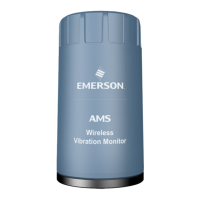The settings in the gateway and the host must be consistent and entered in both locations
(for example, Modbus register definitions).
Also, with AMS Machine Works and AMS Wireless Vibration Monitor devices (that are
licensed for the Advanced Diagnostics application), you can trend Energy Band parameters
and collect spectrum and waveform information. For more information, see Advanced
Diagnostics application.
2.2 Configure with Trex Communicator
You can configure the monitor using a field commuicator such as the AMS Trex. For
instructions on using the AMS Trex, refer to the AMS Trex Device Communicator User
Guide.
A Rev 4 DD is recommended when using a field communicator to configure the AMS
Wireless Vibration Monitor. The DD for the AMS Wireless Vibration Monitor is located on
the DVD that came with the monitor. Refer to the Field Communicator User’s Manual for
more details on DDs or go to https://www.emerson.com/en-us/catalog/ams-trex-device-
communicator for instructions on adding a DD for AMS Wireless Vibration Monitor.
User Guide Configuration
MHM-97927-PBF July 2020
MHM-97927-PBF, DRAFT 23

