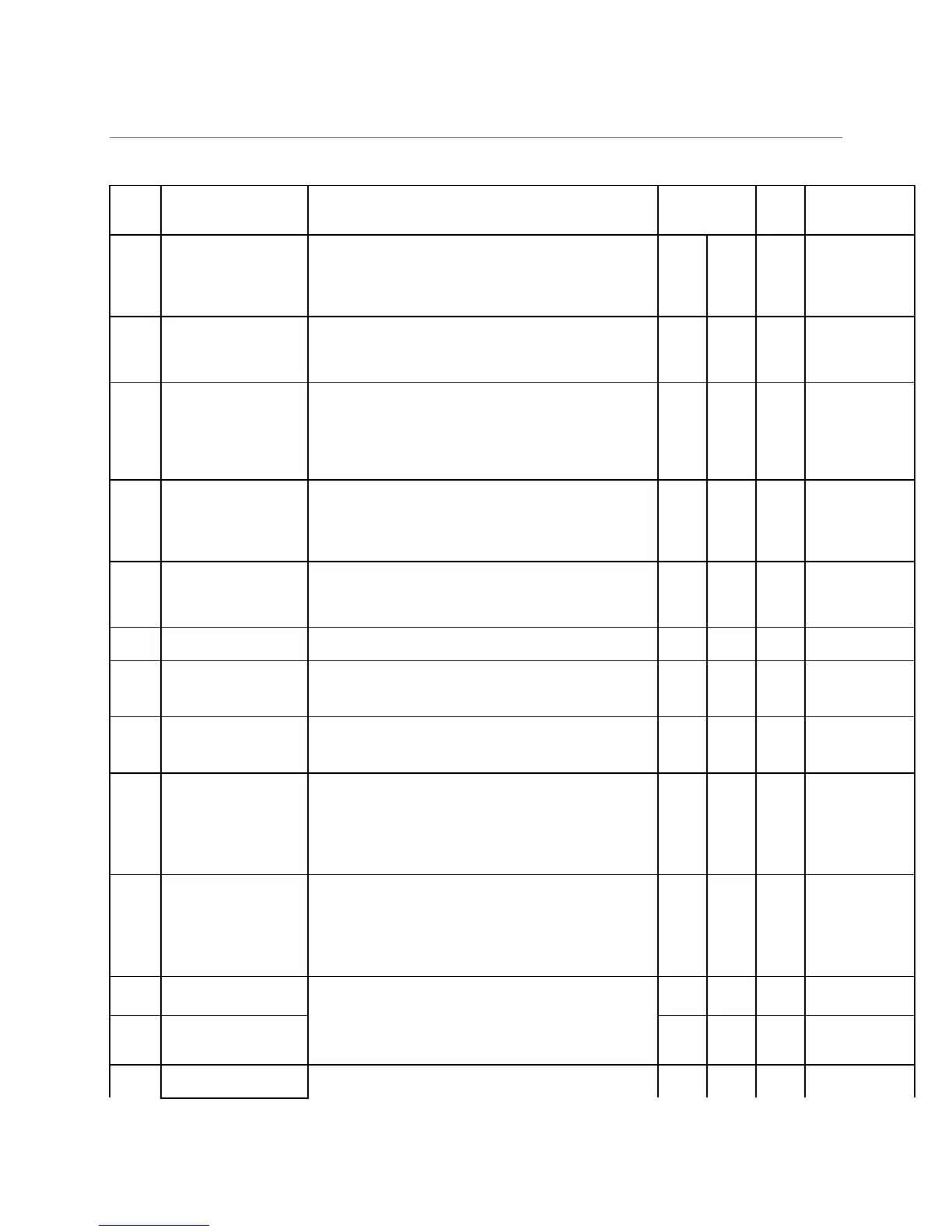Compressor Phase
Over Current
1. Check the U/V/W connections on drive side
2. Check the compressor motor windings
3. Check the compressor is operating with in
specified limits
Torque Limit Fold
Back Timeout
1. Compressor Torque ≥ foldback protection
value (for 30 seconds).
2. Check if the compressor is operating outside
the specified speed range.
ENVELOPE
FOLDNACK
TIMEOUT
1. Check the line voltage is too low.
2. Check the line voltage for noise.
3. Check the compressor is operating with in
specified limits.
4. If the problem still persists, then it's possibly
a drive component issue. Replace the drive
1. Check the DC bus voltage if it is > 850VDC
2. Check AC Power Supply
3. Check the compressor is operating with in
specified limits.
4. Restart the drive
1. Check the DC bus voltage if it is < 350VDC
2. Check the compressor is operating with in
specified limits.
3. Restart the drive
Check the line voltage if it is > 645VAC
1. Check the line voltage if it is < 500VAC
2. Check the compressor is operating with in
specified limits.
Check if all input cables are connected or any line is
missing. Checking if the voltage is below 500VAC. If
the problem persists, replace the drive
Verify proper airflow over the heat-sink of the drive.
Remove any obstructions. Check that the compressor
is operating within specified limits. Check the
mounting screws on the drive, make sure they are
tight. If the problem, still persists replace the drive.
Verify proper airflow over the heat-sink of the drive.
Remove any obstructions. Check that the compressor
is operating within specified limits. Check the
mounting screws on the drive, make sure they are
tight. If the problem, still persists replace the drive.
1. Check the U/V/W connections on drive side &
compressor side.
2. Check the compressor motor windings
3. Check system charge levels, if too high this
problem can occur.
Compressor Phase
Current Imbalance
INVERTER
CURRENT
IMBALANCE
