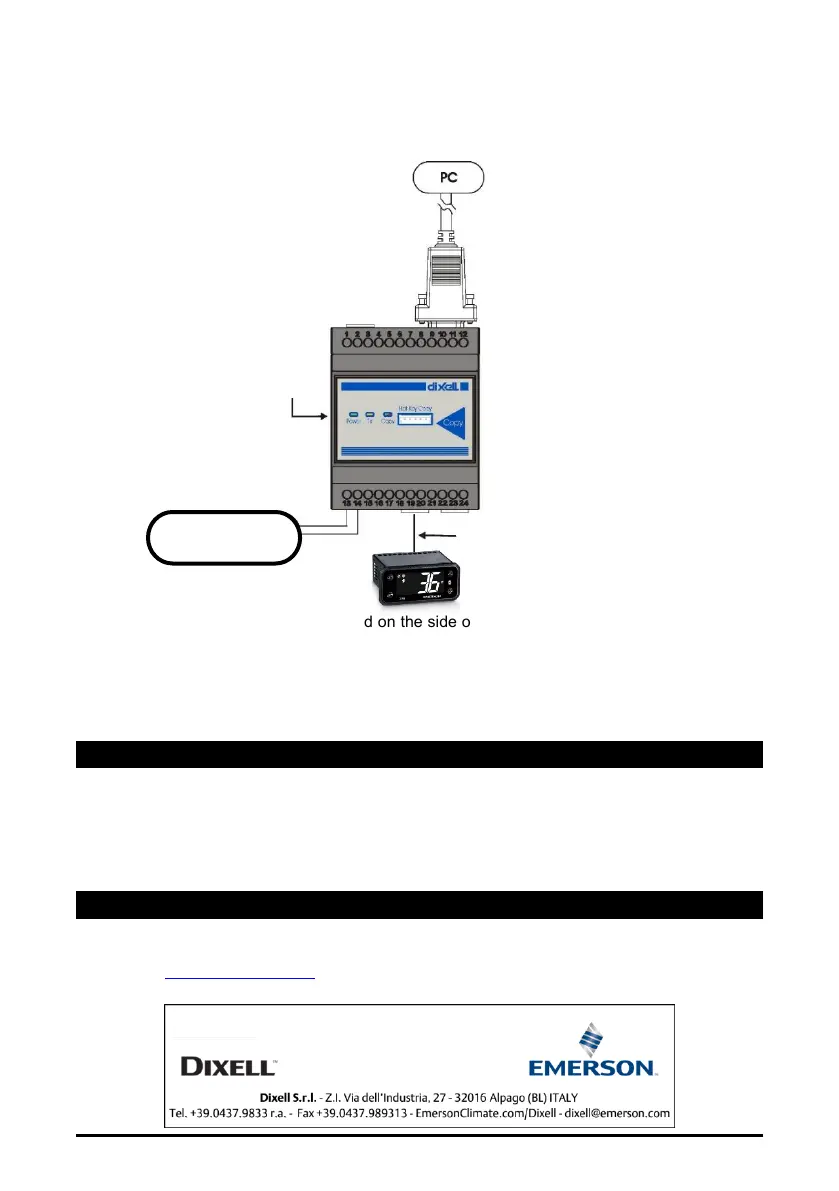1592010400 PROG TOOL EN 19.03.2020 PROG TOOL 8/8
CONNECTION OF AN INSTRUMENT NOT EQUIPPED WITH RS485
SERIAL PORT
1. Connect the “TTL” connector placed on the side of PROG TOOL to the TTL port (Hot Key)
of the instrument by using the CAB/RS2 cable. This operation provides both power supply
and serial communication with no need for further connections.
2. Connect the PROG TOOL to the PC by using the serial converter RS232/USB.
3. It is now possible to check and eventually modify the programming of the instrument through
the Wizmate software.
5. TECHNICAL DATA
Power supply: 115V +/- 10%, 50/60 Hz, 230V +/- 10%, 50/60 Hz
Power absorption: 3VA max
Operating temperature: 060 °C
Relative humidity: 2085 % (non-condensing)
Storage temperature: -4085 °C
6. OPERATION
For operational procedures refer to WIZMATE MANUAL in the “Manuals Download” section of
the website http://www.dixell.com, where you can find the latest updated version.
