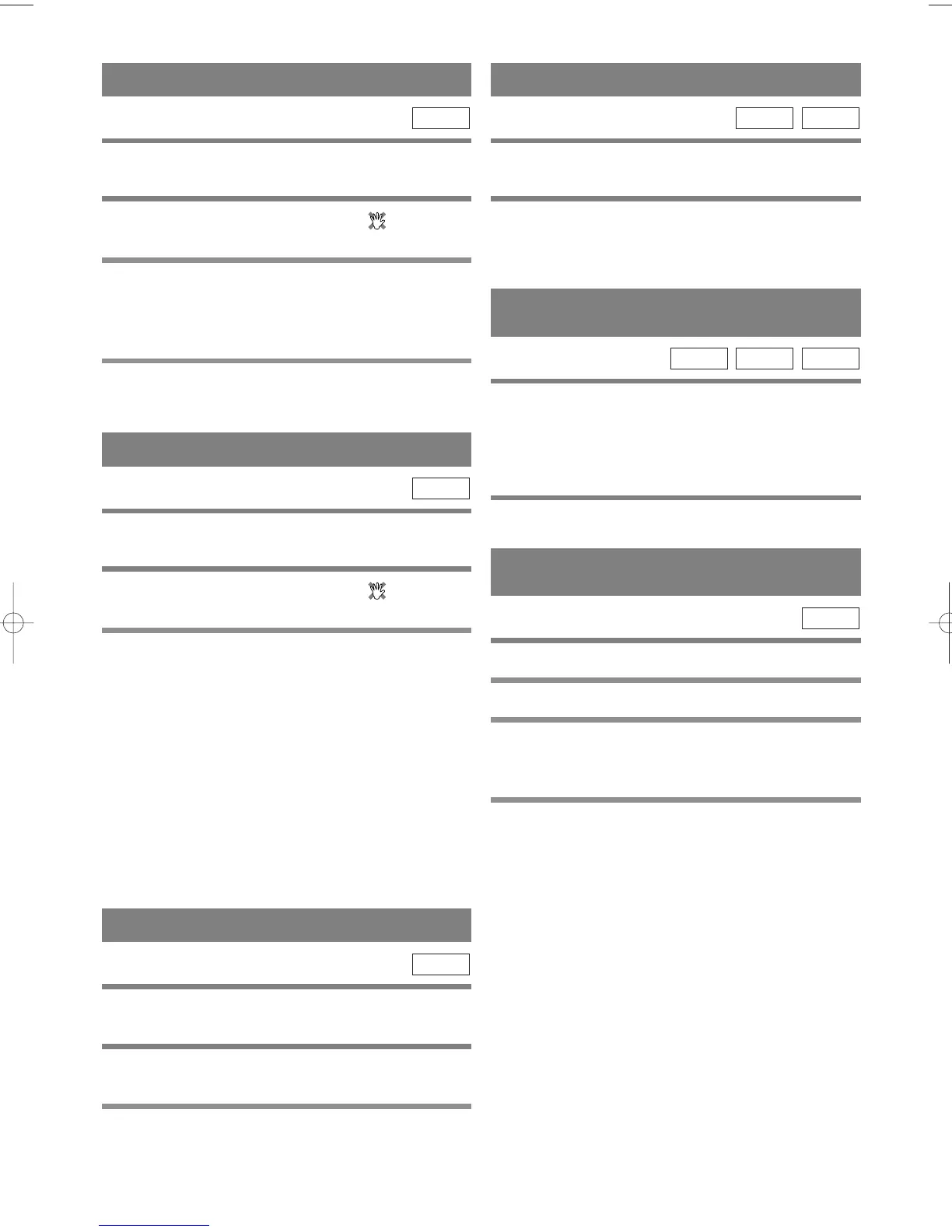–
23
–
EN
1L25
TITLE MENU
1 Press TITLE.
¡The title menu will appear.
2 If the feature is not available, symbol
may appear on the TV screen.
3 Press Arrow (L/K/B/s) to select an item,
and ENTER to confirm selection.
DVD-V
STEP BY STEP PLAYBACK
1 During playback, press PAUSE.
¡Playback will pause and sound will be muted.
2 The disc goes forward by one frame each
time PAUSE is pressed.
3 To exit step by step playback, press PLAY.
DVD-V
RESUME
1 During playback, press STOP.
¡Resume message will appear on the TV screen.
2 Press PLAY, playback will resume from the
point at which playback was stopped.
¡To cancel resume, press STOP twice.
CD
DVD-V
DISC MENU
1 Press MENU.
¡The DVD main menu will appear.
2 If the feature is not available, symbol
may appear on the TV screen.
3 If disc menu is available on the disc, audio
language, subtitle options, chapters for the
title and other options will appear for selec-
tion.
4 Press Arrow (L/K/B/s) to select an item,
and ENTER to confirm selection.
DVD-V
CALLING UP A MENU SCREEN
DURING PLAYBACK
For DVD-Vs
¡Press MENU to call up the DVD menu.
¡Press TITLE to call up the title menu.
Note
¡Contents of menus and corresponding menu opera-
tions may vary between discs. Refer to the manual
accompanying the disc for details.
1 During playback, press g or h repeat-
edly to select the required forward or
reverse speed: x2, x8, x50, x100.
¡For audio CDs, the speed is fixed at ×16.
¡For MP3, the speed is fixed at ×8.
2 To return to normal playback, press PLAY .
MP3CD
DVD-V
FAST FORWARD/REVERSE
SEARCH
SLOW FORWARD /
SLOW REVERSE
1 During playback, press PAUSE.
2 Press g or h .
3 Press g or h repeatedly to select the
required speed: 1/16, 1/8, 1/2 of the normal
playback.
4 To return to normal playback, press PLAY.
DVD-V
H9410UD(EN).qx33 03.1.17 6:21 PM Page 23
