Hint
Hint
• To go back one step, press the
s
button (during
the steps [3] to [9].)
–
12
–
EN
VCR Functions
On-Screen Operations
1
1
To call up the main menu
4
4 To exit the menu
-MENU-
B TIMER PROGRAMMING
AUTO REPEAT [OFF]
CHANNEL SET UP
CLOCK SET
LANGUAGE SELECT
2
2 To select an item
-MENU-
TIMER PROGRAMMING
AUTO REPEAT [OFF]
B CHANNEL SET UP
CLOCK SET
LANGUAGE SELECT
3
3
To decide
CHANNEL SET UP
AUTO SET UP
B MANUAL SET UP
DISPLAY VCR DVD PAUSE
SLOW
VCR/TV
SKIP/CH.
PLAY
STOP
REC/OTR
MENU
SETUP TOP MENU
MODE V.SURR.
SUBTITLE
T- S E T
ANGLE
ENTER
RETURN
SEARCH
MODE
REPEAT A-B
CLEAR/
C. RESET
123
456
789
0
+1 0
OR
4
4
Recording Features
•Insert a tape with its record tab into the DVD/VCR.
8
8
ONE TIME PROGRAM
PROGRAM NUMBER 4
DATE 0 5 / 0 3 MON
START TIME 0 7 : 3 0 PM
END TIME 0 8 : 3 0 PM
CHANNEL 1 6
REC SPEED – –
2
2
PROGRAM NUMBER 4
DATE – – / – –
START TIME – – : – – – –
END TIME – – : – – – –
CHANNEL – –
REC SPEED – –
3
3
PROGRAM NUMBER 4
B ONCE
DAILY
WEEKLY
4
4 Select the desired month
Select the desired day
ONE TIME PROGRAM
PROGRAM NUMBER 4
DATE 0 5 / 0 3 MON
START TIME – – : – – – –
END TIME – – : – – – –
CHANNEL – –
REC SPEED – –
1
1
-MENU-
B TIMER PROGRAMMING
AUTO REPEAT [OFF]
CHANNEL SET UP
CLOCK SET
LANGUAGE SELECT
Select an empty program
number
Select “ONCE”, “DAILY”
(Mon-Fri), or “WEEKLY”
5
5 Select the desired start time
(hour)
Select the minute
ONE TIME PROGRAM
PROGRAM NUMBER 4
DATE 0 5 / 0 3 MON
START TIME 0 7 : 3 0 – –
END TIME – – : – – – –
CHANNEL – –
REC SPEED – –
6
6
ONE TIME PROGRAM
PROGRAM NUMBER 4
DATE 0 5 / 0 3 MON
START TIME 0 7 : 3 0 PM
END TIME – – : – – – –
CHANNEL – –
REC SPEED – –
AM
B PM
Select “AM” or “PM”
7
7
Repeat the procedure in steps 5
and 6 to set the end time.
Select the desired channel
Timer Recording
•
If you have connected the DVD/VCR to a
cable box or satellite box as the
Connection A on page 6, select the VCR
to channel 3 or 4 (the RF output channel
of the VCR). Then select the desired chan-
nel at the cable box or satellite box. Leave
the cable box or satellite box on for timer
recording.
• You can program one
year in advance.
9
9
ONE TIME PROGRAM
PROGRAM NUMBER 4
DATE 0 5 / 0 3 MON
START TIME 0 7 : 3 0 PM
END TIME 0 8 : 3 0 PM
CHANNEL 1 6
REC SPEED SP B SP
SLP
Select the desired recording speed
10
10
• TIMER REC light on the front panel appears.
The DVD/VCR will change to the DVD mode.
1) Press the SUBTITLE/T-SET button
then the VCR button on the remote
control.
2) Select main menu by pressing the
MENU button.
3) Select "TIMER PROGRAMMING"
by pressing the K or L button. Then
press the B button.
4) Select the program number which
you want to check by pressing the
K
or L button. The details of the pro-
gram you selected will appear on
the TV screen.
• Go to the digit you want to change
by pressing the
B or s button. Then
enter correct numbers by pressing
the
K or L button.
• You may cancel the entire program
by pressing the
s button while the
program number flashes.
5) Press the CLEAR/C.RESET button
to exit.
6) Press the SUBTITLE/T-SET button
to return to timer stand-by mode.
Press the STOP/EJECT button on
the DVD/VCR.
To cancel a Timer Recording in
progress
To Check, Correct, or Cancel a
Timer Program
• To set another program after step [9], press the
B
button. Then continue with step [2].
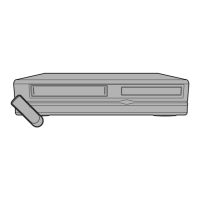
