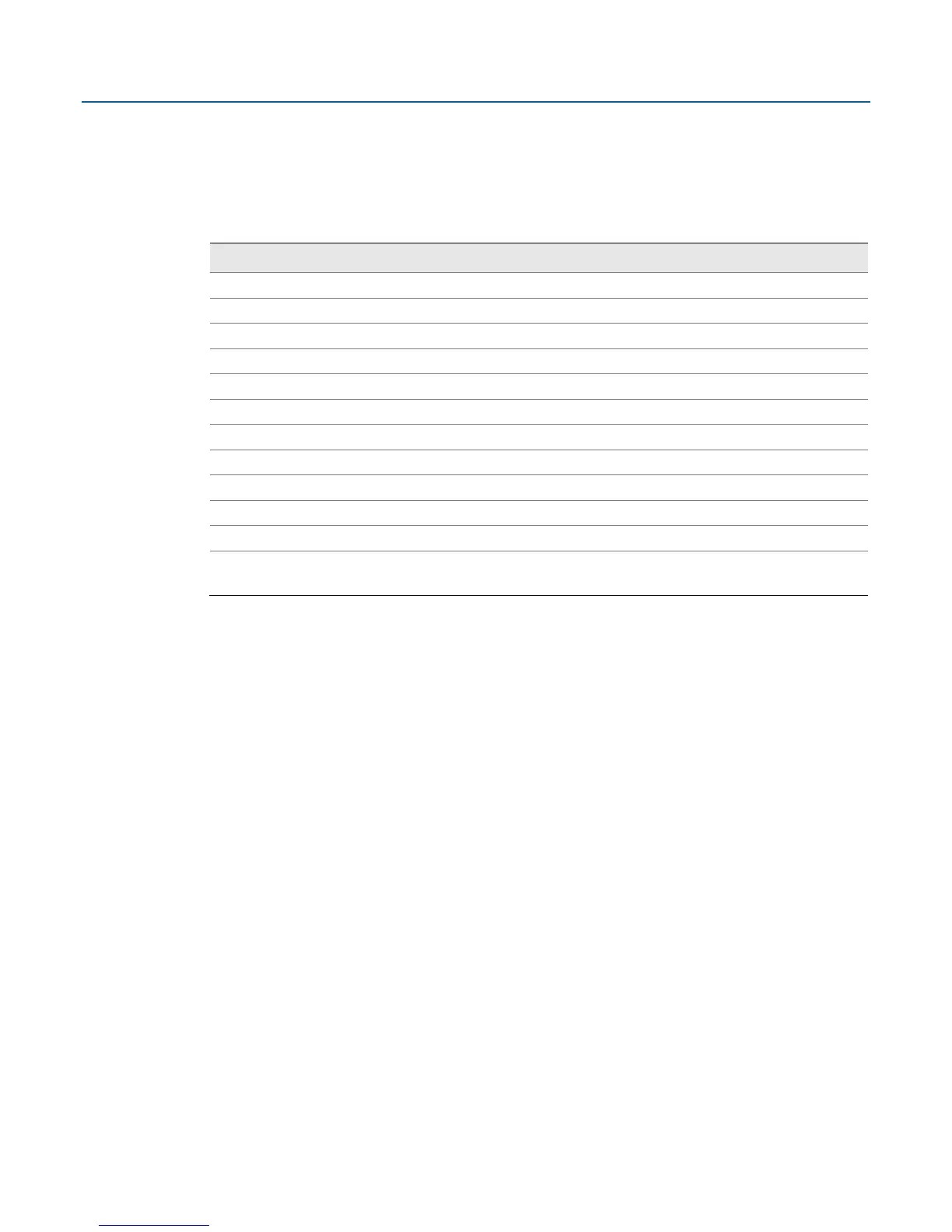Emerson FB2200 Flow Computer Quick Start Guide
D301788X012
March 2019
2
Required Tools
Certain tools and equipment are required for installing and servicing the flow computer.
Table 1: Required Tools
For bolting/mounting the flow computer
For manipulating rotation set screw
High-wattage soldering iron and solder
For tinning ground connection wire
#1 Phillips-head screwdriver
#2 Phillips-head screwdriver
For screws on other modules and boards
#3 Phillips-head screwdriver
For optional aluminum enclosure clamps
1/8 inch flat-head screwdriver
For 5.08 mm pitch terminal block connections
For 30W solar panel installation
For 30W solar panel installation
For 30W solar panel installation
7/32 inch flat-head screwdriver
For 30W solar panel installation
Laptop PC running Field Tools with
FBxConnect™ configuration software
For software configuration