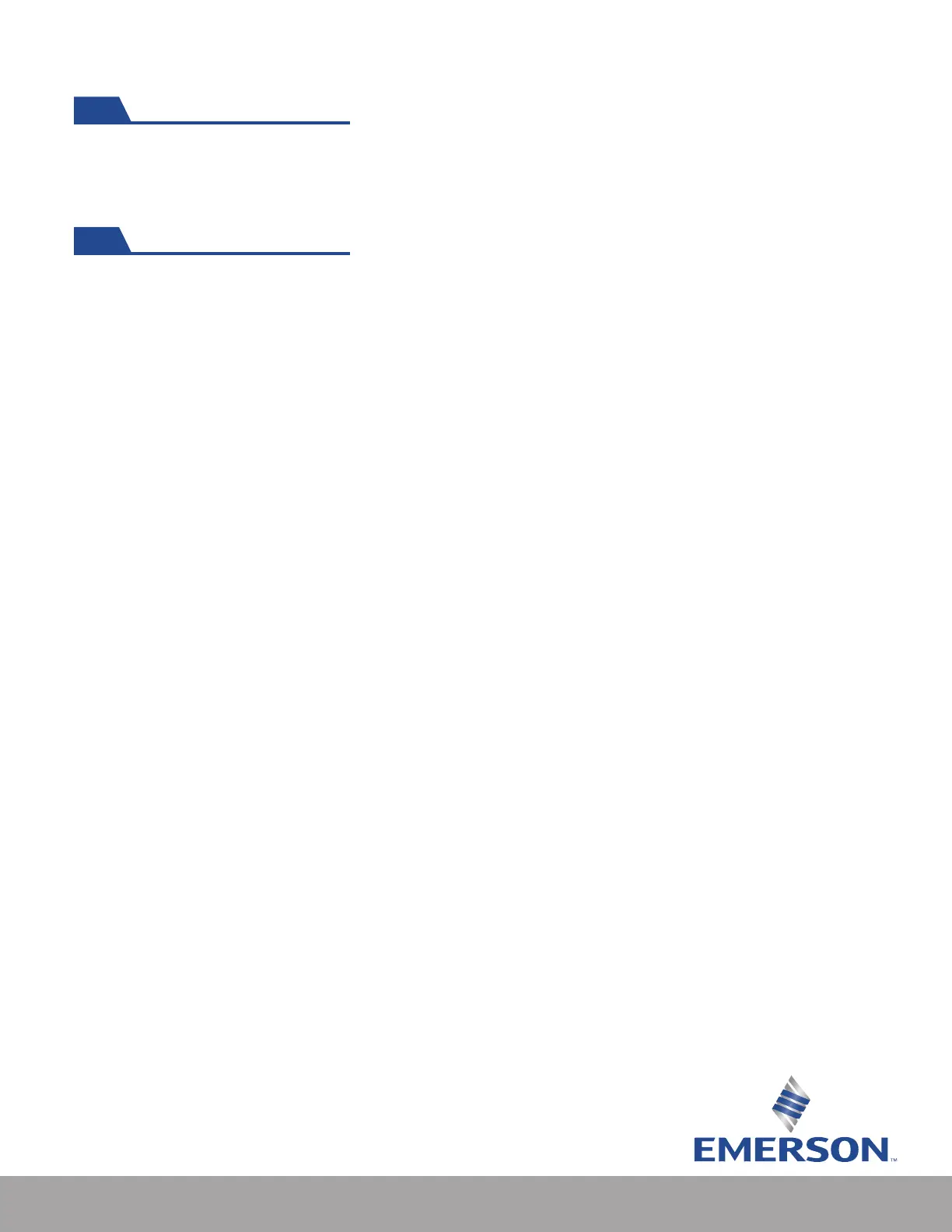5
Specied operating range for GO Wireless Loggers is -20°C to 60°C (-4°F to 140°F).
Operating Range
• Activate the logger by pressing and holding the green “Press & Hold” button in the lower right-
hand corner of the logger for 3 seconds; green and amber LEDs will ash in a sequence to indicate
successful activation.
• Once the logger has been started: time and temperature recording will begin recording, wireless
transmission will be enabled, and the green LED will ash every 4 seconds.
• Time and temperature recording cannot be disabled once started.
• Apply the logger to product or product packaging.
Activating GO Wireless Loggers
