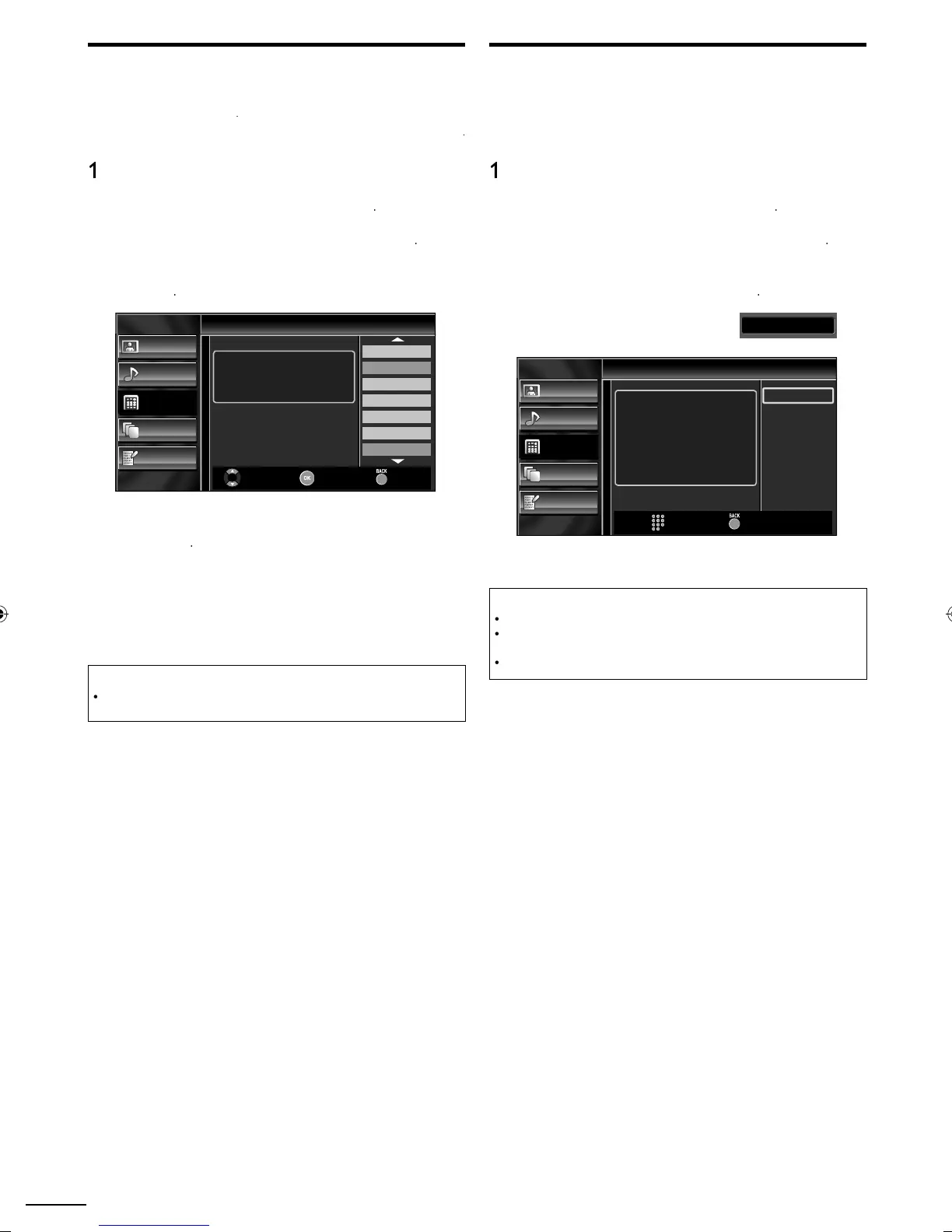2
Channel List
e c
anne
s se
ecte
ere can
e s
e
w
en se
ect
n
t
e
anne
s us
ng
H ▲/
ose c
anne
s can st
e se
ecte
w
t
t
e
um
er
utton
ress
to
s
a
t
e ma
n menu
2
se ▲/
to se
ect
Setup
, t
en press
3
se ▲/
to se
ect
hannel List
, t
en press
4
se ▲/
to se
ect t
e c
anne
you want to remove, t
en
press
Picture
Sound
Setup
Features
Language
Channel List
Highlight channels for Ch
Up / Down key selection.
DTV 6.1
27.1
DTV 8.1
9.1
DTV 48.1
58.1
DTV 67.1
Ch Select
Watch/Skip
Back
he channel dis
la
for the removed channel darkens
ou w
not
e a
e to se
ect t
e c
anne
a
a
n us
n
H ▲/
o react
vate a remove
c
anne
use ▲/
an
ress
.
e re
stere
c
anne
s are
te
en you remove a ma
n c
anne
,
ts su
c
anne
s are
remove
as we
5
ress
to ex
t
Note
e c
anne
w
t
t
e
indicated on the dis
la
is ATSC
therwise the channel is NTSC
Add Channels
his function lets
ou add the channels that were not added
y t
e autoprogram
ue to recept
on con
t
ons at t
e
n
t
a
sett
ng
ress
to
s
a
t
e ma
n menu
2
se ▲/
to se
ect
Setup
, t
en press
3
se ▲/
to se
ect
dd Channel
, t
en press
4
se t
e
um
er
utton
to enter the number of the
anne
you want to a
, t
en press
11
Picture
Sound
Setup
Features
Language
Add Channels
For analog channels, select a
channel to be added using number
keys.
For digital channels, you must
perform Autoprogram function.
Add Channels
Ch Change Back
5
ress
to ex
t
Note
If setup completes successfully
dded to the channel list
s
sp
aye
If external input is used, it is not possible to register the channel and
navai
a
e
w
e
sp
aye
on t
e
screen
y us
ng
H ▲/
, you can se
ect t
e memor
ze
c
anne
s on
y
LC8(LCD)masterdraftENv1.indd20LC8(LCD)masterdraftENv1.indd20 2010/01/2021:16:592010/01/2021:16:59