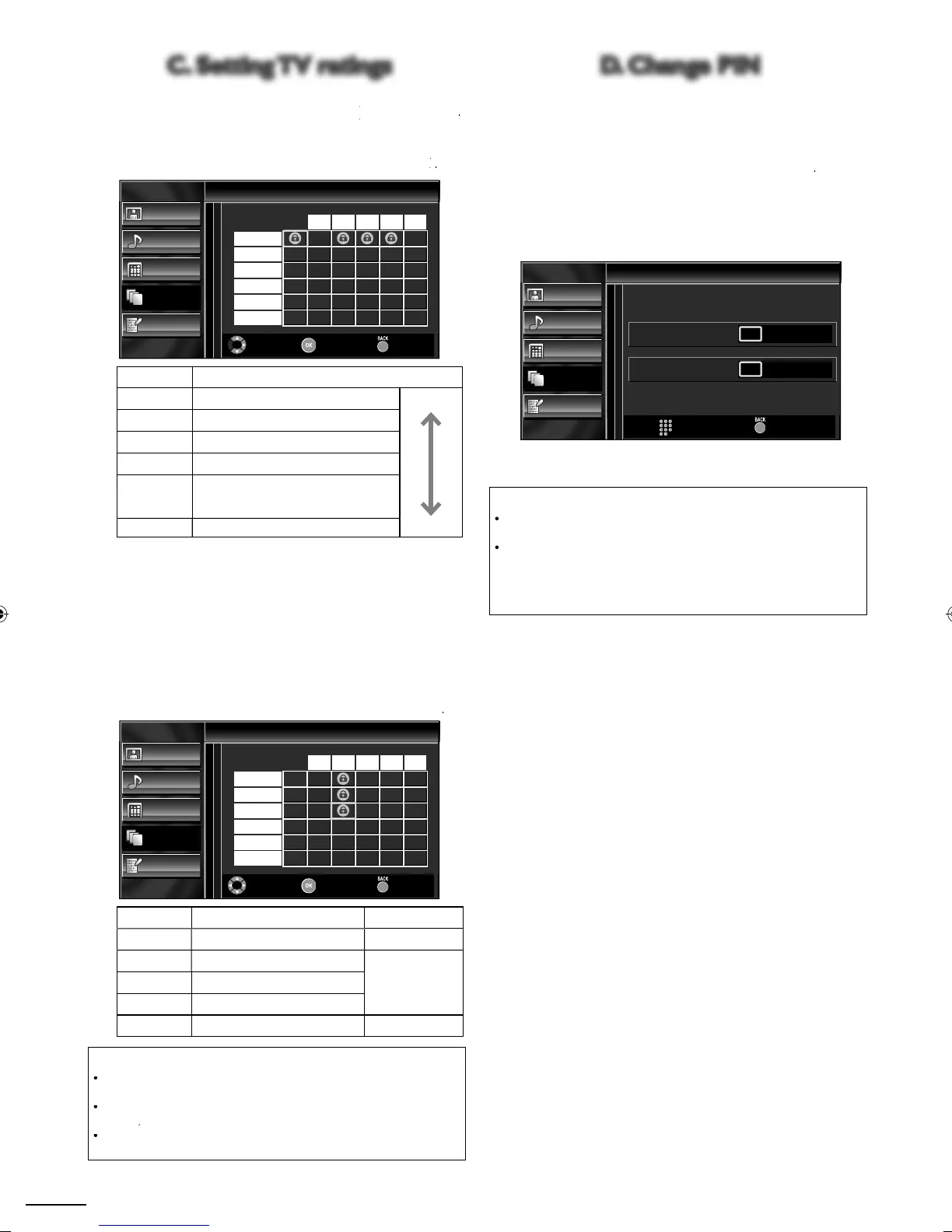28
C. Setting TV ratings
5
se ▲/
to se
ect
, t
en press
6
se ▲/▼ / ◄/► to se
ect t
e
es
re
rat
ng, t
en press
repeatedly to switch between
ie
an
Picture
Sound
Setup
Features
Language
US TV Ratings Lock
V
V-M
-
V-P
V-
-
V-Y
Select
View / Block
Back
ating
ategor
-
ature au
ence on
y
igher
V-14
nsuitable for children under 1
V-P
arenta
u
ance su
este
V-
eneral audience
-
ro
riate for all children 7 and
e
-
ppropriate for all children
owe
7
ress
to ex
t
o set t
e su
ratin
s for TV-MA, TV-14, TV-PG, or TV-Y7,
ou can further set
he sub ratin
s to block s
ecifi c elements of
ro
rammin
o set the sub ratin
s, follow the ste
below
se ▲/▼ / ◄/► to se
ect t
e
es
re
rat
ng, t
en press
re
eate
to sw
tc
etween
iew
an
oc
Picture
Sound
Setup
Features
Language
US TV Ratings Lock
V-M
-
V-P
V-
-
-
Select
View / Block
Back
Sub Rating
ategor
ating
antasy
o
ence
-
o
ence
V-M
V-1
V-P
S
exual Situation
oarse Lan
ua
e
u
estive Dialo
ue
V-14
TV-P
Note
oc
e
su
rat
ng w
appear
es
e t
e ma
n rat
ng category
n
US TV Ratings Lock
menu
You cannot block a sub rating (D, L, S or V) if the main rating is set to
iew
han
in
the cate
or
to
oc
o
iew
automat
ca
c
an
es a
ts su
ratings to the same
oc
o
iew
D. Change PIN
lthou
h the default PIN code
0000
is su
lied with the unit
ou can set your own
co
e
5
se ▲/
to se
ect
hange PIN
, t
en press
6
res
t
e
um
er
utton
to enter the new 4-digit PIN
o
e
nter
co
e aga
n
n
Confirm PIN.
entry field
Picture
Sound
Setup
Features
Language
Channel Lock
Enter PIN.
-
---
Confirm PIN.
- ---
PIN Code
Back
7
ress
to ex
t
Note
Make sure new PIN code and confi rm PIN code must be exactly the same
If they are different, the space is cleared for reentering
Your PIN code will be erased and return to the default (0000) when a
ower failure occurs
If you forget the PIN code, unplug the AC power cord while turning the unit
on
wait for
0 seconds to plug the AC power cord again
he unit will restore the PIN code to 0000 as the factory default
LC8(LCD)masterdraftENv1.indd28LC8(LCD)masterdraftENv1.indd28 2010/01/2021:17:202010/01/2021:17:20