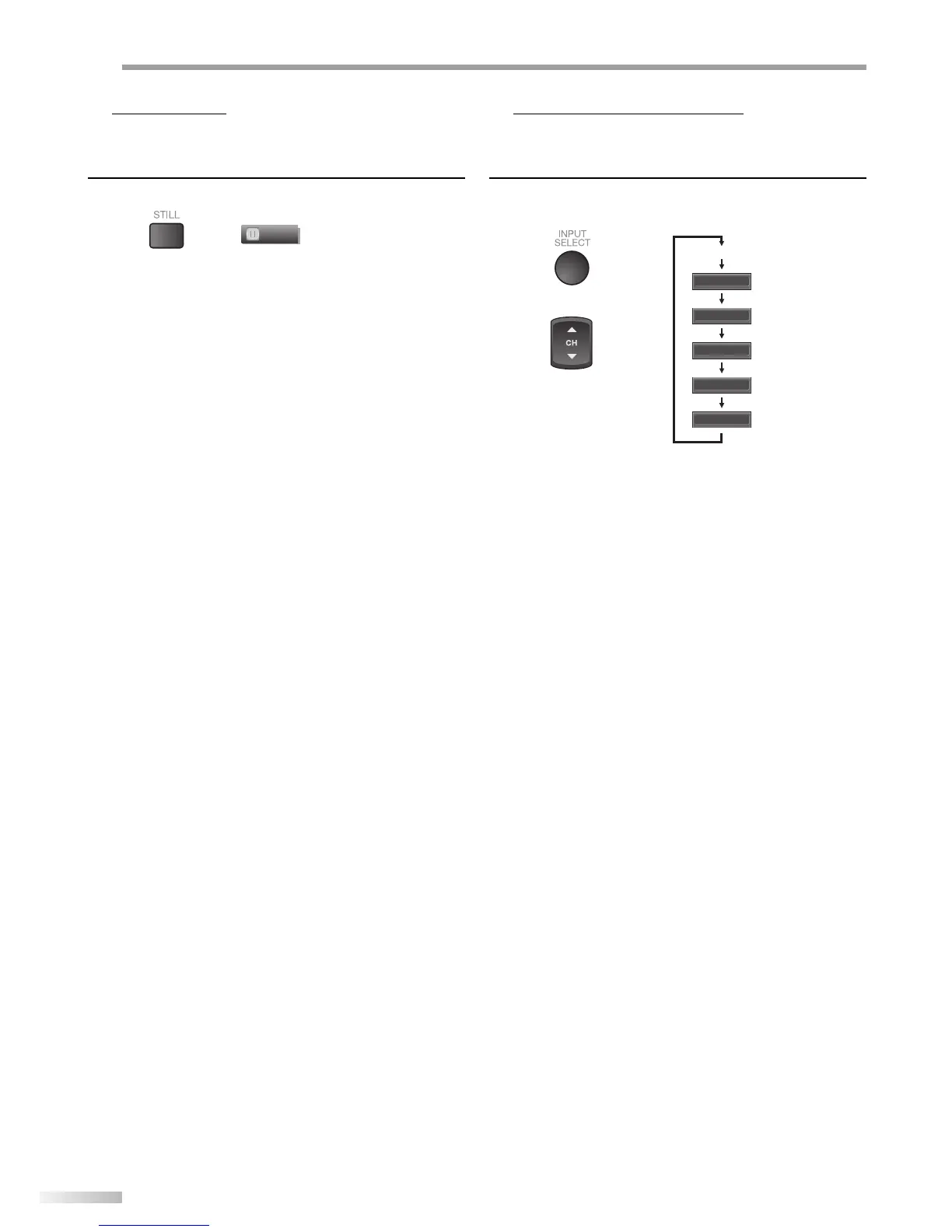16
EN
W
ATCHING TV
Still Mode
You can freeze the image shown on the TV screen.
Press
[STILL] to pause the image shown on the screen.
Still
The sound output will not be paused.
If no signal is detected or protected signal is received
during still mode, the image remains paused and the
sound output will be muted.
The still function will be released after 5 minutes.
To cancel still mode, press any button except [POWER].
5
•
•
•
Switching Each Mode
You can easily switch with the remote control to the DTV (ATSC) and TV
(NTSC) or to access an external device when they are connected to the unit.
Press [INPUT SELECT] or [CH K] repeatedly to cycle
through the input modes.
or
Video1
Video2
Component1
Component2
HDMI
Pressing [CH L] reverses the direction of the mode.
To use the video or S-video input jack of VIDEO 1 on
the unit, select “Video1”.
To use the video or S-video input jack of VIDEO 2 on
the unit, select “Video2”.
To use the component video input jack of
COMPONENT 1 on the unit, select “Component1”.
To use the component video input jack of
COMPONENT 2 on the unit, select “Component2”.
To use the HDMI - IN jack on the unit, select “HDMI”.
5
•
•
•
•
•
•
TV/DTV channel