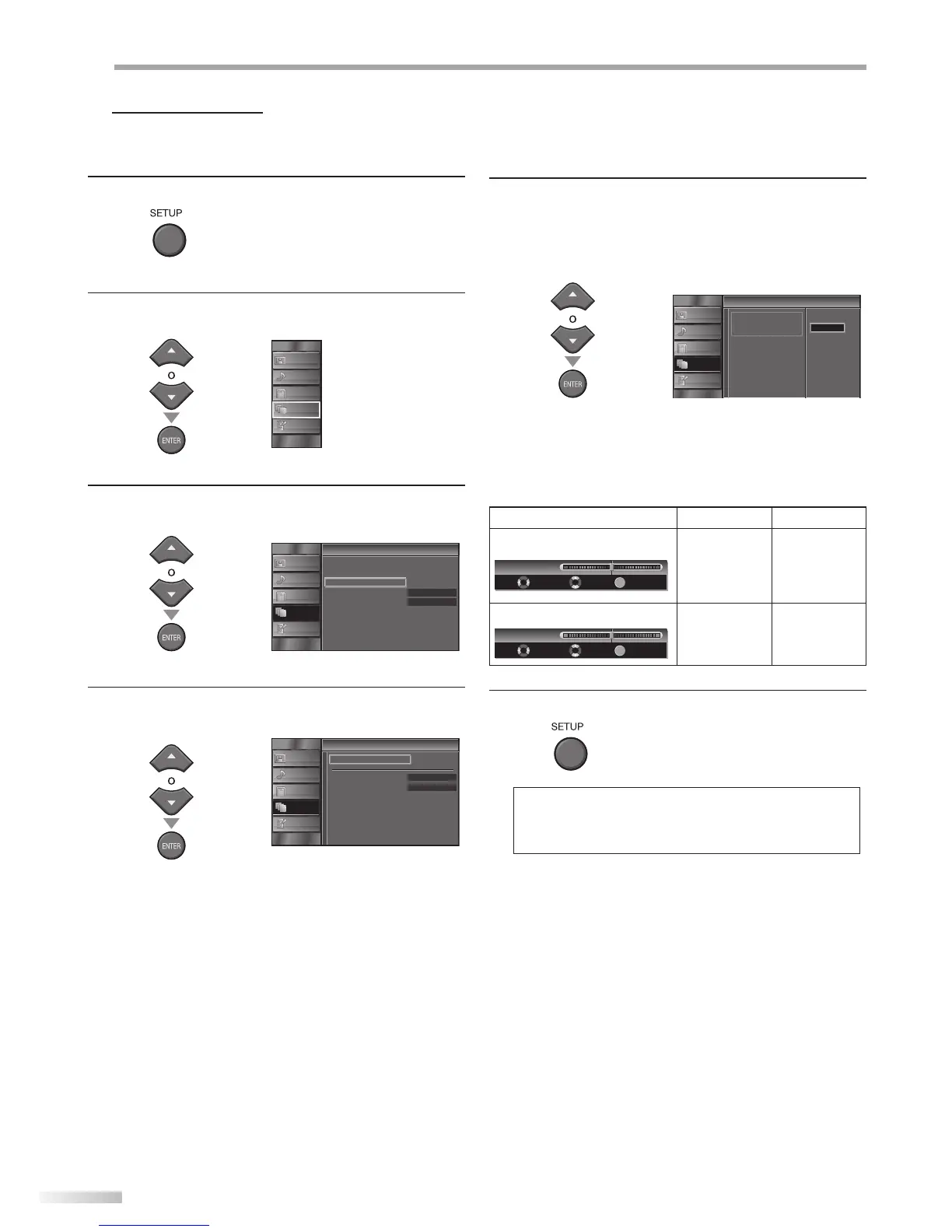30
ES
A
JUSTE OPCIONAL
Ajustes de PC
Esta función le permite ajustar la posición del monitor del PC durante la
entrada del PC a través de la toma HDMI 1.
1
Presione [SETUP] para visualizar el menú principal.
2
Utilice [Cursor
K
/
L] para seleccionar “DETALLE”, y
luego presione [ENTER].
IMAGEN
SONIDO
CANAL
DETALLE
IDIOMA
3
Utilice [Cursor
K
/
L] para seleccionar “Ajustes de PC”, y
luego presione [ENTER].
Detalle
Detalle
IMAGEN
SONIDO
CANAL
DETALLE
IDIOMA
On
Subtítulo cerrado
Bloqueo infantil
Ajustes de PC
Modo de ahorro de energía
Ubicación
Información actual del software
Casa
4
Utilice [Cursor K
/
L] para seleccionar la opción que
desea ajustar, y luego presione [ENTER].
IMAGEN
SONIDO
CANAL
DETALLE
IDIOMA
Ajustes de PC
Ajustes de PC
0
0
Reinicio posición
Posición horizontal
Posición vertical
5
5
Haga el ajuste.
Reinicio Posicion
Utilice [Cursor K
/
L] para seleccionar “Restablecer”, y
luego presione [ENTER].
IMAGEN
SONIDO
CANAL
DETALLE
IDIOMA
Reinicio posición
Reinicio posición
Reinicia la posición de la
pantalla de la imagen.
Cancelar
Restablecer
La posición horizontal/vertical de la pantalla de PC se
ajusta automáticamente.
Posición Horizontal, Posición Vertical
Utilice [Cursor
s
/
B
] para ajustar.
Cursor
s
Cursor
B
Posición Horizontal
ENTER
Posición H. 0
Ajuste Mover
Entre
-
+
para mover la
pantalla del
ordenador
hacia la
izquierda
para mover la
pantalla del
ordenador
hacia la
derecha
Posición Vertical
Posición V. 0
Ajuste Mover
Entre
ENTER
-
+
para mover la
pantalla del
ordenador
hacia abajo
para mover la
pantalla del
ordenador
hacia arriba
6
Presione [SETUP] para salir.
Nota:
• Es posible que no obtenga una pantalla apropiada con
“Reinicio posición” para algunas señales. En este caso,
ajuste las opciones manualmente.
•