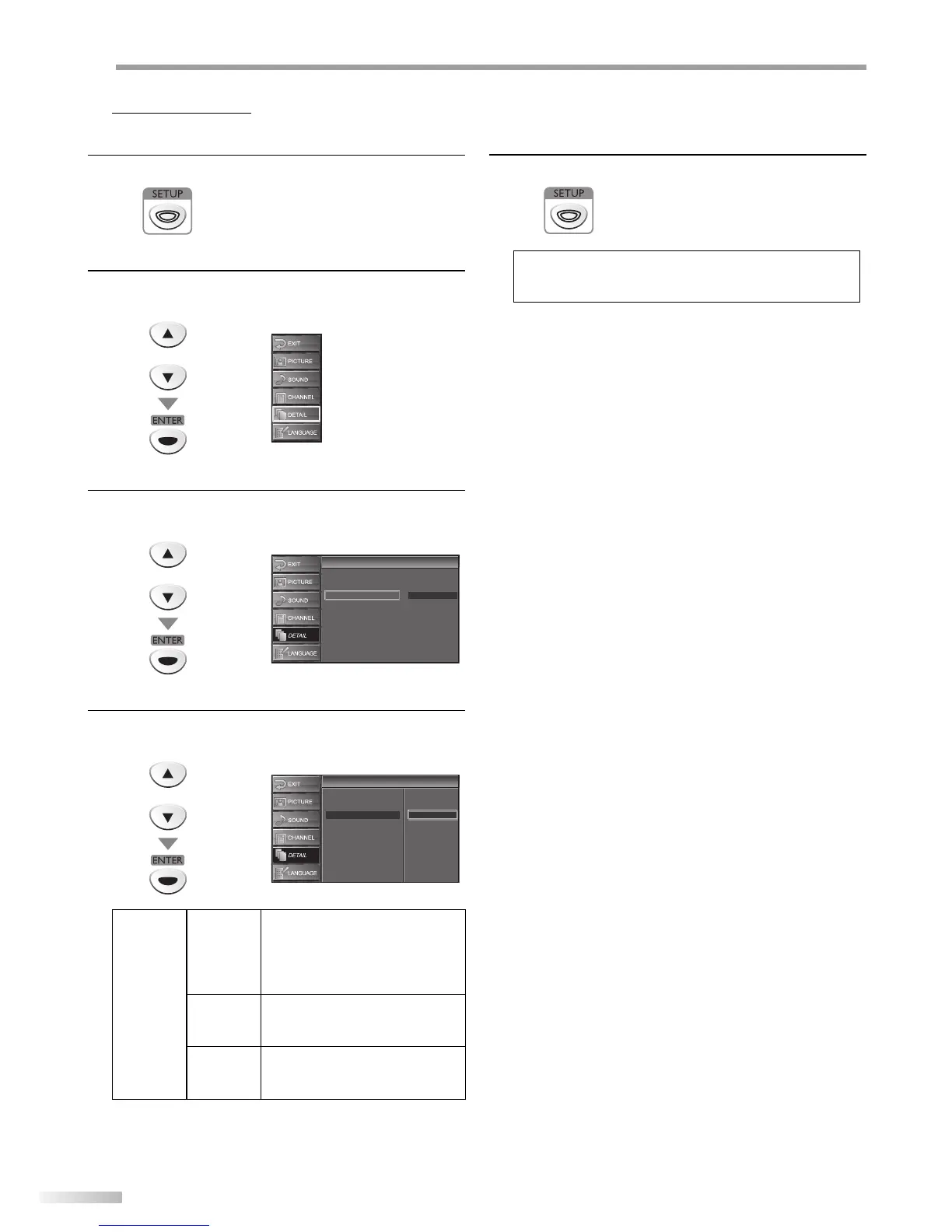30
EN
O
PTIONAL SETTING
HDMI Audio
You can set the method of sound input for the HDMI1 input jack.
1
Press [SETUP] to display the main menu.
2
Use [Cursor
K
/
L] to select “DETAIL”, then press
[ENTER].
or
3
Use [Cursor
K
/
L] to select “HDMI1 Audio”, then press
[ENTER].
or
Closed Caption
V–chip
Detail
Detail
Auto
HDMI1 Audio
4
Use [Cursor
K
/
L] to select the desired sound input,
then press [ENTER].
or
Detail
Detail
Closed Caption
V–chip
HDMI1 Audio
Auto
Digital
Analog
HDMI1
Audio
Auto
Select if you have connected both
digital device to the HDMI1 input
jack and analog device to the
audio sources. Digital audio input
signal will have priority.
Digital
Select if you have connected a
digital device to the HDMI1 input
jack for digital audio input signal.
Analog
Select if you have connected an
analog device to the analog audio
jacks for analog audio input signal.
5
5
Press [SETUP] to exit.
Note:
• Select “Auto” or “Analog” if you have connected a DVI
device to the HDMI1 input jack.