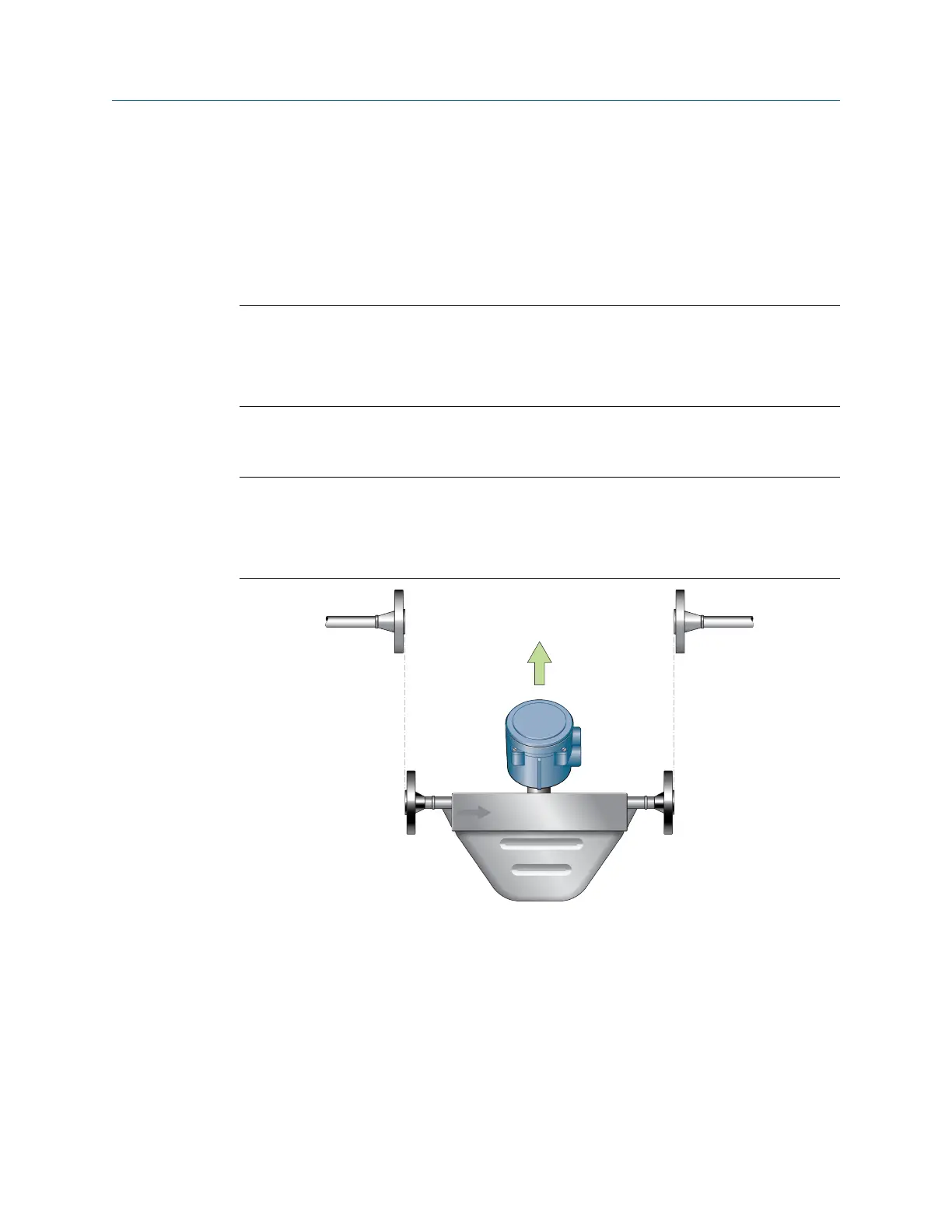3 Mounting
3.1 Mount the sensor
Use common practices to minimize torque and bending load on process connections.
NOTICE
• Lifting the sensor by the electronics or purge connections can damage the device.
• To reduce the risk of collecting liquid in the electronics housing, do not orient
transmitters or sensor junction boxes with their conduit openings pointing upward.
Procedure
Mount the sensor.
Notes
• Do not use the sensor to support the piping.
• The sensor does not require external supports. The flanges will support the sensor in
any orientation.
3.2 Attach extended electronics
If your installation has a sensor with extended electronics, you will need to install the
extender onto the sensor case.
Extended core processors are matched at the factory to specific sensors. Keep each core
processor together with the sensor with which it was shipped.
Installation Manual
Mounting
20002298 April 2020
Installation Manual 11
