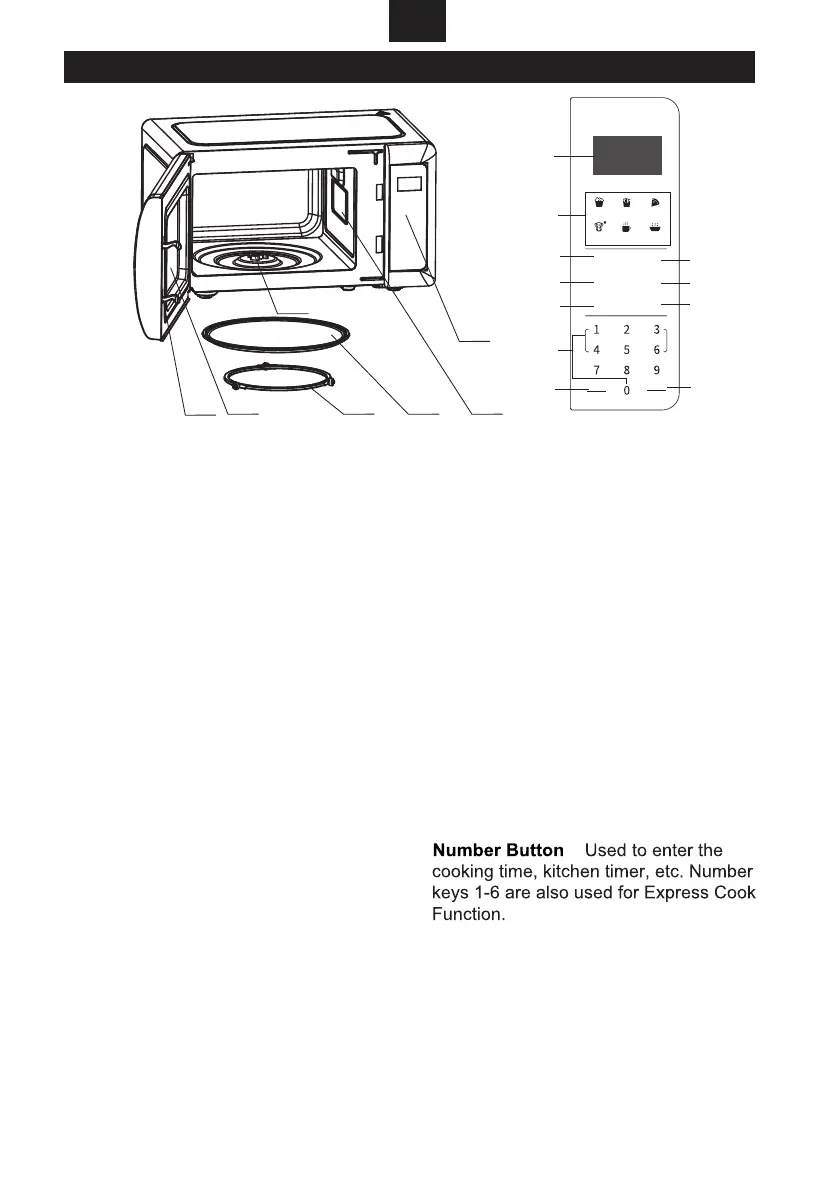LOCATION CO OF NTROLS
4
6
1 2
3
5
7
1.
2.
Door Latches – When the door is
closed, they will automatically lock
shut. If the door is opened while the
oven is operating, the magnetron
will automatically shut off.
Door Screen – Allows viewing of
food. The screen is designed so
that light can pass through, but not
the microwaves.
3.
4.
Roller Guide – Supports the glass
cooking tray. Must always be in
proper position before operating
the oven.
Rotating Axis/Coupler – The
glass cooking tray (turntable) sits
on the axis, which coupled with the
motor underneath to rotate the
glass cooking tray.
5.
Glass Cooking Tray (Turntable)
– Made of special heat resistant
glass. The tray must always be in
proper position before operating
the oven. Do NOT cook food
directly on the tray.
6.
Control Panel – The control
buttons are shown on the right.
a
a
8.
Display
9.
C M
Auto Cook Menu Button
B
U
– Used
–
t
U
o
s
select
n Auto Cook
p
program.
12.
10.
Power
Power Button
Button –
Used to set a power
level.
13.
11.
–
14.
16.
17.
STOP/CLEA R Button – Used to stop or clear a
cooking program
18.
START/+30SEC Button – Used to start or add
30 seconds cooking time for each press of the
button.
Alert: Please clean microwave oven often. Failure to do so may create a fire
hazard and void the warranty.
7.
Spatter Shield (
(
Waveguide Cover)
(Do NOT remove)
–
– Protects the
microwave outlet from splashes of
cooking foods.
Time Cook Button – Used to set the cooking
according to the desired microwave power and
cooking time.
Weight Defrost Button – Used to set the oven
to estimate the defrosting time by the food
weight entered.
Time Defrost Button – Used to set
the oven to estimate the defrosting
time.
Kitchen Timer Button – Used to set the
kitchen timer function
15.
Clock Button – Used to set the clock.
8
Popcorn Potato Pizza
9
Vege
Frozen
table
Beverage Reheat
10
Power
Time
Cook
11
12
Time Weight
Defrost Defrost
13
14
Kitchen
Timer
Clock
15
Express Cook
16
17
STOP
START
CLEAR
+30SEC
18
