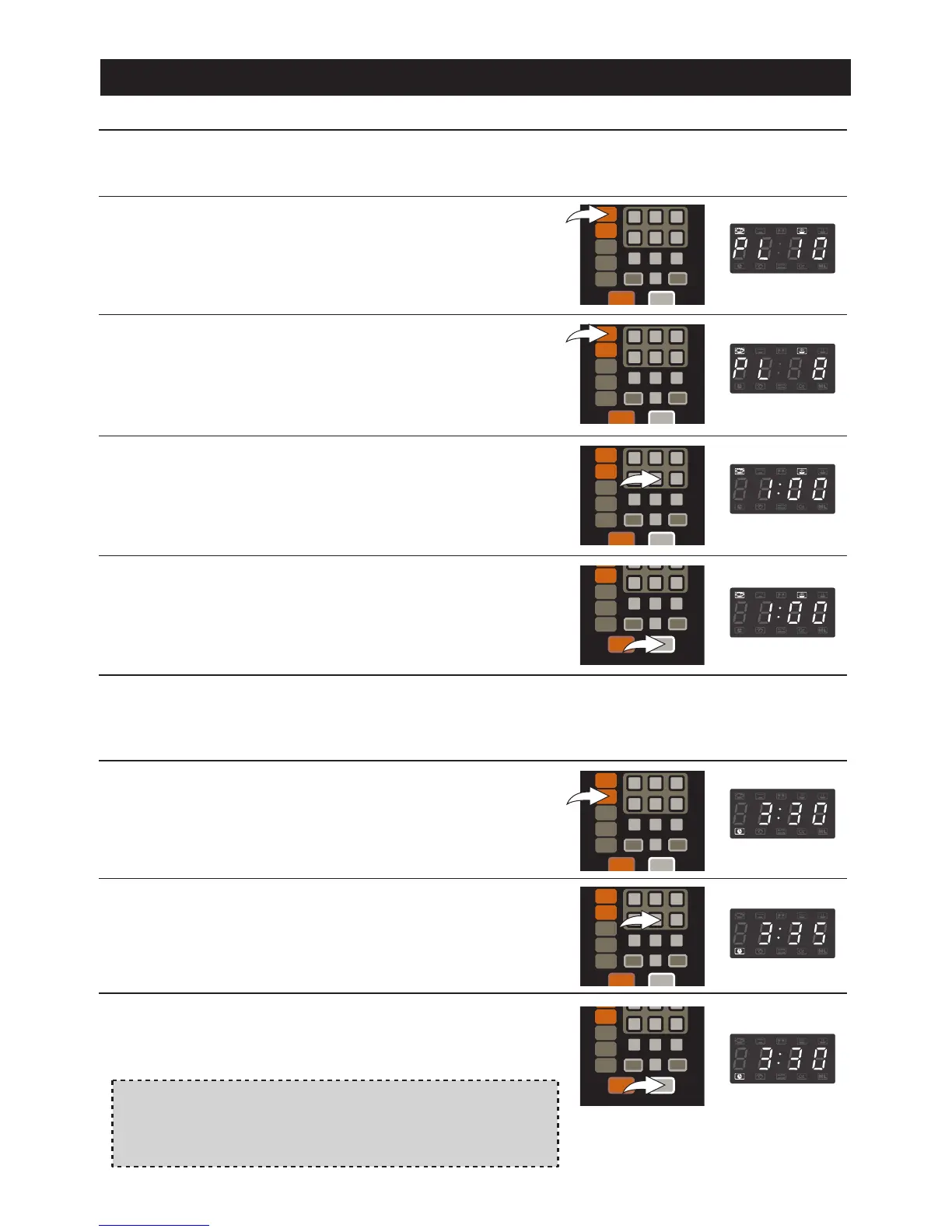Set a cooking or other operational time/power as follows. The maximum cooking
time is 99 minutes 99 seconds.
10
COOKING IN ONE STAGE
1. Press the POWER button; the Microwave and High
Cook indicators will light and “PL 10” will light in the
display.
2. Press the POWER button different times to set the
desired power; the display will show the percentage
you chose. If selecting power level 70%-10%, the
Low Cook indicator will light instead of the High
Cook indicator.
3. Press number keys to set the desired cooking time.
OPERATION(CONTINUED)
4. Press the START button to start cooking; the
Microwave and one of the Cook indicators will blink
and the display will countdown the remaining cooking
time in minutes and seconds. It will beep five times
when cooking is completed.
1. Repeat steps 1 through 3 above, then press the
CLOCK button; the Timer Cook hour digit will blink.
2. Press the number keys to set the timer hour and
minute.
3. Press the START button. When the actual time
matches the preset Auto Start time, the microwave
will turn on and cook as per the preset cooking
instructions.
When you press START pad, the clock indicator will
blink and the present time appears in the display.
When the selected start time arrives, the oven
begins operating and the oven light turn on.
AUTO START -CLOCK MUST BE SET BEFORE PERFORMING TIMER COOK
